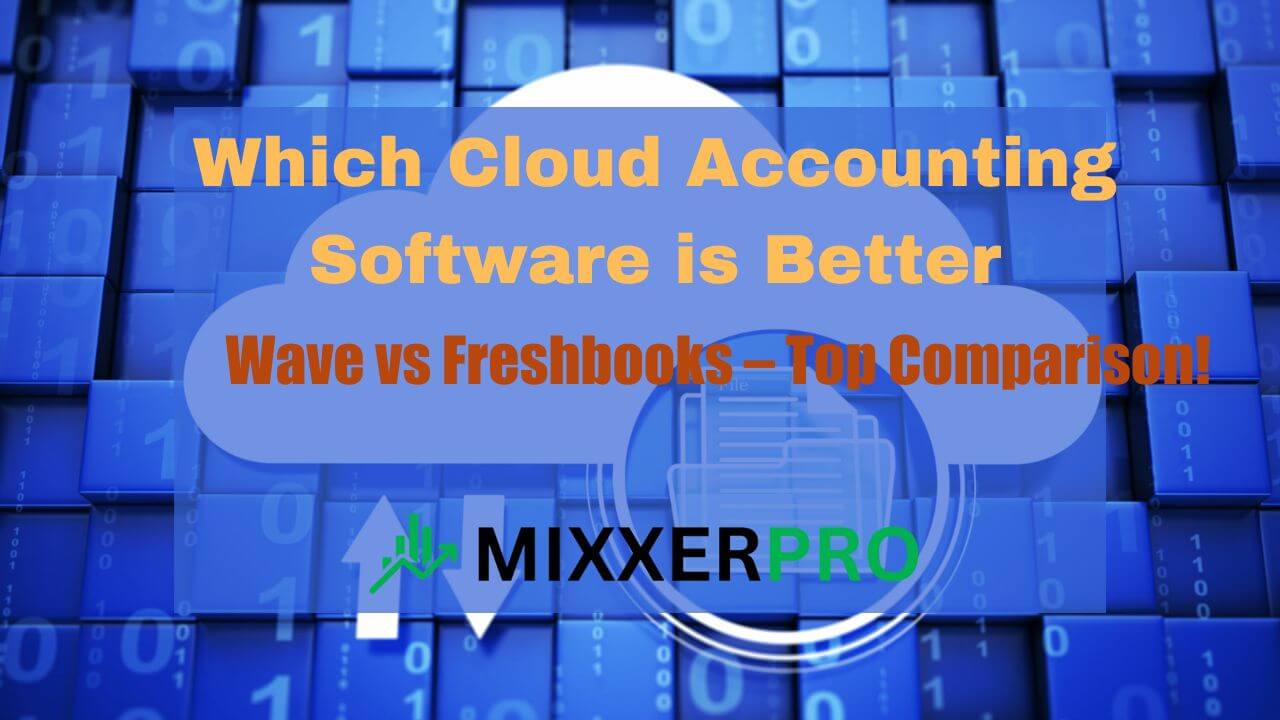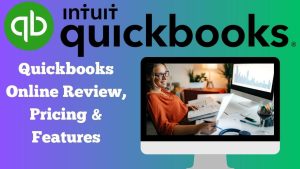Which Cloud Accounting Software is Better
Which Cloud Accounting Software is Better
Wave is better for small businesses with basic accounting needs, while Freshbooks offers more advanced features for freelancers and service-based businesses. Both software options have their merits, so the choice ultimately depends on the specific needs and preferences of the user.
As businesses increasingly move towards cloud-based accounting solutions, choosing the right software becomes crucial. Two popular options in the market are Wave and Freshbooks. Wave is an ideal choice for small businesses with basic accounting needs. It offers a range of features including invoicing, expense tracking, and basic reporting, all for free.
On the other hand, Freshbooks is better suited for freelancers and service-based businesses. It provides more advanced functionalities like time tracking, project management, and recurring billing, making it a comprehensive solution for self-employed professionals. Ultimately, the decision between Wave and Freshbooks depends on the specific requirements of the business and its budget.
Table of Contents
Features Of Wave
Wave is a remarkable cloud accounting software that offers a plethora of features to streamline your financial management process. Whether you are a small business owner or a freelancer, Wave has all the tools you need to simplify your bookkeeping tasks. Let’s take a closer look at some of the standout features that make Wave the go-to accounting software for many professionals.
User-friendly Interface
Wave boasts a user-friendly interface that makes navigating through the software a breeze. From the moment you sign in, you will be greeted by a clean and intuitive dashboard. It provides a quick overview of your financial status, allowing you to stay updated on your cash flow, invoices, and expenses. With its simple layout and easy-to-understand menus, Wave eliminates the complexity often associated with accounting software, making it accessible even for those without extensive financial knowledge.
Invoicing And Billing
Managing your invoices and billing becomes a breeze with Wave. It offers a powerful invoicing feature that allows you to create and customize professional invoices with ease. You can add your logo, personalize the email message, and set up automatic payment reminders to ensure you receive timely payments. With Wave, you can also accept online payments directly through the invoice, saving you precious time and improving cash flow for your business.
Expense Tracking
Wave simplifies expense tracking by providing you with a platform to efficiently monitor your business expenses. Its intuitive interface allows you to categorize and record expenses, making it easy to track and analyze your spending. You can even upload receipts and attach them to specific transactions, eliminating the need for cumbersome manual data entry. Wave’s expense tracking functionality ensures that you stay organized and compliant, all while gaining valuable insights into your business’s financial health.
Bank And Credit Card Reconciliation
With Wave, reconciling your bank and credit card transactions is a seamless process. Its advanced reconciliation feature enables you to match your transactions with bank statements effortlessly. By automatically importing your bank and credit card transactions, Wave avoids manual entry errors and saves you valuable time. The software ensures that your financial data is accurate and up to date, allowing you to make informed decisions based on real-time information.
Payroll Management
Wave’s payroll management feature sets it apart from other accounting software options. It enables you to handle all aspects of payroll, from calculating employee wages to generating payslips. Wave ensures that you stay compliant with tax regulations by automatically calculating payroll taxes and generating necessary tax forms. With its easy-to-use interface and comprehensive payroll tools, Wave simplifies a previously complex and time-consuming process, giving you more time to focus on growing your business.
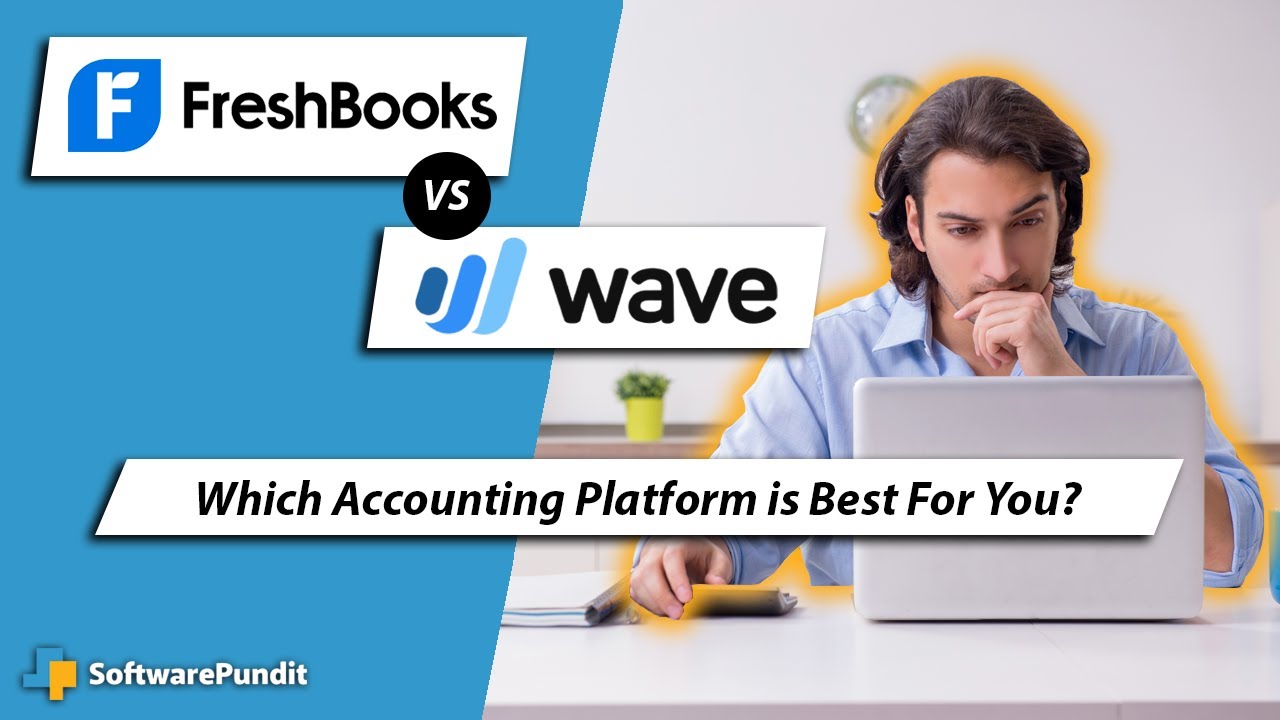
Credit: www.youtube.com
Pros And Cons Of Wave
Wave is a popular cloud accounting software that offers free invoicing, bookkeeping, and receipt scanning. It is user-friendly and provides basic accounting features, but lacks advanced options and integrates only with limited third-party apps. Freshbooks, on the other hand, is a robust accounting solution with more powerful features, such as advanced reporting and time tracking, but it comes with a higher price point for its plans.
Ultimately, the choice between Wave and Freshbooks depends on the specific needs and budget of the user.
Pros
Wave Accounting Software offers several benefits that make it a popular choice for small businesses and freelancers:
- Free: Wave Accounting Software is one of the few cloud-based accounting solutions that are completely free to use. This makes it an attractive option for businesses that have limited budgets.
- User-friendly Interface: Wave’s intuitive and user-friendly interface makes it easy for users to navigate and perform accounting tasks with minimal training.
- Invoice Creation: Wave allows users to effortlessly create and send professional-looking invoices to clients. The customization options available enable businesses to maintain their branding and add a personal touch.
- Expense Tracking: With Wave, businesses can easily track and categorize their expenses. The software also allows users to upload receipts, making it convenient for record-keeping.
- Bank Integration: Wave seamlessly integrates with your bank accounts, allowing transactions to be automatically imported and reconciled. This feature saves time and reduces manual data entry errors.
- Reports and Analytics: Wave provides a range of financial reports and analytics that help businesses gain insights into their financial performance. This information is crucial for making informed decisions.
Cons
While Wave Accounting Software offers several benefits, there are a few limitations to consider as well:
- Limited Features: Compared to some other cloud accounting software, Wave’s feature set is relatively basic. It may lack the advanced functionality required by larger businesses with more complex accounting needs.
- No Phone Support: Wave does not offer phone support, which can be a drawback for businesses that prefer immediate assistance or have urgent queries.
- No Inventory Management: Wave lacks inventory management capabilities, making it less suitable for businesses that require robust inventory tracking and management.
- No Time Tracking: Another drawback of Wave is the absence of a time tracking feature. This limitation may affect service-based businesses that bill clients based on billable hours.
- No Dedicated Mobile App: Although Wave has a mobile-optimized website, it does not have a dedicated mobile app. This can make it less convenient for users who rely heavily on mobile devices.
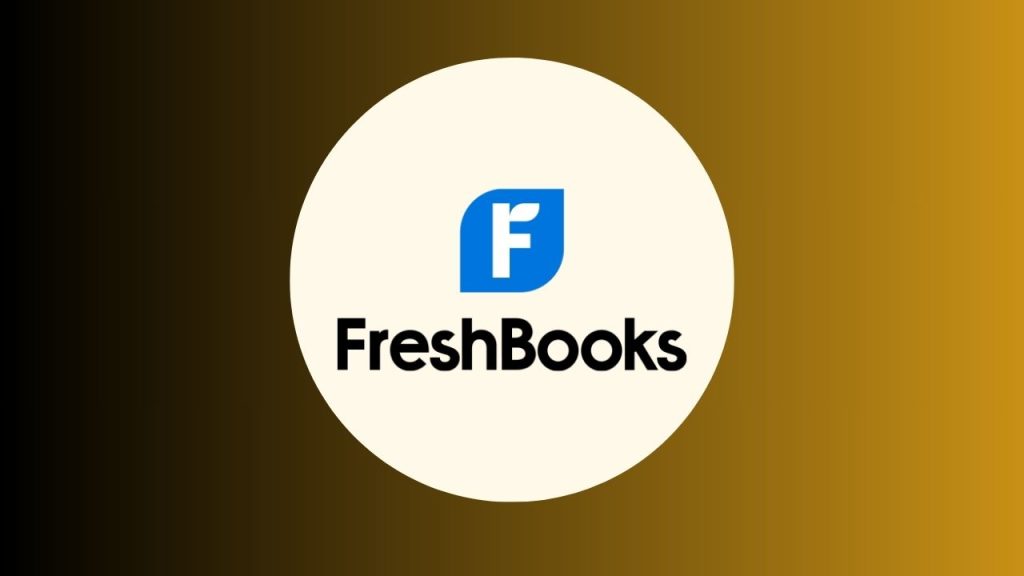
Features Of Freshbooks
FreshBooks offers a range of powerful features in its cloud accounting software, making it a preferred choice over Wave. Users benefit from features like invoicing, time tracking, expense management, and convenient mobile access, making FreshBooks an excellent option for efficient financial management.
Intuitive Dashboard
FreshBooks offers an intuitive and well-organized dashboard that allows you to easily manage your financial information. The dashboard provides a comprehensive overview of your business’s financial health, including key metrics and reports. With its clean and user-friendly interface, navigating through different sections becomes a breeze. Whether you’re monitoring income and expenses, handling invoices, or tracking time, the dashboard presents the information you need in a clear and accessible manner.
Time Tracking
When it comes to time tracking, FreshBooks excels. The software enables you to effortlessly keep track of time spent on projects and tasks. Whether you’re a freelancer tracking billable hours or a business owner managing employee productivity, FreshBooks has got you covered. With its built-in timer, you can easily record time spent on specific activities and assign it to clients or projects. This convenient feature not only ensures accurate invoicing but also helps you gain valuable insights into resource allocation and project profitability.
Invoicing And Billing
FreshBooks simplifies the invoicing and billing process with its robust set of features. Creating and customizing professional-looking invoices is a breeze, thanks to the software’s user-friendly invoice editor. You can easily add your logo, customize invoice templates, and include all the essential details such as payment terms and due dates. Furthermore, FreshBooks allows you to automate recurring invoices, saving you time and effort. With its online payment integration, you can offer various payment options to your clients, ensuring a smooth and seamless payment experience.
Expense Tracking
Managing expenses is a vital part of any business, and FreshBooks makes it hassle-free. The software allows you to easily track and categorize your expenses, ensuring accurate financial records. You can capture receipts using your mobile device, which can then be attached to specific expenses for easy reference. FreshBooks also allows you to set up recurring expenses and automatically import bank transactions, streamlining the expense tracking process. With this comprehensive expense tracking feature, you have a clear picture of your business expenditures, making budgeting and financial analysis a breeze.
Team Collaboration
FreshBooks offers advanced team collaboration features that enhance productivity and communication within your organization. You can invite team members to collaborate on projects, enabling them to track time, add project-related expenses, and share project updates. With integrated commenting and file-sharing capabilities, you can easily communicate and collaborate with your team, streamlining workflow and ensuring everyone is on the same page. This level of collaboration fosters efficient teamwork and enables you to deliver projects on time and within budget. In conclusion, FreshBooks provides a wide range of features that cater to the needs of freelancers, small business owners, and growing enterprises. From its intuitive dashboard and robust time tracking capabilities to its streamlined invoicing, expense tracking, and team collaboration features, FreshBooks simplifies key financial tasks and helps you stay on top of your business’s financial health.
Pros And Cons Of Freshbooks
The FreshBooks cloud accounting software offers benefits such as a user-friendly interface, time tracking, and integration with various payment gateways. However, some drawbacks include limited reporting features and higher pricing compared to Wave. Ultimately, the choice between Wave and FreshBooks depends on individual needs and preferences.
Pros Of Freshbooks
FreshBooks is a popular cloud accounting software that has gained favor among small business owners and freelancers alike. It offers a range of features designed to simplify financial management and facilitate accurate record-keeping. Here are some of the pros of using FreshBooks:
- Simplified Invoicing: FreshBooks makes invoicing a breeze with its user-friendly interface and customizable templates. You can easily create professional-looking invoices, track their status, and send automated reminders to clients for faster payments.
- Time Tracking: If you bill clients based on hourly rates, FreshBooks’ built-in time tracking feature will prove invaluable. It allows you to accurately track billable hours, link them directly to specific tasks or projects, and generate detailed reports for added transparency.
- Expense Tracking: With FreshBooks, keeping track of your expenses becomes a hassle-free task. The software allows you to easily snap pictures of receipts, categorize expenses, and even import them directly from your bank account, saving you valuable time and effort.
- Efficient Reporting: Reporting is a crucial aspect of financial management, and FreshBooks delivers in this area. The software provides comprehensive reports on invoicing, expenses, profits, and more, giving you the insights you need to make informed business decisions.
- Integrations: FreshBooks seamlessly integrates with countless third-party apps and tools, allowing you to streamline your workflow and automate various tasks. From project management and CRM software to payment gateways and e-commerce platforms, FreshBooks has you covered.
Cons Of Freshbooks
Despite its numerous advantages, FreshBooks also has a few limitations that you should consider:
- Limited Scalability: FreshBooks is primarily designed for small businesses and freelancers, which means it may not be suitable for larger companies with complex accounting needs. If your business is rapidly growing, you may eventually outgrow FreshBooks’ capabilities.
- Price: While FreshBooks offers a range of pricing plans to suit different budgets, some users may find the cost to be a bit higher compared to other accounting software options. The more advanced features are often available only in the higher-priced plans.
- Learning Curve: While FreshBooks’ interface is generally intuitive, users who are new to accounting software may find it takes some time to fully grasp all the capabilities and features. However, once you get past the initial learning curve, you’ll find it much easier to navigate.
Pricing And Plans
When choosing cloud accounting software, one of the crucial factors to consider is the pricing and plans. Understanding the pricing structure of different software options can help you make an informed decision that suits your business needs and budget. In this section, we will take a closer look at the pricing and plans offered by Wave and FreshBooks, two popular accounting software solutions.
Wave Pricing And Plans
Wave takes pride in offering free accounting software to small businesses and freelancers. Yes, you heard it right – free! The core features of Wave’s accounting software, including invoicing, expense tracking, and receipt scanning, can be utilized at no cost. This makes it an attractive option for startups and budget-conscious entrepreneurs.
However, Wave also offers additional paid services to enhance your accounting experience. You have the option to upgrade to Wave Plus, which provides advanced features like automatic bank connections, unlimited guest collaborators, and priority support, all for a flat monthly fee of $20. This pricing structure ensures that businesses with more complex accounting needs can access the necessary tools while still keeping costs at a reasonable level.
Freshbooks Pricing And Plans
FreshBooks offers a different pricing model compared to Wave. They provide three subscription plans: Lite, Plus, and Premium. Each plan comes with various features and benefits designed to cater to different business sizes and needs.
| Plan | Price (per month) | Features |
| Lite | $15 | For freelancers and solo entrepreneurs with up to 5 clientsInvoicing, expense tracking, time tracking, and basic reporting |
| Plus | $25 | For growing businesses with unlimited clients Plus features, plus custom fields, team time tracking, and retained earnings |
| Premium | $50 | For growing businesses with unlimited clients Plus features, custom fields, team time tracking, and retained earnings |
These tiered plans provide scalability, allowing you to adjust your subscription as your business grows. FreshBooks also offers a 30-day free trial for new users, so you can test out the features before committing to a paid plan.
Comparison Of Pricing
When comparing the pricing of Wave and FreshBooks, both software options offer affordable solutions for small businesses, freelancers, and entrepreneurs. While Wave provides free accounting software with the option to upgrade to Wave Plus for additional features, FreshBooks offers tiered plans that cater to different business sizes and needs.
Ultimately, the choice between Wave and FreshBooks will depend on your specific requirements and budget. It’s worth considering factors like the number of clients, the need for advanced features, and the level of customer support that aligns with your business goals.
Now that we’ve explored the pricing and plans of both Wave and FreshBooks, let’s dive deeper into the features and functionalities offered by these accounting software solutions.
Customer Support
Wave and FreshBooks are both top cloud accounting software options, offering efficient and reliable customer support to users. Choose the one that best fits your business needs, as both platforms are highly recommended for their user-friendly interfaces and comprehensive features.
Wave Customer Support
When it comes to customer support, Wave offers several avenues for assistance. In case you encounter any issues or have questions about their cloud accounting software, you can rely on Wave’s comprehensive customer support services. They prioritize delivering satisfactory solutions to their users promptly. Wave provides multiple ways to get in touch with their support team. You can reach out to them via email, and they typically respond within 24 hours. They also have an extensive knowledge base and FAQ section on their website, which is a great resource for finding answers to common queries.
Freshbooks Customer Support
FreshBooks, on the other hand, also understands the significance of excellent customer support. They have gone the extra mile to ensure that their users receive top-notch assistance whenever they need it. With FreshBooks, you can expect prompt and helpful responses from their support team. FreshBooks offers various customer support channels. You can contact their support team through email or get in touch over the phone during their business hours. They also have a live chat feature on their website, making it incredibly convenient to receive quick assistance while you are working on your accounting tasks.
Comparison Of Customer Support
When comparing the customer support provided by both Wave and FreshBooks, it is clear that they prioritize assisting their users and delivering satisfactory solutions. They understand that any issues or questions can arise while working with their cloud accounting software, and they strive to provide the necessary support promptly. Although both platforms offer multiple customer support channels, FreshBooks stands out with its live chat feature, allowing users to receive immediate assistance. This real-time support can be particularly useful when you have urgent queries or need guidance during the accounting process. Both Wave and FreshBooks also have extensive knowledge bases and FAQ sections on their websites, which can help users find answers to common questions and troubleshoot minor problems independently. Overall, when it comes to customer support, both Wave and FreshBooks have demonstrated their commitment to ensuring their users have a satisfactory experience. Whether you choose Wave or FreshBooks, you can rely on their support teams to assist you when needed, helping you make the most of their cloud accounting software.
Integration And Third-party Apps
Wave and FreshBooks are both cloud accounting software options that offer integration with third-party apps. With user-friendly interfaces and robust features, they provide seamless connections to boost productivity and streamline accounting tasks. Choose the one that best suits your business needs.
Wave Integration And Third-party Apps
When it comes to cloud accounting software, integration with other tools and the availability of third-party apps can significantly enhance the functionality and efficiency of your accounting processes. Wave is known for its robust integration capabilities and wide range of third-party apps that seamlessly integrate with its platform. Wave offers a range of integrations that allow you to connect your accounting software with other important business tools. For example, you can integrate Wave with payment processors like PayPal and Stripe, allowing you to easily accept online payments from your clients directly into your accounting system. This integration eliminates the need for manual data entry and provides a streamlined and efficient payment process. In addition, Wave integrates with other essential business tools such as project management software, e-commerce platforms, and customer relationship management (CRM) systems. This integration allows you to sync data between different systems, reducing the need for manual data entry and ensuring accurate and up-to-date information across your business tools. Furthermore, Wave provides an extensive list of third-party apps that can be connected to your accounting software. These apps cover various aspects of business operations, including time tracking, inventory management, payroll processing, and expense tracking. The availability of these apps allows you to customize your accounting software according to your business needs, ensuring a seamless integration between your accounting system and other key tools you use.
Freshbooks Integration And Third-party Apps
FreshBooks is another cloud accounting software that offers strong integration capabilities and a range of third-party apps to enhance your accounting experience. With FreshBooks, you can connect your accounting software with various tools to streamline your business processes. FreshBooks integrates seamlessly with popular payment processors like PayPal and Stripe, enabling you to accept online payments directly within your accounting system. This integration simplifies the payment process and eliminates the need for manual data entry, allowing you to focus on what matters most – running your business. Additionally, FreshBooks integrates with other important business tools such as project management software, CRM systems, and e-commerce platforms. This integration ensures that data flows smoothly between different systems, providing you with accurate and real-time information across your business tools. FreshBooks also offers a range of third-party apps that can be integrated with its accounting software. These apps cover various areas such as time tracking, expense management, inventory control, and billing automation. By integrating these apps with FreshBooks, you can customize your accounting system to meet your unique business requirements and improve overall efficiency.
Comparison Of Integration
When comparing the integration capabilities of Wave and FreshBooks, both software options offer robust integration with various business tools. However, Wave stands out with its extensive list of third-party apps that cover a wide range of functionalities. This allows you to customize your accounting software to match your specific needs and seamlessly connect it with other key tools you use in your business. On the other hand, FreshBooks also offers a solid range of integration options and third-party apps to enhance your accounting experience. While it may not have as extensive of an app marketplace as Wave, it still provides essential integrations and apps that can streamline and automate your accounting processes. Ultimately, the choice between Wave and FreshBooks will depend on your specific business needs and the level of integration required. It’s recommended to explore the integration capabilities and available third-party apps of both software options to determine which one aligns better with your requirements.
User Reviews And Ratings
Discover which cloud accounting software, Wave or Freshbooks, is superior based on user reviews and ratings. Uncover insights and make an informed decision for your business needs.
When it comes to choosing the right cloud accounting software for your business, user reviews and ratings can provide valuable insights into the strengths and weaknesses of different platforms. In this section, we will take a closer look at the user reviews and ratings of two popular accounting software options: Wave and FreshBooks.
Wave Reviews And Ratings
Wave is a well-known accounting software that offers a range of features tailored towards small businesses and freelancers. Let’s dive into what users are saying about Wave:
| Pros | Cons |
| One of the biggest advantages of Wave, according to users, is its cost-effectiveness. The software is free to use with optional add-ons available at affordable prices. Users also appreciate the ease of use and intuitive interface of Wave, making it an accessible option for those with limited accounting knowledge. Wave offers a wide range of features, including invoicing, expense tracking, and basic reporting, which users find helpful for managing their finances. | Some users have reported limitations when it comes to more advanced accounting needs. Wave is best suited for small businesses with straightforward financial requirements. Occasionally, users have experienced issues with customer support response times, suggesting that support could be improved. While Wave offers a free plan, users have highlighted that certain advanced features are only available in the paid version. |
Freshbooks Reviews And Ratings
FreshBooks is another popular cloud accounting software option that caters to small business owners. Let’s explore what users have to say about FreshBooks:
| Pros | Cons |
| Users often praise FreshBooks for its user-friendly interface and ease of navigation. The software’s intuitive design makes it simple for users to track expenses, create invoices, and manage their financial data.Many users appreciate FreshBooks’ robust invoicing features, allowing them to customize their invoices and automate recurring payments.FreshBooks offers excellent customer support according to user reviews, with responsive representatives who assist in resolving any issues promptly. | Users often praise FreshBooks for its user-friendly interface and ease of navigation. The software’s intuitive design makes it simple for users to track expenses, create invoices, and manage their financial data. Many users appreciate FreshBooks’ robust invoicing features, allowing them to customize their invoices and automate recurring payments.FreshBooks offers excellent customer support according to user reviews, with responsive representatives who assist in resolving any issues promptly. |
Comparison Of User Reviews And Ratings
When comparing the user reviews and ratings of Wave and FreshBooks, it is evident that both software options have their strengths and weaknesses. While Wave excels in its affordability and user-friendly interface, FreshBooks gains recognition for its invoicing capabilities and reliable customer support. The choice between the two ultimately depends on the unique needs and preferences of your business. By considering the feedback of other users, you can gain valuable insights to help you make an informed decision when selecting the best cloud accounting software for your business.
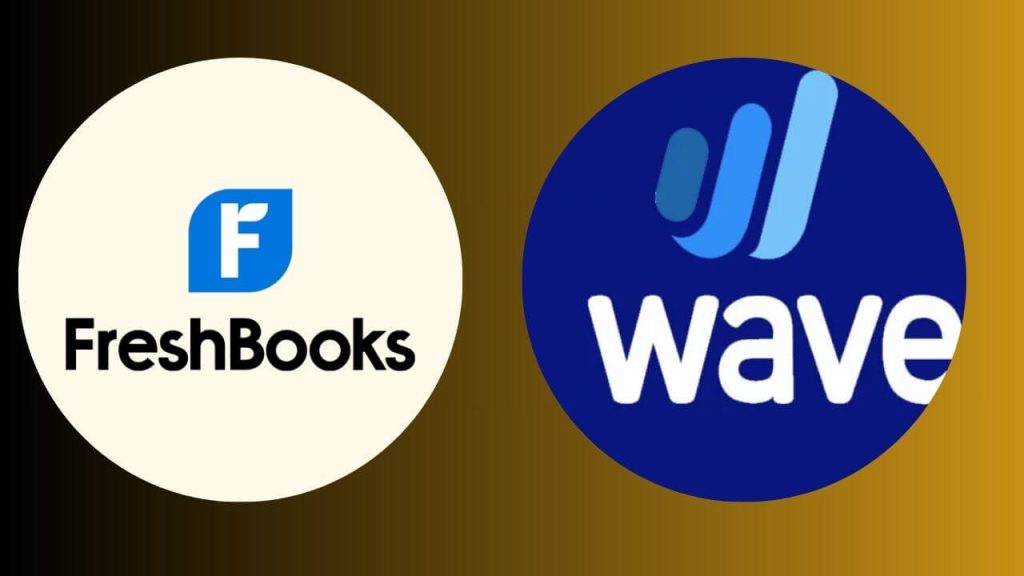
Frequently Asked Questions For Which Cloud Accounting Software Is Better Wave Or Freshbooks
What Are The Disadvantages Of Freshbooks?
FreshBooks has a few drawbacks. Its reporting features are basic, limiting detailed analytics. It lacks full project management capabilities, making it more suitable for small businesses. Additionally, some users find the pricing higher compared to similar software on the market.
Is Freshbooks In The Cloud?
Yes, FreshBooks is a cloud-based software, which means it is accessible online and does not require installation on your computer.
Is Wave Accounting Software Cloud-based?
Yes, Wave Accounting software is cloud-based, allowing users to access their financial data online. It provides the convenience of real-time updates and secure data storage on the web.
Do Accountants Use Freshbooks?
Yes, accountants use FreshBooks for managing financial tasks efficiently. It helps them with invoicing, expense tracking, and generating reports.
Conclusion
To summarize, both Wave and FreshBooks offer reliable cloud accounting software solutions for businesses of all sizes. With their respective strengths and unique features, it ultimately comes down to your specific needs and preferences. Whether you prioritize simplicity and affordability or advanced functionality and automation, both options have their merits.
Take into consideration factors like pricing, user-friendliness, integrations, and customer support before making your decision. Happy accounting!