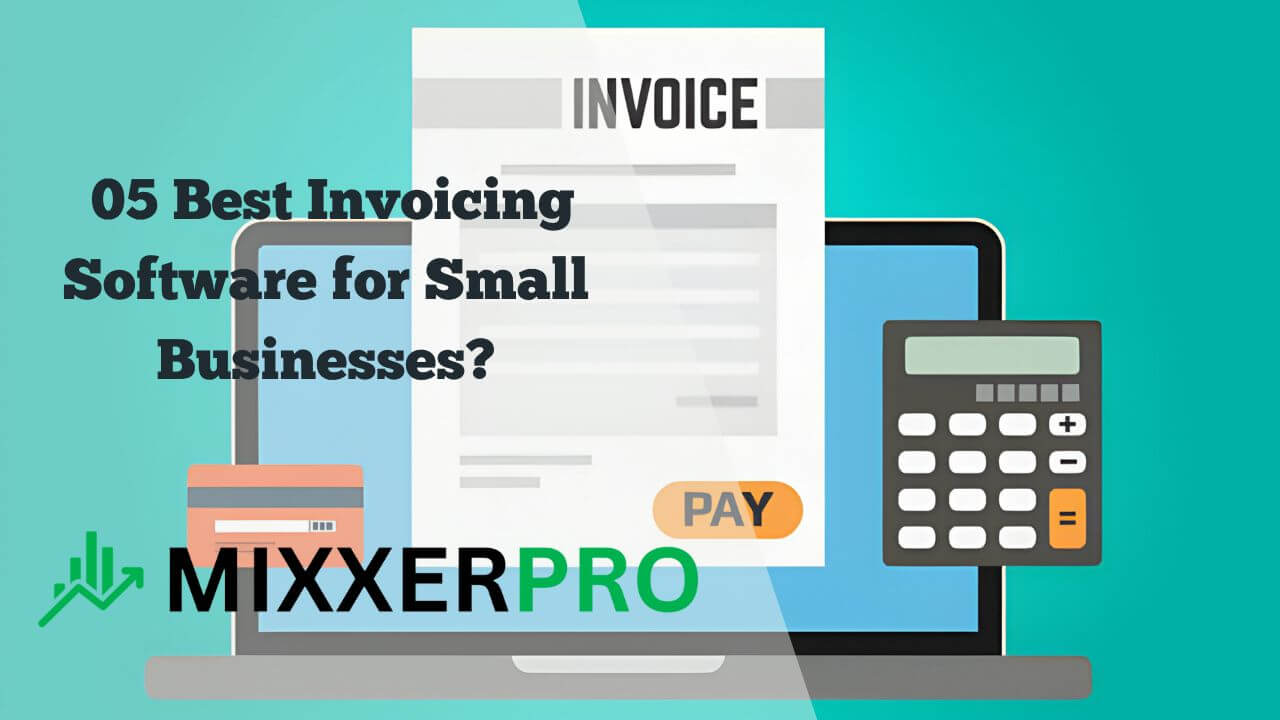What is the Best Invoicing Software for Small Businesses?
The best invoicing software for small businesses is QuickBooks Online, which offers a user-friendly interface, invoicing customization options, and integration with other accounting tools. Invoicing software plays a crucial role in streamlining and managing financial processes for small businesses.
With numerous options available in the market, finding the best invoicing software can be overwhelming. However, one software that stands out for small businesses is QuickBooks Online. This software provides a user-friendly interface that simplifies invoicing and accounting tasks. QuickBooks Online also offers a wide range of customization options, allowing businesses to personalize their invoices with logos, colors, and fonts.
Additionally, it integrates seamlessly with other accounting tools, enabling businesses to streamline their financial processes. With these features, QuickBooks Online emerges as the top choice for small businesses looking for effective and efficient invoicing software.
Table of Contents
2. Importance Of Using Invoicing Software For Small Businesses
As a small business owner, managing your invoicing process efficiently is crucial for maintaining a healthy cash flow and ensuring timely payments from your clients. This is where using the right invoicing software comes into play. In this section, we will delve into the importance of using invoicing software for small businesses and explore how it can enhance efficiency, streamline the payment process, and improve cash flow management.
2.1 Enhances Efficiency
One of the key reasons why small businesses should consider using invoicing software is that it enhances efficiency in managing invoices. Manual invoicing can be time-consuming and prone to errors. With invoicing software, you can automate the entire process, saving valuable time and reducing the chances of mistakes.
By automating tasks such as generating invoices, tracking payments, and sending reminders, you can streamline your invoicing workflow and focus on more important aspects of your business.
2.2 Streamlines Payment Process
Streamlining the payment process is another significant advantage of using invoicing software for small businesses. With the right software, you can easily accept online payments, allowing your clients to pay invoices conveniently and securely.
Moreover, invoicing software often integrates with various payment gateways, making it easier for you to track and reconcile payments. By streamlining the payment process, you can reduce late payments and improve your cash flow.
2.3 Improves Cash Flow Management
Cash flow is the lifeblood of any small business, and effective cash flow management is crucial for sustainable growth. Invoicing software can help you improve your cash flow management by providing you with real-time insights into your outstanding invoices, overdue payments, and overall cash flow.
You can easily track which clients have outstanding payments, send automated reminders, and even schedule recurring invoices for retainer clients. This proactive approach ensures that you have a clear picture of your cash flow at all times, allowing you to make informed financial decisions.
In conclusion, using invoicing software is of utmost importance for small businesses. It enhances efficiency, streamlines the payment process, and improves cash flow management. By leveraging the power of technology, you can optimize your invoicing workflow and focus on growing your business.
3. Factors To Consider When Choosing Invoicing Software
When it comes to selecting the best invoicing software for your small business, there are several crucial factors you need to consider. These factors will not only determine the effectiveness and efficiency of your invoicing process but also impact your overall business operations. Let’s explore the key factors you should focus on when making this decision.
3.1 Cost
One of the primary considerations when choosing invoicing software is the cost. As a small business, it’s essential to find a solution that fits within your budget without compromising on features or functionality. Depending on your needs, some software options may offer a free plan with limited features, while others may require a monthly or annual subscription fee. Consider your business’s size, growth prospects, and projected invoicing volume when evaluating the cost of invoicing software.
3.2 User-friendliness
User-friendliness is another critical factor to consider. Your invoicing software should be intuitive and easy to use, ensuring that you and your team can navigate the system effortlessly. Look for software that offers a clean and organized interface, with clear instructions and minimal technical jargon. An intuitive invoicing software will save you time and reduce the learning curve for your team, allowing you to focus on other vital aspects of your business.
3.3 Features And Customization Options
The features and customization options offered by invoicing software can greatly impact your invoicing workflow. Consider the specific features your business requires, such as recurring invoices, automatic payment reminders, client portals, and integration with accounting software. Additionally, look for software that allows you to customize your invoices with your business logo, colors, and personalized messaging. Having these features and customization options can help you establish a professional and branded invoicing experience for your clients.
3.4 Integration With Other Systems
Efficient integration with your existing systems is crucial for maximizing the benefits of your invoicing software. Look for options that seamlessly integrate with your accounting software, payment gateways, and project management tools. Integration eliminates the need for manual data entry and ensures accurate and up-to-date financial records. It allows for a streamlined workflow and reduces the risk of errors, ultimately saving you time and effort.
3.5 Customer Support
Lastly, don’t overlook the importance of reliable customer support when choosing your invoicing software. Technical issues and questions may arise during your invoicing process, and having prompt and knowledgeable customer support can make a significant difference. Look for software providers that offer multiple support channels such as live chat, email, and phone support. It’s also beneficial to check customer reviews and ratings to gauge the responsiveness and quality of their customer support team.
4. Top Invoicing Software For Small Businesses
Choosing the right invoicing software can greatly streamline your small business operations. With various options available in the market, it can be challenging to determine which software best suits your needs. To help you make an informed decision, let’s explore the top invoicing software for small businesses.
4.1 Quickbooks
QuickBooks is one of the most popular invoicing software for small businesses. It offers a comprehensive suite of features designed to simplify your invoicing process. With QuickBooks, you can easily create and send customized invoices, track expenses and payments, manage sales and inventory, and even run financial reports.
This software is suitable for businesses of all sizes, including sole proprietors, freelancers, and small to medium-sized enterprises. Its user-friendly interface and intuitive navigation make it easy to use for beginners, while advanced features cater to the needs of experienced users.
4.2 Freshbooks
FreshBooks is another top invoicing software that focuses on simplicity and ease of use. It offers a variety of features to help you create professional-looking invoices, track billable hours, capture expenses, and automate payment reminders.
With FreshBooks, you can easily customize your invoices with your brand logo and colors, and even accept online payments directly from the invoice. The software also provides detailed reports on financial performance, allowing you to gain valuable insights into the health of your business.
4.3 Zoho Invoice
Zoho Invoice is a cloud-based invoicing software suitable for small businesses and freelancers. It provides a range of features to help you create and send invoices, track expenses, manage projects, and handle recurring billing.
One of the standout features of Zoho Invoice is its ability to integrate with other Zoho apps, such as Zoho CRM and Zoho Books, to create a seamless workflow. This integration allows you to streamline your invoicing process and maintain consistent data across different platforms.
4.4 Wave
Wave is a free invoicing software that offers a range of features for small businesses. It allows you to create professional invoices, accept online payments, track expenses, and generate financial reports.
While the basic features of Wave are free, advanced functionalities such as recurring invoicing and advanced reporting come at an affordable cost. This makes Wave an attractive option for small businesses on a tight budget.
4.5 Xero
Xero is a cloud-based accounting software that also provides robust invoicing capabilities. With Xero, you can create and send professional invoices, track payments, reconcile bank transactions, and generate detailed financial reports.
This software is known for its user-friendly interface and powerful automation features. It offers seamless integration with other popular business tools such as payment gateways, inventory management systems, and customer relationship management (CRM) software.
When it comes to choosing the best invoicing software for your small business, it’s essential to consider your specific needs and preferences. Whether you prioritize simplicity, advanced features, or affordability, these top invoicing software options will undoubtedly help streamline your invoicing process and keep your business finances in order.
5. Quickbooks
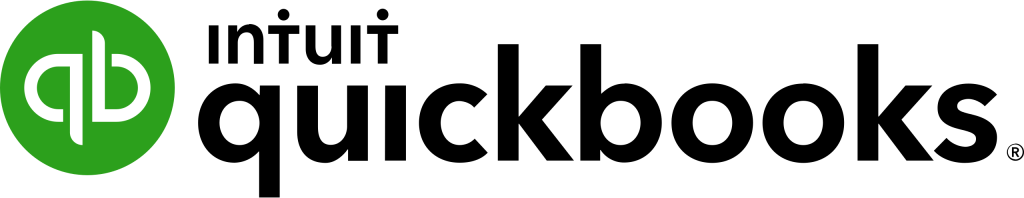
QuickBooks is the best invoicing software for small businesses. It offers a user-friendly interface, robust features for invoicing, and seamless integration with other business tools. Manage your invoices efficiently and stay on top of your finances with QuickBooks.
When it comes to invoicing software for small businesses, QuickBooks is a name that needs no introduction. As one of the leading accounting software solutions available, QuickBooks has gained popularity among small business owners for its user-friendly interface, robust feature set, and affordable pricing plans. Let’s take a closer look at what makes QuickBooks the best choice for managing your invoicing needs.
5.1 Introduction To Quickbooks
Introduced by Intuit, QuickBooks has become the go-to accounting software for small businesses worldwide. Whether you are a freelancer, a startup, or an established small business, QuickBooks offers a range of features designed to streamline your invoicing process and keep your finances organized.
5.2 Key Features
QuickBooks boasts an impressive set of features that make it a top contender in the invoicing software market.
| Feature | Description |
| Invoicing | QuickBooks allows you to create professional-looking invoices in minutes. Customize your invoices with your logo, branding, and personalized messages. |
| Expense Tracking | Keep track of your business expenses effortlessly. Connect your bank account and credit cards to automatically import transaction data. |
| Payment Processing | Accept online payments from your clients with ease. QuickBooks integrates with popular payment gateways and provides a secure platform for transactions. |
| Reports and Analytics | Gain valuable insights into your business finances with QuickBooks’ robust reporting capabilities. Generate financial reports, track cash flow, and make data-driven decisions. |
| Integration | QuickBooks seamlessly integrates with various business tools and applications, including payroll management, inventory management, and customer relationship management (CRM) systems. |
5.3 Pricing Plans
QuickBooks offers different pricing plans to cater to the diverse needs of small businesses. Whether you are just starting or looking to scale your operations, there is a plan for you:
- Self-Employed: This plan is suitable for freelancers and independent contractors. It allows you to track income and expenses, maximize tax deductions, and estimate quarterly taxes.
- Simple Start: Perfect for startups and small businesses, this plan offers basic features, invoicing, expense tracking, and integration with popular platforms and apps.
- Essentials: With added features like managing bills and time tracking, the Essentials plan is ideal for small businesses looking for more streamlined operations.
- Plus: The Plus plan includes advanced features such as inventory tracking, project profitability analysis, and multi-user access, making it suitable for growing businesses.
Each pricing plan comes with its own set of features, so you can choose the one that best fits your business requirements and budget.
6. Freshbooks

FreshBooks is an exceptional invoicing software for small businesses that offers a range of features to streamline your accounting processes. With its intuitive interface and user-friendly design, FreshBooks is a popular choice among entrepreneurs and freelancers alike. In this section, we will explore the introduction to FreshBooks, its key features, and its pricing plans.
6.1 Introduction To Freshbooks
FreshBooks is a cloud-based invoicing software that simplifies the task of creating and managing invoices. It is known for its simplicity and ease of use, making it ideal for small businesses with limited accounting knowledge. Whether you are a freelancer or a small business owner, FreshBooks offers an efficient solution to handle your invoicing needs.
6.2 Key Features
FreshBooks comes packed with a plethora of features that are designed to make your invoicing process seamless. Let’s take a look at some of its key features:
- Invoicing: FreshBooks allows you to easily create and send professional invoices to your clients. You can customize the look and feel of your invoices, add your company logo, and include payment terms and due dates.
- Expense Tracking: With FreshBooks, you can effortlessly track your expenses by categorizing them and attaching receipts. This feature helps you stay organized and ensures accurate financial records.
- Time Tracking: FreshBooks provides an integrated time-tracking feature that allows you to track the time spent on each project. This helps you accurately bill your clients based on the hours worked.
- Automation: FreshBooks automates several tasks, such as recurring invoices, late payment reminders, and client follow-ups. This saves you valuable time and ensures prompt payment.
- Client Portal: FreshBooks offers a client portal where your clients can access their invoices, make payments, and view their account history. This enhances the overall client experience and promotes transparency.
- Reporting: FreshBooks provides detailed financial reports that give you insights into your business performance. You can track your revenue, expenses, and profit margins, enabling you to make informed financial decisions.
6.3 Pricing Plans
FreshBooks offers three pricing plans to cater to the needs of different businesses:
| Plan | Price | Features |
| Sprout | $15/month | Unlimited billable clients include Seedling featuresRetainersAdvanced reportingCustom domain |
| Seedling | $25/month | Unlimited billable clients includes Seedling featuresRetainersAdvanced reportingCustom domain |
| Forest | $50/month | 20 billable clients including Sprout featuresProposal creationDouble-entry accounting reportsTax-friendly features |
These pricing plans ensure that you can choose the one that best fits your business requirements and budget.
7. Zoho Invoice
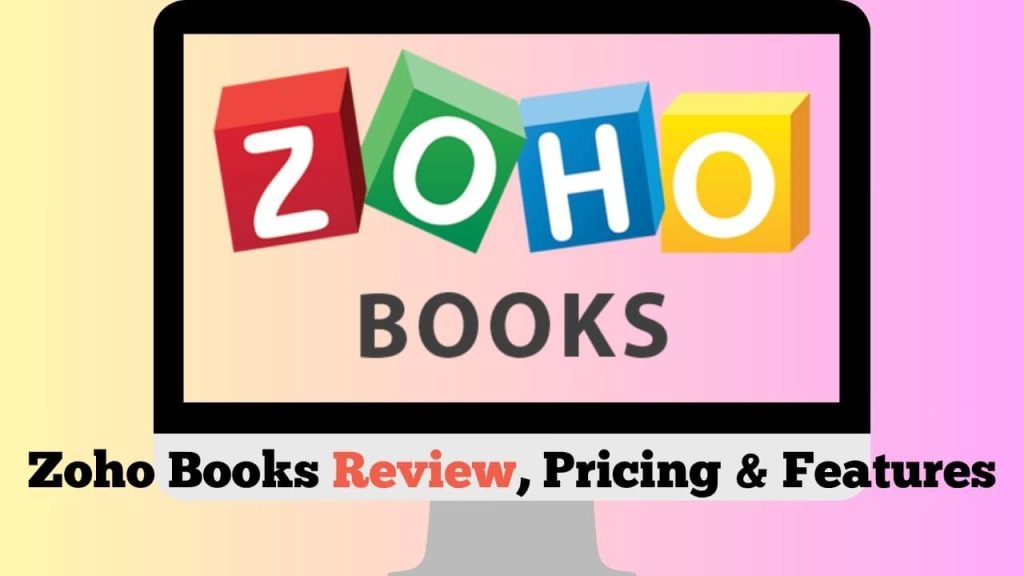
Zoho Invoice is the ideal invoicing software for small businesses, providing a user-friendly platform that allows for easy creation and management of invoices. With its comprehensive features, Zoho Invoice streamlines the invoicing process, saving time and increasing efficiency for small business owners.
When it comes to finding the best invoicing software for your small business, Zoho Invoice is a top contender. With its user-friendly interface, extensive set of features, and affordable pricing plans, Zoho Invoice is a powerful tool that can streamline your invoicing process and help you manage your finances effectively.
7.1 Introduction To Zoho Invoice
Zoho Invoice is a cloud-based invoicing software designed specifically for small businesses. It offers a range of powerful tools and features that simplify the invoicing process, allowing you to create professional-looking invoices, track payments, and manage your accounts receivable efficiently. Whether you’re a freelancer, a small business owner, or a solopreneur, Zoho Invoice has everything you need to automate and streamline your invoicing workflow.
7.2 Key Features
Zoho Invoice comes with a comprehensive set of features that make it a standout choice for small businesses. Here are some of its key features:
- Invoice Customization: With Zoho Invoice, you can easily customize your invoices with your company logo, colors, and font to create a professional and consistent branding experience.
- Automated Payment Reminders: You can set up automated payment reminders to ensure that your clients never miss a payment deadline, reducing the need for manual follow-ups.
- Expense Tracking: Zoho Invoice allows you to track and categorize your business expenses, making it easier to manage your finances and claim tax deductions.
- Time Tracking: The software also includes a time-tracking feature that enables you to record billable hours accurately, ensuring that you get paid for the time you’ve spent on a project.
- Client Portal: Zoho Invoice provides a client portal where your customers can view and pay their invoices online, making the payment process convenient and hassle-free.
7.3 Pricing Plans
Zoho Invoice offers flexible pricing plans to suit businesses of all sizes. Here’s an overview of their pricing tiers:
| Basic | Standard | Professional |
| $9/month | $19/month | $29/month |
| Perfect for freelancers and solopreneurs | Great for small businesses | Ideal for growing businesses |
Zoho Invoice also offers a 14-day free trial, allowing you to try out their software and see if it’s the right fit for your business.
8. Wave

8. Wave is the ideal invoicing software for small businesses. It offers a seamless and user-friendly platform for creating and managing invoices, with features like automatic payment reminders and customizable templates to streamline your billing process.
8.1 Introduction To Wave
When it comes to finding the best invoicing software for small businesses, Wave is a popular choice among entrepreneurs and freelancers alike. With its user-friendly interface and comprehensive features, Wave offers a range of solutions to help streamline your invoicing and financial management processes.
8.2 Key Features
Wave comes packed with a multitude of key features that make it a top contender in the invoicing software market:
| Feature | Description |
| Customizable Invoices | Wave allows you to create professional-looking invoices that can be customized with your branding elements. |
| Automated Reminders | Never miss a payment again with Wave’s automated invoice reminders, which can be set up to send friendly payment reminders. |
| Estimates | Create and send estimates to potential clients, easily converting them into invoices once approved. |
| Expense Tracking | Manage and track your business expenses, allowing you to accurately capture your financial data. |
| Income and Cash Flow Monitoring | Keep a close eye on your cash flow and monitor your income with Wave’s intuitive reporting tools. |
| Online Payments | Wave integrates with platforms like Stripe and PayPal, enabling you to accept online payments directly from your invoices. |
8.3 Pricing Plans
Wave offers flexible pricing plans to cater to the needs of small businesses:
- Free: Wave’s free plan is perfect for startups and small businesses with basic invoicing needs. It includes features such as unlimited invoicing, expense tracking, and customer support.
- Wave Plus: For more advanced features like advanced accounting and tax services, Wave Plus is available at an affordable monthly subscription.
With Wave, you can take control of your invoicing and financial management needs without breaking the bank. Its user-friendly interface, robust features, and flexible pricing plans make it a standout choice for small businesses.
9. Xero
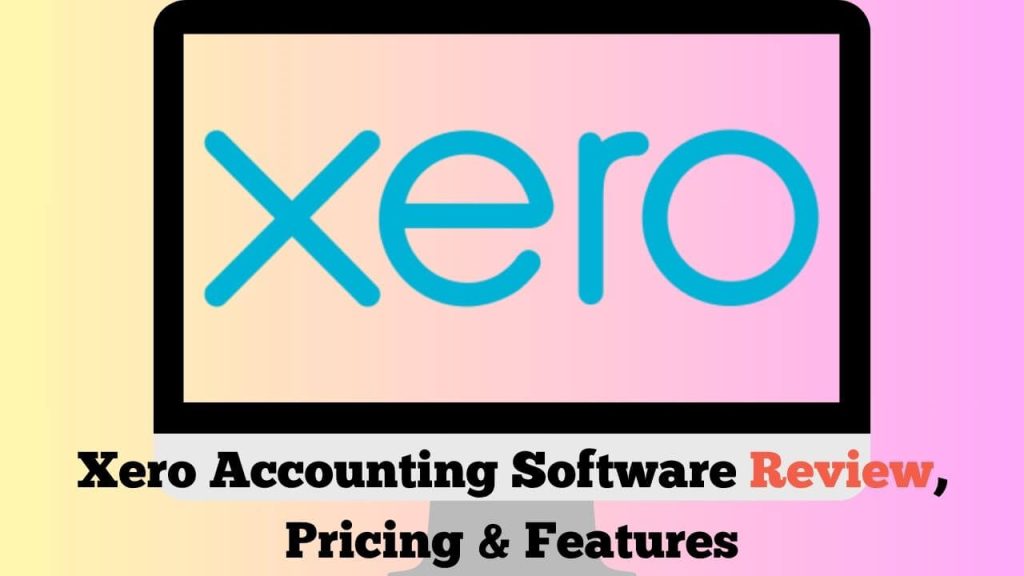
Xero is the best invoicing software for small businesses, offering user-friendly features, efficient invoice creation, and seamless integration with other tools. Simplify your invoicing process and streamline your business finances with Xero.
When it comes to finding the best invoicing software for your small business, Xero is an option that you should consider. This powerful tool offers a range of features designed to simplify your invoicing process and help you stay on top of your finances. From easy invoice creation to seamless integration with other business tools, Xero is a top choice for small business owners.
9.1 Introduction To Xero
Xero is a cloud-based accounting software that has gained popularity among small businesses for its user-friendly interface and comprehensive feature set. With Xero, you can effortlessly create, send, and manage professional invoices, making it easier than ever to get paid on time and keep your cash flow in check. Whether you are a freelancer, a small business owner, or an entrepreneur, Xero provides the tools you need to streamline your invoicing process and stay organized.
9.2 Key Features
One of the key features that sets Xero apart from other invoicing software options is its intuitive and user-friendly interface. Even if you’re not an accounting expert, you’ll find it easy to navigate the Xero platform and take advantage of its features. Here are some of the standout features you can expect with Xero:
| Feature | Description |
| Easy Invoicing | Create professional-looking invoices with customizable templates and send them to your clients with just a few clicks. |
| Automated Reminders | Never miss a payment again with Xero’s automated reminders that notify your clients of upcoming or overdue invoices. |
| Online Payments | Make it convenient for your clients to pay you by accepting online payments through Xero’s secure payment gateway integration. |
| Invoice Tracking | Track the status of your invoices and see when they have been opened, viewed, or paid in real time. |
| Billable Expenses | Keep track of billable expenses and effortlessly add them to your invoices with accurate cost calculations. |
9.3 Pricing Plans
Xero offers pricing plans that cater to the needs of small businesses, allowing you to choose the option that best suits your budget and requirements. Here are the pricing plans available with Xero:
- Starter Plan: This plan starts at $9 per month and includes basic invoicing features, making it ideal for freelancers or those just starting.
- Standard Plan: Priced at $30 per month, the Standard Plan offers more advanced features such as multi-currency support and expense tracking, making it suitable for growing businesses.
- Premium Plan: With a price of $60 per month, the Premium Plan expands on the Standard Plan by providing additional features like project tracking and time tracking for businesses that require more comprehensive invoicing and accounting capabilities.
Overall, Xero is an invoicing software solution that not only simplifies your invoicing process but also provides additional accounting features to help manage your small business finances more efficiently. When it comes to choosing the best invoicing software for small businesses, Xero is certainly a front-runner worth considering.
What is the Best Invoicing Software for Small Businesses?
Frequently Asked Questions Of What Is The Best Invoicing Software For Small Businesses
How Do I Create An Invoice For A Small Business For Free?
To create a free invoice for a small business, you can use online platforms like Wave, Invoice Generator, or Zoho Invoice. These platforms offer easy-to-use templates to input your business information and generate professional invoices. Simply fill in the required details, save the invoice, and send it to your clients.
How Do Small Businesses Keep Track Of Invoices?
Small businesses can keep track of invoices by using accounting software, such as QuickBooks or FreshBooks. These programs allow businesses to create, send, and manage invoices, as well as track payment statuses. Additionally, businesses can also manually track invoices by using spreadsheets or dedicated invoice tracking tools.
What Office Program Is Best For Invoices?
Microsoft Excel is the best office program for creating invoices. It provides comprehensive features for organizing data, calculating totals, and customizing invoice templates. With Excel, you can easily track payments and generate professional-looking invoices.
Is There A Free Invoicing System?
Yes, there are free invoicing systems available.
Conclusion
To summarize, choosing the best invoicing software for your small business can greatly streamline your financial processes. Whether you prioritize affordability, user-friendliness, or advanced features, there are various options available to suit your specific needs. Remember to consider factors such as pricing plans, integrations, and customer support before making your decision.
With the right invoicing software, you can save time, reduce errors, and ultimately improve your bottom line.