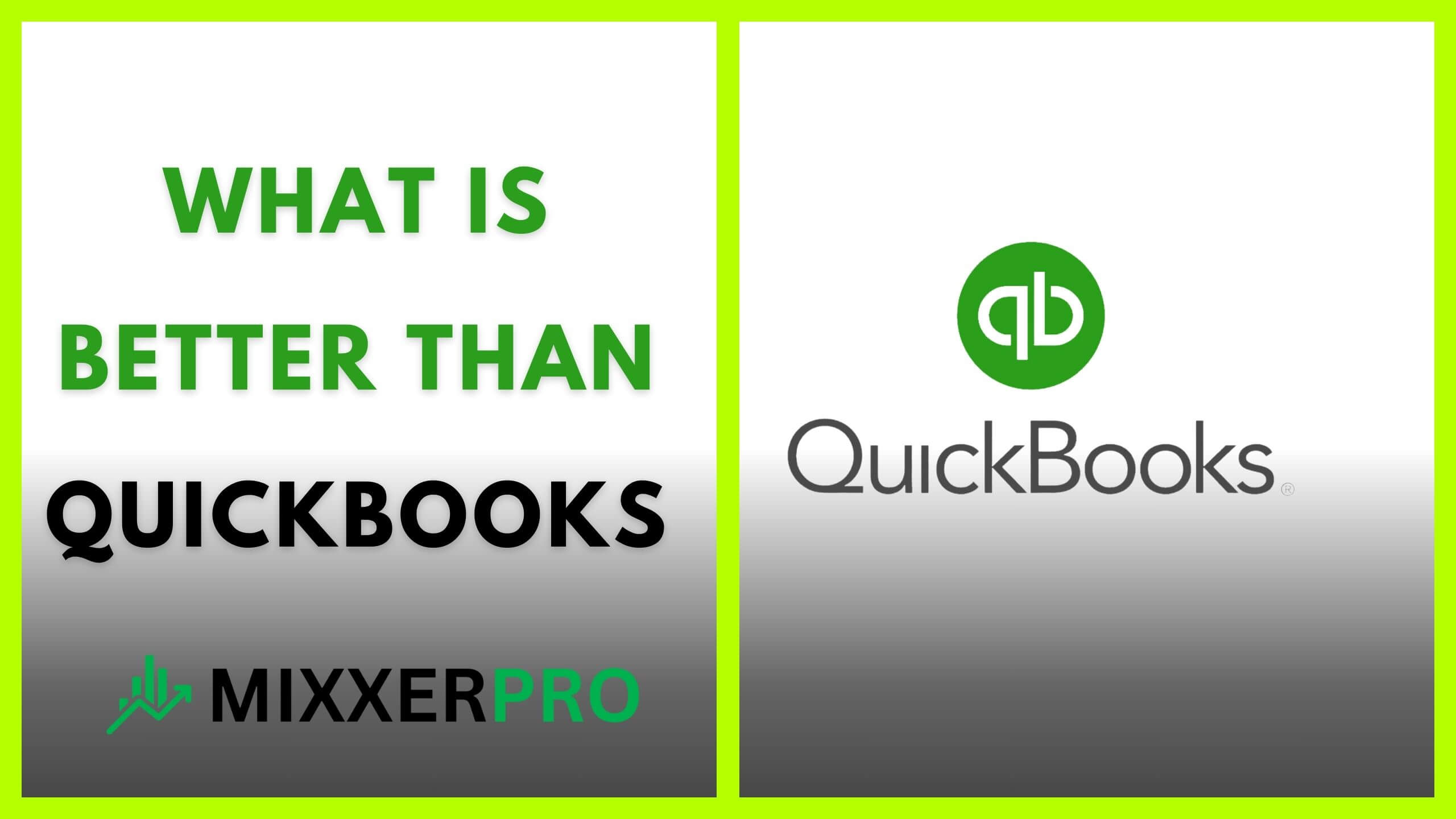What Is Better Than Quickbooks
One financial software better than QuickBooks is Xero, which offers more advanced features and integrations. Xero is a cloud-based accounting software designed to streamline business processes and improve efficiency.
It provides tools for invoicing, inventory management, payroll, expense tracking, and bank reconciliation. With its user-friendly interface and robust reporting capabilities, Xero is an excellent alternative for small to medium-sized businesses looking for a comprehensive financial management solution. It also offers a wide range of third-party integrations, allowing users to connect with their favorite tools and automate tasks.
Overall, Xero surpasses QuickBooks in terms of functionality and flexibility, making it a top choice for businesses around the world.
Table of Contents
The Limitations Of Quickbooks
Quickbooks is undoubtedly a popular choice for small businesses when it comes to managing their finances. However, it is essential to take note of its limitations before making a decision. In this article, we will discuss the three major limitations of Quickbooks that businesses should consider when looking for an alternative solution.
Lack Of Scalability For Growing Businesses
One of the significant limitations of Quickbooks is its lack of scalability for growing businesses. While Quickbooks may suffice for small businesses with a limited number of employees and financial transactions, it often falls short when the business starts to expand.
As a business grows, the need for additional functionalities arises. Unfortunately, Quickbooks may not be equipped to handle the complexities of larger businesses. It may struggle to process a higher volume of transactions, resulting in slow response times and compromised efficiency.
Limited Automation And Advanced Features
Another limitation of Quickbooks is its limited automation and advanced features. While it offers basic features such as invoicing, expense tracking, and basic reporting, it lacks the comprehensive automation and advanced functionalities that businesses require.
For example, Quickbooks may not offer robust inventory management capabilities or advanced reporting options, which are crucial for businesses with complex inventory needs or requiring in-depth financial analysis. This limitation can hinder businesses from maximizing their operational efficiency and gaining valuable insights into their financial performance.
Difficulty In Integrating With Other Software
When it comes to integrating with other software, Quickbooks can be quite challenging. It often requires businesses to rely on third-party applications or custom-built solutions to establish smooth integration between Quickbooks and other software they may be using.
Difficulty in integrating with other software can lead to data inconsistencies, duplicate data entry, and increased manual effort for employees. It inhibits seamless communication and sharing of information between different departments or workflows, ultimately hampering overall productivity.
While Quickbooks may provide a suitable solution for small businesses with straightforward financial requirements, its limitations become apparent as businesses grow. If you find your business in need of scalability, advanced functionalities, and seamless integration capabilities, it may be worth exploring alternative solutions that can better cater to your evolving needs.
Introducing Xero: The Future Of Accounting
Regarding efficient and user-friendly accounting software, Xero has emerged as a strong contender to Quickbooks. With its streamlined and intuitive user interface, powerful automation and advanced functionalities, and seamless integration with third-party apps, Xero is revolutionizing the way businesses manage their finances. This article will explore why Xero is better than Quickbooks, starting with its streamlining user interface.
Streamlined And Intuitive User Interface
One of the key advantages of Xero over Quickbooks is its streamlined and intuitive user interface. Xero understands that simplicity is crucial in making the accounting process efficient and hassle-free. The user interface is designed with the user in mind, offering a clean and visually appealing layout that makes navigation effortless.
Unlike Quickbooks, which can sometimes overwhelm users with complex menus and cluttered screens, Xero presents information clearly and concisely. The interface is easy to navigate, with logically organized menus and options. This ensures that even those with limited accounting knowledge can quickly adapt to using Xero.
In addition, Xero offers customizable dashboards that allow users to personalize their accounting experience. This means you can easily access the information that matters most to you, making your workflow more efficient and productive.
Powerful Automation And Advanced Functionalities
Another reason why Xero is a step ahead of Quickbooks is its powerful automation and advanced functionalities. With Xero, repetitive and time-consuming tasks are streamlined through automated processes, saving you valuable time and effort. This automation feature is especially useful for tasks such as bank reconciliations, invoicing, and expense tracking.
In addition to automation, Xero offers a range of advanced functionalities that enhance the accounting experience. Features like multi-currency support, inventory management, and project tracking give businesses more control and flexibility. By leveraging these advanced functionalities, businesses can gain deeper insights into their financial data and make more informed decisions.
Seamless Integration With Third-party Apps
Xero understands the importance of integrating with other tools and apps to provide a comprehensive accounting solution. With its seamless integration capabilities, Xero allows users to connect with a wide range of popular third-party apps, such as payment gateways, payroll systems, CRM software, and more.
This integration eliminates the need for manual data entry and ensures that all your systems are synced in real-time. Whether it’s importing bank transactions, automatically syncing customer and sales data, or integrating with your favorite project management tool, Xero makes it easy to streamline your accounting processes and collaborate with other applications.
In conclusion, Xero is revolutionizing the accounting industry with its streamlined and intuitive user interface, powerful automation, and advanced functionalities. Its seamless integration with third-party apps further enhances its capabilities, making it a strong alternative to Quickbooks. Whether you’re a small business owner, freelancer, or an accounting professional, Xero offers a future-proof solution for your accounting needs.
The Benefits Of Xero Over Quickbooks
Enhanced Scalability For Businesses Of All Sizes
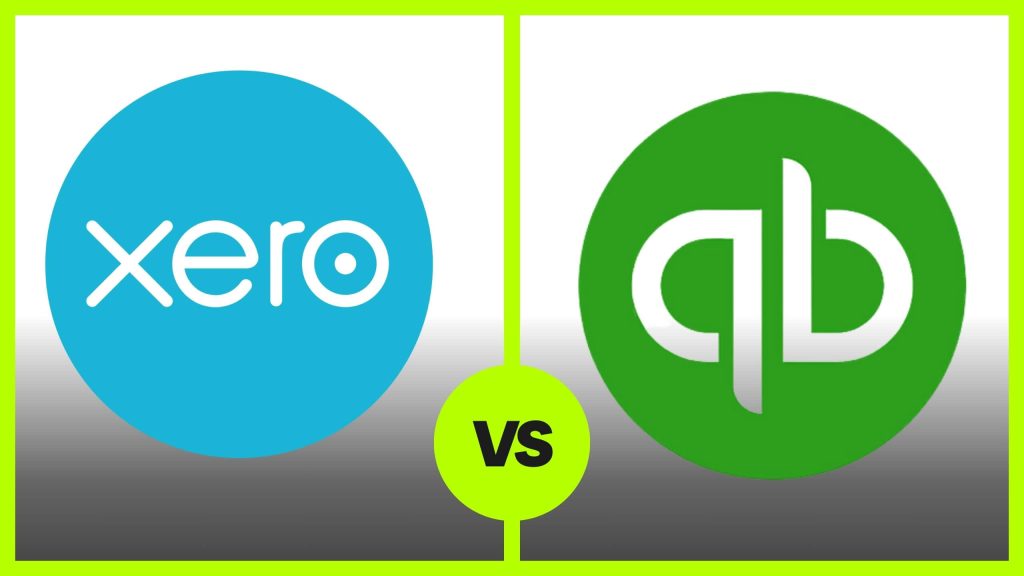
One key advantage of Xero over Quickbooks is its enhanced scalability, allowing businesses of all sizes to efficiently manage their finances. Whether you’re a small startup or a large enterprise, Xero provides a flexible platform that can seamlessly adapt to your evolving business needs.
With Xero, you can effortlessly add or remove users based on your organization’s growth, ensuring that your accounting software can keep up with your expanding team. This scalability empowers you to maintain control over your financial operations, regardless of whether you’re a sole proprietor or have a multinational corporation.
Furthermore, Xero simplifies the financial management process by providing essential features and tools customized for businesses in different stages of growth. Whether you’re just starting or you’re well-established, Xero offers a tailored experience that aligns with your specific requirements.
Time-saving Automation Features
One notable advantage of Xero is its extensive range of time-saving automation features. By streamlining repetitive tasks, Xero allows you to focus more on strategic decision-making and growing your business.
Xero’s automated bank reconciliation eliminates the time-consuming process of manually matching transactions and effortlessly importing and categorizing bank feeds. This significantly reduces the chances of human error and enhances the accuracy of your financial data.
In addition, Xero provides smart invoicing capabilities that automate payment reminders, ensuring that you get paid faster. You can create personalized invoices, set up automatic payment follow-ups, and enable online payment options, simplifying the invoicing process for both you and your clients.
Furthermore, Xero’s automated expense tracking feature allows you to easily capture and categorize expenses by scanning and uploading receipts through the mobile app. This eliminates the need for manual data entry and ensures that you always have an up-to-date view of your expenses.
Access To A Wide Range Of Third-party Integrations
Xero’s seamless integration with various third-party applications further enhances its functionality and allows you to create a tailored ecosystem that suits your specific business needs. With countless integrations available, you can effortlessly connect Xero with popular tools such as payment gateways, CRM systems, e-commerce platforms, and more.
| Benefits of Third-Party Integrations |
| Efficiently sync your sales data with your accounting software automate data transfers between applications enhance customer relationship management by integrating your CRMSimplify inventory management by integrating with e-commerce platformsSeamlessly import and export data between platforms |
By integrating Xero with the tools you already use, you can consolidate your workflow, minimize duplication of efforts, and enhance overall efficiency.
In conclusion, Xero offers several notable benefits over Quickbooks, including enhanced scalability, time-saving automation features, and access to a wide range of third-party integrations. Whether you’re a small business or a large enterprise, Xero’s flexibility and user-friendly interface make it an excellent choice for managing your finances effectively.
Unleash The Power Of Xero’s Key Features
Unleash Xero’s powerful key features and discover why it’s the superior choice over QuickBooks for your accounting needs. Streamlined, user-friendly, and packed with advanced functionalities, Xero takes your financial management to new heights.
Discover a game-changing accounting solution that outshines QuickBooks – Xero. With its intuitive interface and powerful features, Xero offers a seamless financial management experience for businesses of all sizes. In this article, we delve deeper into Xero’s key features and explore why it is better than QuickBooks.
Real-time Collaboration And Multi-user Access
Gone are the days of dealing with version control headaches and sending files back and forth. Xero’s real-time collaboration feature allows you and your team to work on your accounts simultaneously, boosting productivity and reducing delays. Multiple users can access and update financial data simultaneously, ensuring that everyone stays on the same page.
Imagine being able to review and edit financial transactions, monitor cash flow, and generate reports together, all in real-time. With Xero, you can effortlessly collaborate with your colleagues or accountant, significantly streamlining your accounting processes.
Comprehensive Financial Reporting And Analytics
When it comes to making informed business decisions, accurate and up-to-date financial reports are crucial. Xero empowers you with comprehensive financial reporting and analytics tools. With just a few clicks, you can access a wide range of pre-built reports or create custom reports tailored to your specific requirements.
From profit and loss statements to balance sheets, and cash flow forecasts to expense reports, Xero provides in-depth insights into your company’s financial health. Track key performance indicators, identify trends, and evaluate your business’s financial performance, all within the Xero platform.
Simplified Inventory Management And Invoicing
In addition to robust accounting features, Xero also offers simplified inventory management and invoicing capabilities. Keep track of your inventory levels, track stock movements, and automate purchase orders effortlessly. Xero’s powerful inventory management allows you to streamline processes and reduce manual errors, saving valuable time and resources.
When it comes to invoicing, Xero simplifies the entire process. Create professional-looking invoices with ease, personalize them with your branding, and even set up automatic reminders for overdue payments. Xero ensures that your invoicing process is efficient and effective, helping you maintain a healthy cash flow.
| Real-time Collaboration and Multi-user Access | Comprehensive Financial Reporting and Analytics | Simplified Inventory Management and Invoicing |
| Boost productivity by working on accounts simultaneously | Access a wide range of pre-built or custom reports | Simplify the invoicing process for better cash flow management |
| Ensure everyone stays on the same page | Gain in-depth insights into your company’s financial health | Create professional invoices and automate payment reminders |
| Collaborate seamlessly with colleagues or accountants | Evaluate key performance indicators and identify trends | Simplify invoicing process for better cash flow management |
Unlock the potential of Xero’s key features and experience a superior accounting solution. With real-time collaboration, comprehensive financial reporting, and simplified inventory management, Xero caters to your business’s unique needs.
Making The Switch: How To Transition From Quickbooks To Xero
Transitioning from Quickbooks to Xero can be an important decision for your business. If you’re considering making the switch, it’s crucial to have a smooth and seamless transition process. In this guide, we will walk you through the steps to export data from Quickbooks, import data into Xero set up accounts, and the training and support resources available to ensure a successful switch.
Steps To Export Data From Quickbooks
Exporting your data from Quickbooks is the first step towards transitioning to Xero. To export your data, follow these simple steps:
- Log in to your Quickbooks account.
- Navigate to the Reports tab and select the report you want to export.
- Click on the “Export” button and choose the file format you prefer (CSV or Excel).
- Save the exported file on your computer.
Importing Data Into Xero And Setting Up Accounts
Once you have exported your data from Quickbooks, you can proceed with importing it into Xero and setting up your accounts. Here’s how:
- Log in to your Xero account.
- Go to the “Settings” tab and select “Chart of Accounts”.
- Click on the “Import” button and choose the file you exported from Quickbooks.
- Map the columns in your Quickbooks file to the corresponding fields in Xero.
- Review the import summary and click “Import” to finalize the process.
Setting up your accounts in Xero is crucial for a smooth transition. Make sure to review and adjust your chart of accounts, set up bank feeds, and customize your reporting settings to align with your business requirements.
Training And Support Resources For A Smooth Transition
Switching from Quickbooks to Xero may require some adjustment, but there are plenty of training and support resources available to help you make a smooth transition. These include:
- Xero Central: Xero’s online learning platform provides comprehensive guides, videos, and tutorials to help you navigate the software.
- Xero Community: Joining the Xero Community allows you to connect with other Xero users, ask questions, and gain insights from their experiences.
- Xero Support: Xero offers dedicated support channels, including live chat, email support, and a knowledge base, to assist you throughout the transition process.
By leveraging these training and support resources, you can ensure a smooth transition from Quickbooks to Xero and make the most out of the features and functionalities that Xero has to offer.
Credit: practice. do
Frequently Asked Questions For What Is Better Than Quickbooks
What Are Some Alternatives To Quickbooks For Small Businesses?
Some popular alternatives to QuickBooks for small businesses are Xero, Wave, and FreshBooks. These accounting software offer similar features and functionality to QuickBooks but may have different pricing plans or user interfaces. It’s important to compare each option to find the best fit for your business’s needs and budget.
Which Accounting Software Is Best Suited For Freelancers?
For freelancers, accounting software like QuickBooks Self-Employed or FreshBooks is ideal. These platforms offer specific features tailored to freelancers, such as tracking and organizing income and expenses, invoicing clients, and estimating quarterly taxes. They provide a more streamlined workflow and help simplify the financial management process for freelancers.
Can I Switch From Quickbooks To Another Accounting Software Easily?
Yes, it is possible to switch from QuickBooks to another accounting software. Many accounting software platforms provide import tools to transfer data from QuickBooks. However, the ease of the switch depends on the specific platforms involved and the complexity of your data.
It is recommended to consult with the new software’s support team or hire a professional to ensure a smooth transition.

Conclusion
Quickbooks has long been praised for its accounting software capabilities. However, some alternatives can offer even more benefits. These options provide enhanced features, seamless integration with other tools, and exceptional customer support. By considering the specific needs of your business, you can find a solution that goes beyond Quickbooks and helps you manage your finances with ease.
Explore the alternatives and make an informed decision that will support your long-term financial success.