Quickbooks, Freshbooks, and Xero are popular accounting software options for businesses seeking efficient financial management tools. We will compare these three platforms’ features, functionalities, and pricing to help you choose the one that best suits your business needs.
Whether you are a small startup, a growing mid-sized company, or a large enterprise, selecting the right accounting software is crucial for streamlining your financial processes and maintaining accurate records. Let’s delve into the details of Quickbooks, Freshbooks, and Xero to determine which solution is the best fit for your business.
Table of Contents
Understanding The Importance Of Accounting Software
Reliable and efficient accounting software is vital for businesses of all sizes. In today’s highly competitive market, companies must streamline their financial processes, improve accuracy and efficiency, and make informed decisions to stay ahead. This is where accounting software comes in, and in this blog post, we will explore the key benefits of three popular accounting software options: QuickBooks, FreshBooks, and Xero.
Streamlining Financial Processes
One of the primary advantages of using accounting software like QuickBooks, FreshBooks, or Xero is the ability to streamline financial processes. These tools automate various tasks, such as invoicing, expense tracking, and generating financial reports, reducing the time and effort required for manual entry and calculations.
- Automated Invoicing: With these accounting software options, you can easily create and send professional-looking invoices to your clients or customers. Automating invoice generation, payment reminders, and payment tracking saves you valuable time and ensures timely payment collection.
- Expense Tracking: Tracking business expenses is critical for financial management. Accounting software simplifies this process by allowing you to easily record and categorize expenses. You can even link your bank accounts and credit cards to automatically import and reconcile transactions, making expense tracking more accurate and efficient.
- Financial Reporting: Quick access to accurate and up-to-date financial information is crucial for making informed business decisions. These accounting software options provide customizable reports that allow you to monitor your business’s financial health, track key metrics, and identify trends or areas that need attention.
Improving Accuracy And Efficiency
Accounting software eliminates the risk of human error, ensuring greater accuracy and efficiency in your financial processes.
- Automated Calculations: Manual calculations are prone to errors, and mistakes can have severe consequences for your business. With accounting software, calculations for invoices, taxes, payroll, and other financial tasks are automated, reducing the risk of errors and saving you time.
- Real-time Updates: Real-time access to your financial data lets you make informed decisions quickly. With accounting software, you can instantly view your current cash flow, outstanding invoices, and expenses, enabling you to react promptly to any financial situation.
- Speedy Reporting: Generating financial reports manually can be time-consuming and tedious. Accounting software makes reporting a breeze, allowing you to generate comprehensive financial statements, profit and loss statements, balance sheets, and more with just a few clicks.
Enhancing Business Decision-making
Accounting software empowers business owners to make data-driven decisions that can drive growth and profitability.
- Budgeting and Forecasting: The ability to create budgets and forecasts helps you set realistic financial goals and track your progress over time. Accounting software can provide valuable insights that inform your budgeting decisions by analyzing your historical financial data and trends.
- Data Visualization: Visual representation of your financial data through charts and graphs makes it easier to understand complex information. With these accounting software options, you can transform numbers into visually engaging reports, making spotting patterns or identifying areas needing attention more straightforward.
- Integration with Other Tools: The seamless integration of accounting software with other business tools, such as customer relationship management (CRM) or project management software, allows for better collaboration and a holistic view of your business operations. This integration enables you to make more informed decisions based on a comprehensive understanding of your business data.
Quickbooks: The Versatile Accounting Solution
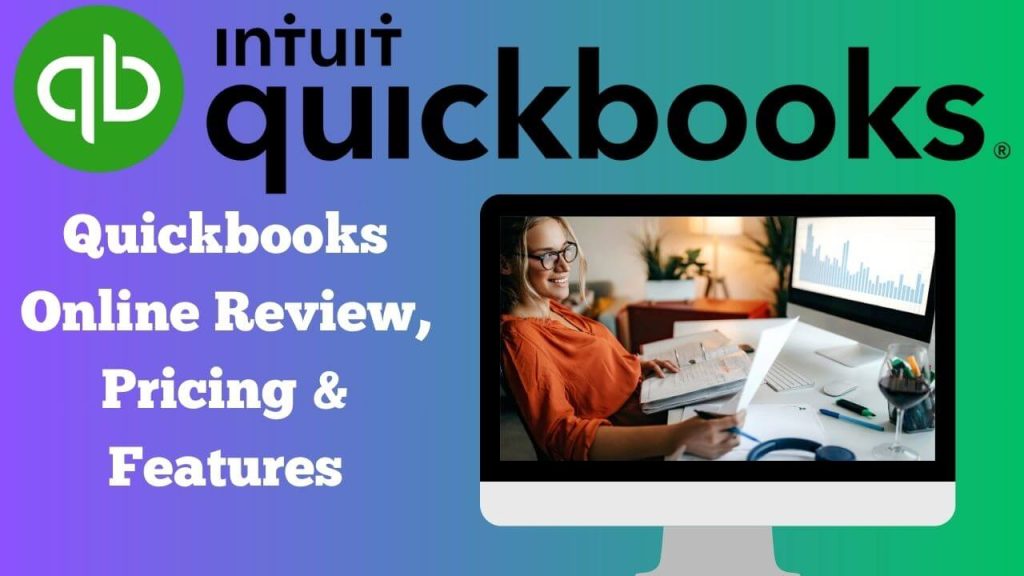
Regarding accounting software solutions, Quickbooks is a name that stands tall. With its extensive range of features and functionality, Quickbooks has proven to be a versatile accounting solution that caters to the needs of businesses of all sizes. Whether a small startup or a large enterprise, Quickbooks offers the tools and capabilities to help you manage your finances efficiently.
Features And Functionality
Quickbooks has a wide array of features and functionality, making it a top choice among businesses. Some of the notable features include:
- Inventory management: Keep track of your products, monitor stock levels, and generate reports for better inventory control.
- Invoicing: Create professional-looking invoices, customize them according to your brand, and easily send them to your clients.
- Expense tracking: Record and categorize your expenses, link them to specific projects or clients, and stay on top of your financials.
- Time tracking: Track the time spent on various tasks, assign billable hours to clients, and simplify generating accurate invoices.
- Financial reporting: Get a comprehensive overview of your business finances with detailed reports on income, expenses, cash flow, and more.
Integration Capabilities
One of Quickbooks’ key advantages is its seamless integration capabilities. It allows you to connect with a wide range of third-party applications and services, streamlining your workflow and saving time. With integrations for payment gateways, e-commerce platforms, payroll systems, and more, Quickbooks ensures that all your business tools work together harmoniously.
Pricing Options
Quickbooks offers a variety of pricing options to suit different business needs. These include:
| Plan | Price | Features |
| Simple Start | $25/month | Basic features for small businesses |
| Essentials | $40/month | Additional features for growing businesses |
| Plus | $70/month | Advanced features for established businesses |
User-friendliness
Quickbooks is known for its user-friendly interface and intuitive navigation. Even if you’re not a financial expert, you can quickly learn how to navigate the software and perform tasks. The user-friendly design of Quickbooks ensures that you can focus on managing your finances instead of struggling with complicated software.
Quickbooks Vs Freshbooks Vs Xero
Freshbooks: Simplifying Accounting For Small Businesses

As a small business owner, managing your finances and keeping track of your accounting can be challenging. Fortunately, several accounting software options are available that can simplify this process for you. One such software is Freshbooks. Freshbooks is specifically designed to cater to the needs of small businesses, offering a range of critical features and benefits that make it an ideal choice for simplifying accounting.
Key Features And Benefits
With Freshbooks, you get comprehensive features covering all accounting aspects of your small business. Here are some of the key features and benefits:
- Invoice Creation and Management: Freshbooks allows you to easily create customized, professional-looking invoices and send them directly from the software to your clients. You can also track and manage your invoices, including sending reminders for overdue payments.
- Expense Tracking: Keeping track of your business expenses is crucial, and Freshbooks makes it easy by allowing you to record and categorize your expenses. You can also upload receipts and attach them to the corresponding costs.
- Time Tracking: Freshbooks’ built-in time tracking feature will be a valuable asset if your business charges clients based on your time on their projects. You can track your hours and automatically convert them into invoices.
- Reporting and Analytics: Freshbooks provides detailed reports and analytics to help you gain insights into your business finances. You can view income, expenses, profit and loss reports, tax summaries, and more.
- Client Management: Freshbooks makes managing your clients and their information easy. You can store client contact details, view their payment history, and track their outstanding balances.
Mobile Accessibility
Freshbooks understands that small business owners are always on the go and need access to their accounting software. That’s why they offer a mobile app that allows you to manage your finances from anywhere, anytime. The Freshbooks mobile app is available for iOS and Android devices, ensuring you can stay connected to your accounting even when you’re away from your desk.
Ideal User Profile
Freshbooks is an ideal accounting solution for small businesses across various industries. Whether you’re a freelancer, consultant, or a small business owner with a team, Freshbooks caters to your accounting needs. It offers a user-friendly interface and simple navigation, making it suitable for users who are not tech-savvy or need an accounting background.
Pricing Plans
Freshbooks offers different pricing plans to suit your business requirements. Here are the pricing options:
| Plan | Features | Price |
| Lite | 5 billable clients, unlimited invoices, and estimates | $15/month |
| Plus | 50 billable clients, unlimited invoices and estimates, time tracking | $25/month |
| Premium | 500 billable clients, unlimited invoices and estimates, time tracking, team management | $50/month |
Remember that Freshbooks also offers a 30-day free trial, allowing you to test out the software and see if it meets your needs before committing to a paid plan.
Xero: The Innovative Cloud-based Accounting Software
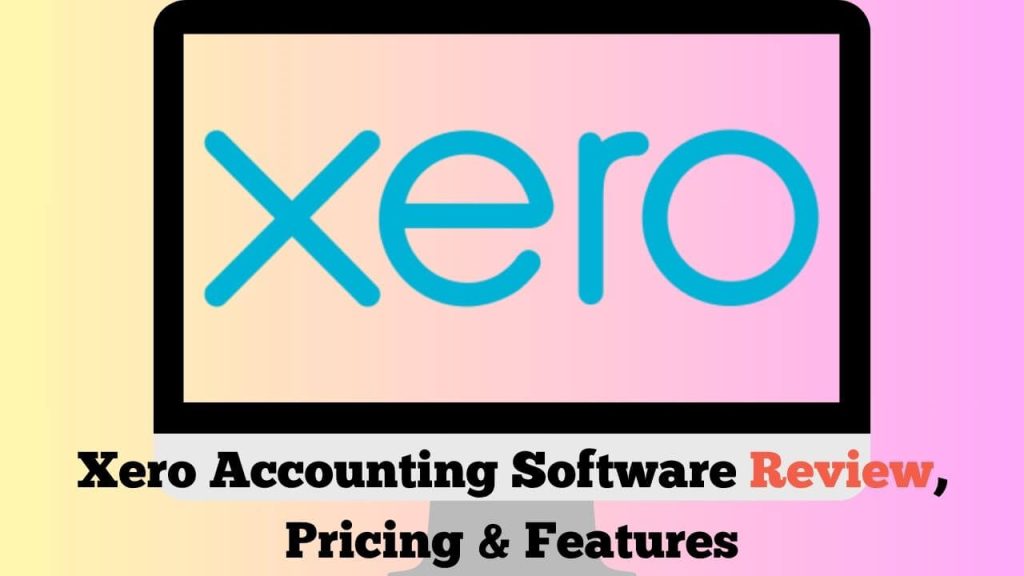
Regarding cloud-based accounting software, Xero stands out as a leader in the industry. With its innovative features and user-friendly interface, Xero provides businesses with the tools to streamline their financial management processes. In this article, we will compare Xero with two other popular accounting software, QuickBooks and FreshBooks, to help you make an informed decision for your business.
Unique Features And Advantages
Xero offers a range of unique features and advantages that set it apart from its competitors. One standout feature is its extensive reporting capabilities. Xero provides various customizable reports, allowing businesses to gain valuable insights into their financial performance. Whether it’s tracking expenses, monitoring cash flow, or analyzing profitability, Xero makes it easy to access and interpret essential financial data.
Another advantage of Xero is its built-in inventory management. This feature allows businesses to track stock levels, manage purchase orders, and streamline their supply chain processes. This level of inventory control is invaluable for companies involved in product-based industries. It helps ensure accurate stock counts, prevents overordering or underordering, and ultimately improves the efficiency of the entire inventory management process.
Seamless Integration
Xero integrates with various third-party applications, making it even more powerful and versatile. From payroll and CRM systems to e-commerce platforms and project management tools, Xero’s integration capabilities allow businesses to create a comprehensive ecosystem tailored to their needs. By syncing data across multiple applications, companies can streamline their operations and eliminate the need for manual data entry.
User Experience And Interface
Xero’s user experience and interface are designed with simplicity and intuitiveness in mind. The platform features a clean and user-friendly interface, making it easy for non-accounting professionals to navigate. Xero’s dashboard provides a clear overview of key financial metrics, allowing users to access vital information at a glance. The intuitive nature of Xero’s interface saves time and reduces the learning curve typically associated with accounting software.
Moreover, Xero offers a mobile app that lets users manage their finances. This level of flexibility allows business owners and accountants to stay up-to-date and make informed decisions wherever they are. With real-time access to financial data, Xero empowers users to manage their finances proactively.
Pricing And Scalability
In terms of pricing, Xero offers different subscription plans designed to cater to businesses of all sizes. The pricing is based on the number of users and the features required by the company. This scalability makes Xero suitable for startups, small businesses, and even larger enterprises, ensuring that businesses only pay for the needed features.
Additionally, Xero offers a 30-day free trial, allowing businesses to test the software before committing. This trial period allows one to experience the software’s functionality and determine if it aligns with their business requirements.
Overall, Xero’s innovative features, seamless integration capabilities, user-friendly interface, and flexible pricing options make it a leading choice for businesses seeking efficient cloud-based accounting software.
Quickbooks Vs Freshbooks Vs Xero
Comparing Quickbooks, Freshbooks, And Xero
When it comes to choosing the right accounting software solution for your business can be challenging. There are several options available, but three popular choices that often come up in discussions are Quickbooks, Freshbooks, and Xero. In this blog post, we will compare these three accounting software solutions to help you decide based on your business needs and requirements.
Critical Differences In Features And Functionality
One of the most critical factors when comparing Quickbooks, Freshbooks, and Xero is their features and functionality. Each software offers a range of tools and functions that can help streamline your accounting processes. Here is a quick breakdown of the key differences:
| Software | Features |
| Quickbooks | Advanced ReportingInventory tracking built-in payroll processing |
| Freshbooks | Time tracking Expense tracking client management |
| Xero | Bank reconciliationBudgeting and forecastingMulti-currency support |
Compatibility With Different Business Sizes
Another important consideration is the compatibility of these accounting software solutions with different business sizes. While all three options cater to small and medium-sized businesses, there are slight variations in their offerings:
- Quickbooks suits businesses of all sizes, from sole proprietors to large enterprises.
- Freshbooks is primarily focused on freelancers, contractors, and small businesses.
- Xero is suitable for small and medium-sized businesses, with additional features for larger organizations.
Pricing Plans And Value For Money
Pricing is always a crucial aspect to consider when choosing accounting software. Let’s take a look at the pricing plans offered by Quickbooks, Freshbooks, and Xero:
| Software | Pricing Plans |
| Quickbooks | Early: $9/monthGrowing: $30/month Established: $60/month |
| Freshbooks | Early: $9/monthGrowing: $30/month Established: $60/month |
| Xero | Early: $9/monthGrowing: $30/month Established: $60/month |
When it comes to value for money, it is essential to consider the features offered in each pricing plan. Analyze your business needs and choose the plan that provides the most value for your money.
User Reviews And Testimonials
Hearing from other users who have already used these accounting software solutions can provide valuable insights. Here are some user reviews and testimonials:
- “Quickbooks has been a game-changer for our business. The advanced reporting features have saved us time and helped us make more informed decisions.” – John, Small Business Owner
- “Freshbooks is perfect for my freelance business. The time tracking feature is incredibly useful, and the invoicing process is seamless.” – Sarah, Freelancer
- “Xero has made our accounting processes so much more efficient. The bank reconciliation feature has saved us countless hours.” – Michael, Medium-Sized Business Owner
Final Verdict: Choosing The Best Accounting Software Solution
Ultimately, the best accounting software solution for your business depends on your specific needs and requirements. Consider the features, compatibility, pricing plans, and user reviews to make an informed decision. Whether you choose Quickbooks, Freshbooks, or Xero, you can be confident that you are investing in a reliable and trusted accounting software solution.
Credit: finmodelslab.com
Frequently Asked Questions Of Quickbooks Vs. Freshbooks Vs. Xero
What Are The Main Differences Between Quickbooks, Freshbooks, And Xero?
Quickbooks, Freshbooks, and Xero are all popular accounting software, but they have some key differences. Quickbooks offers advanced features for large businesses, while Freshbooks focuses on simplicity and is excellent for freelancers. Xero is known for its strong inventory management capabilities.
Consider your business needs and size when choosing.
Is Quickbooks Better Than Freshbooks Or Xero For Small Businesses?
For small businesses, Quickbooks is often considered the best choice. It offers many features, including robust reporting, advanced inventory management, and integration with other software. Freshbooks and Xero are great options for freelancers and small businesses with basic invoicing and accounting needs.
Which Accounting Software Is Best For Freelancers, Freshbooks Or Xero?
Freshbooks and Xero are popular choices for freelancers because of their user-friendly interfaces and invoicing capabilities. Freshbooks focuses more on simple accounting tasks and time tracking, while Xero offers a broader range of features, including project tracking and inventory management.
Choose the one that aligns with your specific business needs.
Conclusion
Each accounting software – Quickbooks, Freshbooks, and Xero – offers unique features and benefits for businesses of all sizes. Quickbooks excels in its user-friendly interface and comprehensive financial management capabilities. Freshbooks stands out with invoicing and time-tracking features, perfect for freelancers and service-based businesses.
Meanwhile, Xero offers a robust cloud-based platform with advanced reporting functionalities. Ultimately, the best choice depends on your specific business needs and preferences. Ensure to evaluate the pros and cons before making a final decision.




