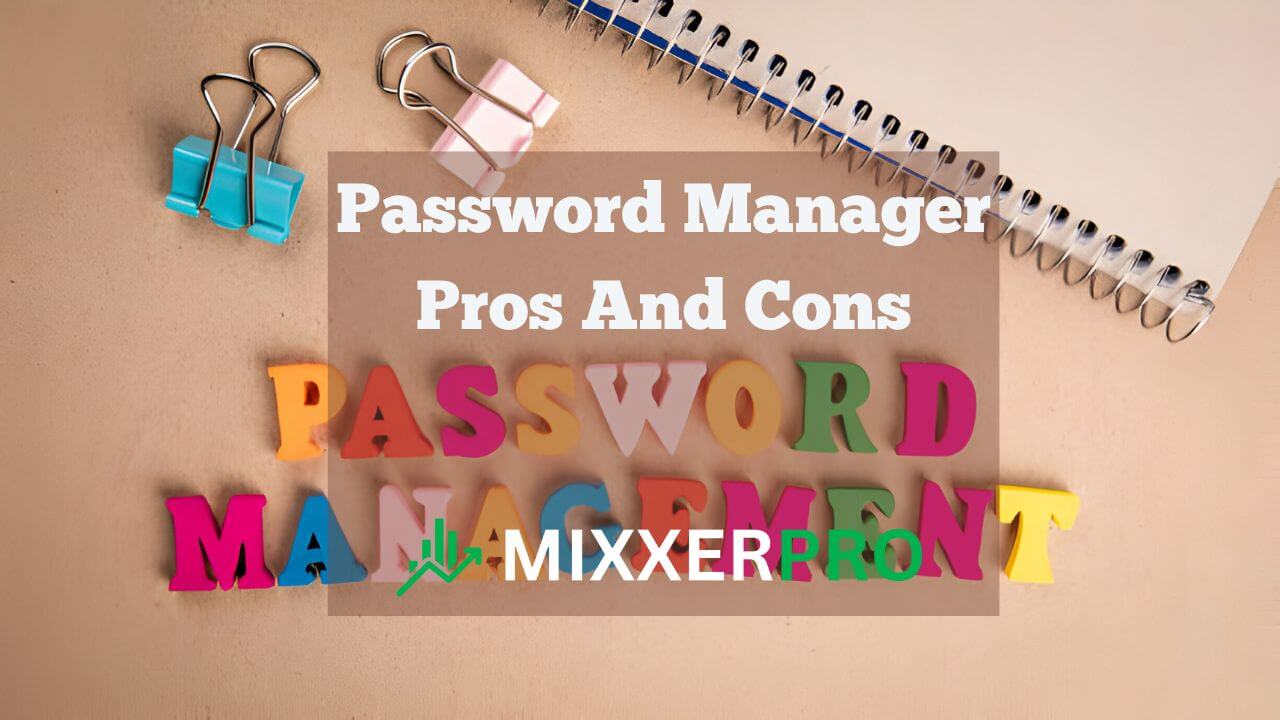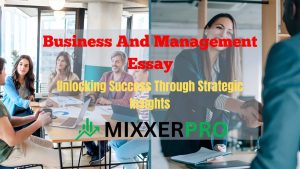Password manager pros and cons
Password managers offer convenience and security, but they also pose risks and potential vulnerabilities. We will explore the pros and cons of using password managers, helping you make an informed decision about whether they are right for you.
Table of Contents
What Is A Password Manager?
A password manager is a software application or service that securely stores your passwords and other sensitive information. It is a convenient and effective way of managing numerous passwords for different accounts without the need to remember them all. With a password manager, you only need to remember one master password to access all your stored passwords.
Definition And Purpose Of A Password Manager
A password manager is essentially a digital vault that stores and organizes your passwords, making it easier for you to access your accounts while maintaining strong security. It acts as a safeguard against weak passwords and the reuse of passwords across multiple platforms, which are common security risks.
- Enhanced Security: Password managers generate and store strong, complex passwords that are difficult for hackers to crack. This significantly reduces the risk of password breaches and unauthorized access to your accounts.
- Convenience: Instead of struggling to remember multiple passwords, a password manager simplifies the login process by automatically filling in your credentials for different websites and applications.
- Time and Effort Savings: With the ability to autofill passwords, there is no need to waste time typing them manually, especially for long and complicated ones.
- Reduced Password Fatigue: Password fatigue refers to the frustration and stress caused by constantly creating and remembering multiple passwords. A password manager relieves this burden by managing your passwords for you.
- Securely Stores Other Sensitive Information: In addition to passwords, some password managers can also store other confidential data such as credit card details, addresses, and secure notes. This further protects your sensitive information.
Using A Password Manager: Best Practices
While password managers offer valuable advantages, it is important to follow best practices to maximize their effectiveness:
- Create a Strong Master Password: Ensure your master password is unique, long, and incorporates a mix of upper and lowercase letters, numbers, and special characters.
- Enable Two-Factor Authentication: Many password managers offer the option of enabling two-factor authentication, which provides an extra layer of security by requiring a secondary verification method.
- Regularly Update and Audit Your Passwords: Set regular intervals to change your passwords, especially for critical accounts. Additionally, perform periodic audits to ensure your password manager is up to date and all passwords are secure.
- Choose a Reputable Password Manager: Research and select a password manager from a trusted provider with a strong track record in security. Read reviews and check for any reported vulnerabilities.
- Backup Your Passwords: As an extra precaution, consider periodically backing up your password manager data to an external storage device or cloud service.
Benefits Of Using A Password Manager
A password manager offers numerous advantages, such as enhanced security, convenience, and time-saving. With a password manager, you can securely store and generate strong passwords, ensuring protection for all your online accounts. It streamlines the process of logging in, making it easier to access websites and apps while keeping your credentials safe.
Enhanced Security And Protection Against Hacking
Using a password manager offers a heightened level of security and protection, safeguarding your sensitive information against potential hacks. Unlike reusing passwords across multiple accounts, a password manager generates and stores unique, strong passwords for each site you visit. This prevents attackers from accessing multiple accounts even if one password is compromised. Additionally, password managers often employ encryption techniques to store your passwords securely, making it extremely difficult for hackers to decipher them.
Simplified Password Management
Keeping track of multiple passwords for various online accounts can be a hassle, leading to confusion and potential security risks. Thankfully, password managers simplify the process by storing all your passwords in a single, encrypted database. Instead of struggling to remember or jotting down passwords on sticky notes, users only need to remember one master password to access their accounts securely. With easy access to all your passwords in one place, managing and organizing your logins becomes effortless.
Convenience And Time Savings
A password manager offers convenience and saves you valuable time. Rather than manually entering or typing lengthy and complex passwords each time you log in, a password manager can automatically fill in the credentials for you. With just a few clicks or taps, you can effortlessly access your accounts, streamlining your online experience. This not only eliminates the frustration of typing passwords repeatedly but also reduces the risk of errors associated with mistyping, ensuring swift and seamless logins.
Cross-platform Compatibility
In our digital era, people access various devices and platforms regularly, such as smartphones, tablets, laptops, and desktop computers. Password managers typically provide cross-platform compatibility, ensuring that your passwords sync across all your devices. Whether you’re at home, in the office, or on the go, you can access your passwords securely from any device with ease. This compatibility further enhances convenience and eliminates the need to manually transfer or remember passwords on different platforms.
Encourages Stronger Passwords
Using weak or easily guessable passwords puts your accounts at risk of being compromised. A password manager encourages the creation of strong, unique passwords for each of your accounts. By generating random combinations of characters, numbers, and symbols, password managers create virtually impenetrable passwords. Since password managers store these passwords for you, there’s no need to worry about memorizing them, allowing you to incorporate complex and lengthy combinations for maximum security. Overall, using a password manager offers users enhanced security, simplified password management, convenience, and cross-platform compatibility, and encourages the use of stronger passwords. By adopting this vital tool, you can protect your digital identity and enjoy a seamless, worry-free online experience.
Drawbacks Of Using A Password Manager
While password managers offer numerous benefits in terms of convenience and security, it is important to consider the potential drawbacks as well. Understanding these drawbacks can help users make informed decisions about whether or not to adopt a password manager for their personal or professional use.
1. Single Point Of Failure
One of the main concerns with using a password manager is the risk of a single point of failure. Since all your passwords are stored in one central location, it becomes critical to ensure the security of that location. If a hacker gains unauthorized access to your password manager, they will have access to all your passwords and potentially wreak havoc on your accounts. Therefore, it is of utmost importance to choose a reputable and highly secure password manager.
2. Potential Risk Of Data Breaches
Data breaches have become alarmingly common in recent years, and even the most protected systems can fall victim to cyberattacks. While password managers typically employ high-level encryption and security measures, there is still a small possibility of a data breach occurring. This could potentially expose sensitive information such as login credentials or personal data. It is imperative to choose a password manager that has a history of strong security practices and a transparent approach to addressing any breaches that may occur.
3. Initial Setup And Learning Curve
One potential drawback when using a password manager is the initial setup and learning curve. When starting with a new password manager, users may need to invest time in importing their existing passwords and configuring the settings. Additionally, they may need to learn how to use the features and functions of the password manager effectively. While most password managers strive to be user-friendly, some individuals may find the process overwhelming or time-consuming.
4. Dependency On A Third-party Service
Another consideration when using a password manager is the dependency on a third-party service. While this is inherent in using any cloud-based software, it means that you are relying on the password manager’s infrastructure, availability, and continued operation. In the event of service disruptions or the discontinuation of the password manager, users may face challenges accessing their passwords or migrating to a new platform. It is essential to choose a password manager with a robust and reliable track record to minimize these risks.
5. Additional Cost For Premium Features
Many password managers offer free versions with limited features and functionalities. While these can be sufficient for basic password management, users might find themselves needing premium features. These premium features often come at an additional cost. Whether it’s advanced security options, cross-device synchronization, or priority customer support, users should be mindful of the potential need for premium features and evaluate the associated costs when choosing a password manager.

Credit: www.cyberlink.com
Password manager pros and cons
Choosing The Right Password Manager For You
Choosing the right password manager can greatly enhance online security, but it’s important to weigh the pros and cons. While password managers provide convenience and encryption, potential vulnerabilities and reliance on a single point of failure should be considered. Careful evaluation and research are necessary to find the most suitable password manager for your needs.
Factors To Consider When Selecting A Password Manager
Choosing the right password manager can be a daunting task, given the plethora of options available in the market. However, by considering a few key factors, you can narrow down your choices and find the perfect fit for your needs. Here are some essential factors to consider:
- User interface: The first thing to consider is the user interface. A good password manager should have an intuitive and user-friendly interface that makes it easy to navigate and manage your passwords.
- Security: The security of your passwords is of paramount importance. Look for password managers that offer robust encryption, two-factor authentication, and other security features to ensure the safety of your sensitive information.
- Cross-platform compatibility: If you use multiple devices and platforms, make sure the password manager is compatible with all of them. This will ensure that you can access your passwords seamlessly across different devices.
- Password generator: A password manager with a built-in password generator can be a valuable asset. It allows you to create strong, unique passwords for each of your accounts, reducing the risk of unauthorized access.
- Auto-fill functionality: The ability to automatically fill in login information can save you a lot of time and effort. Look for password managers that offer this feature, making it convenient to log in to your favorite websites and apps.
Comparison Of Popular Password Managers In The Market
Now that you are aware of the factors to consider, let’s take a look at a comparison of some popular password managers in the market:
| Password Manager | User Interface | Security Features | Compatibility | Password Generator | Auto-fill |
| LastPass | Intuitive and user-friendly | Robust encryption, two-factor authentication | Cross-platform compatibility | Yes | Yes |
| Dashlane | Sleek and modern | Advanced encryption, biometric authentication | Cross-platform compatibility | Yes | Yes |
| KeePass | Simple and customizable | Strong encryption, key file support | Windows, macOS, Linux | Yes | No |
Keep in mind that this is just a general comparison, and the best password manager for you may vary depending on your specific requirements and preferences.
Evaluating The Features And Pricing Options
Now that you have an idea of the popular password managers available, the next step is to evaluate their features and pricing options. Consider the following:
- Features: Look for features that are important to you, such as secure sharing, password auditing, or secure notes. Each password manager may have a unique set of features, so make sure to choose one that aligns with your needs.
- Pricing: Consider the pricing plans offered by different password managers. Some may offer free plans with limited features, while others may require a monthly or yearly subscription. Take into account your budget and the value offered by each option.
By carefully evaluating these factors, you can choose a password manager that ticks all the boxes and provides you with the peace of mind you need when it comes to protecting your online accounts.
Password manager pros and cons
Best Practices For Using A Password Manager
Using a password manager can greatly enhance your online security and make your life easier by securely storing and organizing your passwords. However, to maximize the benefits and protect your sensitive information, it is important to follow some best practices. In this article, we will discuss some essential tips for using a password manager effectively.
Setting A Strong Master Password
The master password is like the key to your password manager, so it is crucial to set a strong and unique one. Avoid using common passwords or easy-to-guess phrases. Instead, create a complex password that includes a combination of uppercase and lowercase letters, numbers, and special characters.
Enabling Two-factor Authentication
Another layer of security that you can add to your password manager is two-factor authentication (2FA). By enabling 2FA, you will be required to provide a second level of verification, such as a fingerprint or a one-time code sent to your mobile device, in addition to your master password. This significantly reduces the risk of unauthorized access even if your master password gets compromised.
Regularly Updating And Syncing Passwords
One of the key advantages of using a password manager is the ability to generate strong, unique passwords for each of your online accounts. However, it is important to regularly update and sync your passwords across all devices and platforms to ensure that your password manager has the most up-to-date information. This helps to minimize the risk of account breaches caused by outdated or compromised passwords.
Being Cautious Of Phishing Attempts
While a password manager can protect you from many online threats, it is crucial to remain vigilant against phishing attempts. Phishing is when hackers impersonate legitimate websites or services to trick you into divulging your password or other sensitive information. Always double-check the URL of a website before entering your login credentials and be cautious of suspicious emails or messages asking for your password.
Backing Up Password Data
While most password managers have built-in backup features, it is still essential to regularly back up your password data externally, such as on an external hard drive or a secure cloud storage service. This ensures that even if something happens to your device or your password manager account, you can still access and restore your passwords. Regularly backing up your password data provides an additional layer of protection against data loss.
By following these best practices, you can make the most out of your password manager and significantly enhance your online security. Remember to set a strong master password, enable two-factor authentication, regularly update and sync your passwords, remain cautious of phishing attempts, and always back up your password data. Implementing these practices can go a long way in safeguarding your digital life and protecting your sensitive information.
Frequently Asked Questions For Password Manager Pros And Cons

What Are The Downsides Of Password Manager?
Using a password manager can have a few downsides. There is the risk of a single point of failure if the password manager gets hacked. It can also be a hassle to set up and remember a master password. Additionally, if you forget the master password, you may lose access to all your stored passwords.
Overall, while convenient, password managers have their limitations.
What Is The Flaw Of Password Manager?
The flaw of a password manager is the potential for a single point of failure. If the master password is compromised, it can expose all stored passwords. Always choose a strong and unique master password to minimize the risk.
Is It Worth It To Pay For A Password Manager?
Yes, it is worth paying for a password manager. It helps protect your online accounts by generating strong, unique passwords for each site and securely storing them. It saves time and ensures better security, reducing the risk of data breaches and account hacks.
What Are the Advantages Of Password Manager?
Password managers offer several advantages such as secure storage of passwords, auto-fill feature, generation of strong passwords, and protection against phishing attacks. They also allow easy access across devices, saving time and minimizing the risk of password theft.
Conclusion
Overall, the use of a password manager can greatly enhance your online security by securely storing your passwords and generating strong, unique ones. It simplifies the process of managing multiple accounts without compromising your data. Although there are potential vulnerabilities and risks associated with password managers, such as the risk of a master password being compromised, these can be mitigated by implementing additional security measures and staying vigilant.
Ultimately, the benefits of a password manager outweigh the drawbacks, making it a valuable tool for protecting your online presence.