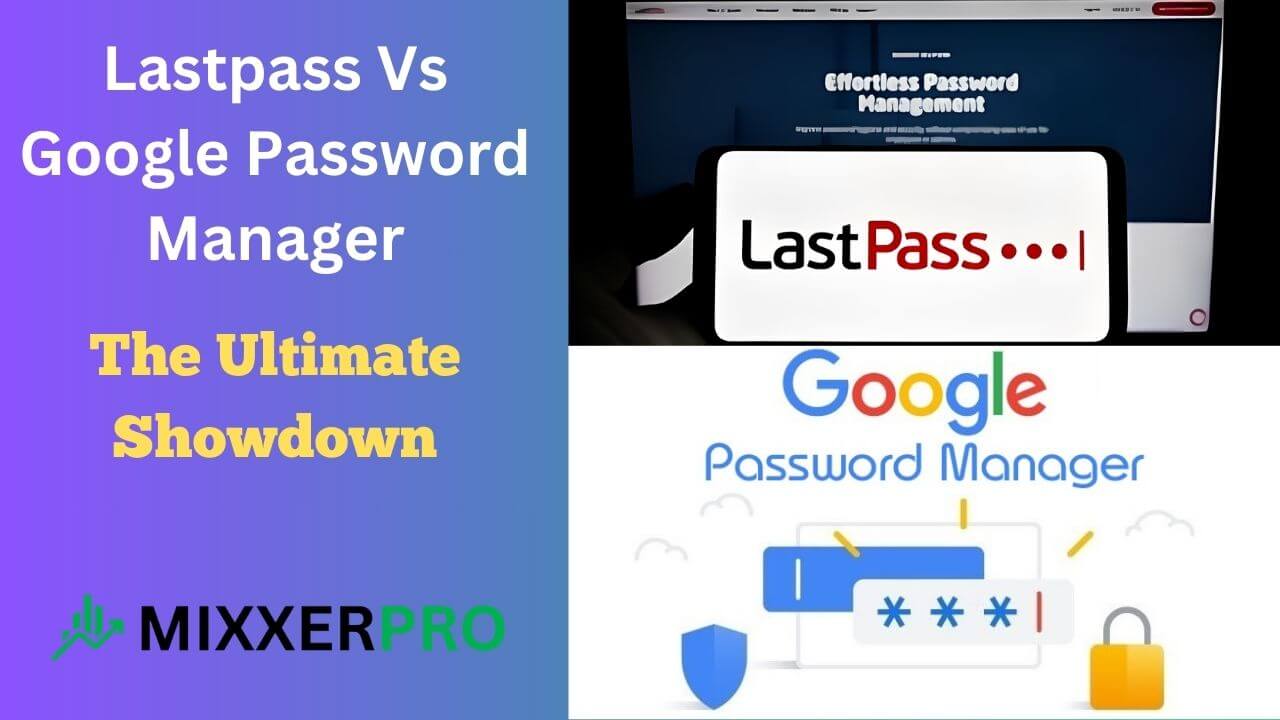Lastpass Vs Google Password Manager: The Ultimate Showdown
Lastpass is a feature-rich password manager, while Google Password Manager offers basic functionality. In today’s digital age, maintaining strong and secure passwords is essential.
With numerous online accounts, it can be challenging to remember them all. To address this issue, password managers have become increasingly popular. Two prominent players in the field are Lastpass and Google Password Manager. Lastpass is known for its extensive features, enabling users to store, generate, and manage multiple passwords seamlessly.
On the other hand, Google Password Manager provides a more basic, straightforward approach to password management. We will explore the differences between Lastpass and Google Password Manager, helping you decide which is the best option for your unique needs.
Table of Contents
Key Differences Between Lastpass And Google Password Manager
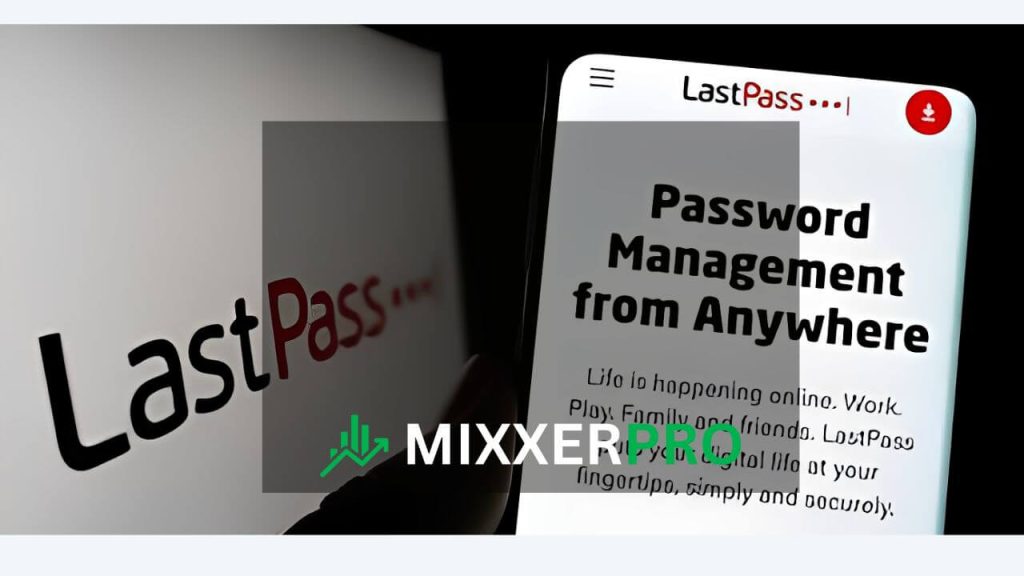
When it comes to managing and securing your passwords, Lastpass and Google Password Manager are two popular options that offer a range of features to help you protect your online accounts. In this article, we will explore the key differences between Lastpass and Google Password Manager, focusing on important aspects such as data security and encryption, cross-platform compatibility, password strength analysis, password sharing, and emergency access, user interface, and user experience. This will help you make an informed decision when choosing the right password manager for your needs.
Data Security And Encryption
Data security is of utmost importance when it comes to password managers, as they store sensitive information such as usernames and passwords. Both Lastpass and Google Password Manager prioritize the protection of your data through robust encryption techniques. However, there are some differences between the two.
| Lastpass | Google Password Manager |
| Lastpass uses end-to-end encryption, meaning that your data is encrypted locally on your device before being stored on their servers. This ensures that only you can access your passwords and other sensitive information. | Google Password Manager also employs encryption, but it may store your passwords in an encrypted form on Google’s servers, which could be accessed if the need arises, like during account recovery. |
Cross-platform Compatibility
Having the ability to access your passwords across multiple devices and platforms is crucial in today’s fast-paced digital world. Let’s compare the cross-platform compatibility of Lastpass and Google Password Manager:
- Lastpass: Lastpass offers comprehensive cross-platform compatibility, allowing you to access your passwords on various operating systems such as Windows, Mac, Linux, iOS, and Android. This means you can seamlessly switch between devices without any hassle.
- Google Password Manager: Google Password Manager is integrated with your Google Account, making it readily available on any device with Google Chrome installed. While it provides good compatibility within the Google ecosystem, it may lack certain features on non-Chrome browsers and platforms.
Password Strength Analysis
Ensuring that your passwords are strong and secure is essential for protecting your online accounts from unauthorized access. Let’s see how Lastpass and Google Password Manager evaluate password strength:
- Lastpass: Lastpass offers a robust password generator that creates strong, unique passwords for each of your accounts. It also provides a password strength analysis tool, allowing you to assess the strength of your existing passwords and make necessary improvements.
- Google Password Manager: Google Password Manager lacks a built-in password generator, but it does evaluate the strength of your passwords and may suggest changes if they are deemed weak.
Password Sharing And Emergency Access
Sharing passwords securely with trusted individuals and having a contingency plan for emergency access are important considerations for password managers. Let’s compare the capabilities of Lastpass and Google Password Manager in these aspects:
- Lastpass: Lastpass allows you to securely share passwords with others, providing fine-grained control over access and permissions. It also offers an emergency access feature that enables designated individuals to gain temporary access to your account in case of emergencies.
- Google Password Manager: Google Password Manager enables password sharing within the Google ecosystem, allowing you to share passwords with other Google Account users. However, it lacks a dedicated emergency access feature like Lastpass.
User Interface And User Experience
A user-friendly interface and a seamless user experience can greatly enhance the usability of a password manager. Let’s examine the user interface and user experience of Lastpass and Google Password Manager:
- Lastpass: Lastpass offers a feature-rich and intuitive user interface, with easy navigation and robust customization options. It provides browser extensions and mobile apps that integrate seamlessly with your devices, ensuring a smooth user experience.
- Google Password Manager: Google Password Manager is seamlessly integrated into the Google Chrome browser, offering a simple and streamlined user interface. It provides easy access to saved passwords and autofill functionality, making it convenient for users who primarily use Google services.
Evaluation Of Data Security And Encryption Features
Evaluate the data security and encryption features of LastPass and Google Password Manager to make an informed choice for safeguarding your sensitive information. Compare the two options and assess their effectiveness in protecting your data from unauthorized access.
End-to-end Encryption
When it comes to evaluating the data security and encryption features of password managers, one of the crucial aspects to consider is end-to-end encryption. Both LastPass and Google Password Manager provide this essential security measure, allowing users to know that their sensitive information is protected. End-to-end encryption works by encrypting data at the source and decrypting it only at the designated endpoint. In simple terms, this means that your passwords and sensitive information are encrypted on your device and can only be decrypted when you access them with the correct master password or authentication method.
Multi-factor Authentication
Another crucial element in securing your passwords and sensitive data is multi-factor authentication (MFA). It adds an extra layer of security to ensure that even if your master password is compromised, unauthorized access is still prevented. Both LastPass and Google Password Manager offer MFA options such as email verification, SMS verification, and authenticator apps. By enabling MFA, you significantly strengthen the protection of your sensitive information by requiring an additional code or authentication method to access your account.
Storage Of Passwords And Sensitive Data
When it comes to the storage of passwords and sensitive data, LastPass and Google Password Manager differ in their approach. LastPass stores your passwords and sensitive information securely in its servers, utilizing a zero-knowledge architecture. This means that LastPass does not have access to your master password or the decrypted data stored in your vault. Moreover, LastPass employs strong encryption algorithms to ensure that your data remains protected. On the other hand, Google Password Manager stores your passwords and sensitive information in your Google Account. The data is encrypted both in transit and at rest, providing a secure storage solution. With Google’s robust infrastructure and security measures, you can trust that your information is stored with utmost care.
Vulnerability To Hacking And Data Breaches
While both LastPass and Google Password Manager take significant measures to protect your data, it is important to assess their vulnerability to hacking and data breaches. LastPass has a strong track record in terms of security. It has had regular security audits and has implemented measures to prevent and detect potential breaches. Additionally, LastPass notifies users about any suspicious activity and provides tools to mitigate any potential risks. Similarly, Google Password Manager has a solid security infrastructure in place. Google’s advanced security systems and constant monitoring help safeguard your data from unauthorized access. However, it is worth noting that no system is entirely immune to hacking or data breaches, and it is critical to follow best practices like using strong, unique passwords and regularly updating your security measures. In conclusion, whether you choose LastPass or Google Password Manager, rest assured that both options prioritize data security and encryption. They offer end-to-end encryption, multi-factor authentication, and secure storage solutions. While LastPass provides a zero-knowledge architecture and stores data securely in its servers, Google Password Manager utilizes your Google Account’s secure storage. Ultimately, the choice between the two depends on your personal preferences and needs, but both are reliable options for securing your passwords and sensitive data.
Cross-platform Compatibility Of Lastpass And Google Password Manager
When it comes to managing our passwords efficiently, two popular options are LastPass and Google Password Manager. Both these password management tools offer convenient features to help us keep our sensitive information secure. One crucial aspect to consider while choosing between these options is their cross-platform compatibility. In this article, we will explore how LastPass and Google Password Manager fare in terms of compatibility with different devices and operating systems, as well as the synchronization of passwords across platforms. We will also delve into their ease of use and accessibility.
Compatibility With Different Devices And Operating Systems
LastPass and Google Password Manager are both designed to work seamlessly across various devices and operating systems. While LastPass offers extensive compatibility with Windows, macOS, Linux, iOS, and Android, Google Password Manager is integrated into Google Chrome, making it primarily suited for users of this browser.
However, it’s worth noting that LastPass provides compatibility beyond just Chrome and integrates smoothly with major web browsers like Firefox, Safari, and Microsoft Edge. This flexibility allows LastPass users to access their passwords from different devices, regardless of the operating system in use.
Synchronization Of Passwords Across Platforms
A crucial feature for any password manager is the ability to synchronize passwords across platforms, ensuring that the most up-to-date password information is available on all devices. Both LastPass and Google Password Manager offer reliable synchronization capabilities.
LastPass employs a cloud-based approach, storing encrypted passwords on its servers. This means that when you update a password on one device, it will automatically sync and be accessible across all other devices connected to your LastPass account. This ensures that you have the correct password available at all times, no matter which device you are using.
On the other hand, Google Password Manager operates through your Google Account, leveraging Google’s synchronization capabilities. When you save a password on one device, it will automatically sync to your Google Account and be available on other devices where you are signed in with the same Google Account. This seamless synchronization simplifies the process of accessing your passwords across different platforms.
Ease Of Use And Accessibility
Both LastPass and Google Password Manager prioritize ease of use and accessibility for their users.
LastPass offers a user-friendly interface, making it simple to navigate and manage your passwords. Its browser extensions and mobile apps provide convenient access to your passwords, allowing you to autofill login credentials on various websites and mobile applications. Additionally, their password generator tool helps create strong, unique passwords effortlessly.
Similarly, Google Password Manager seamlessly integrates with Google Chrome, ensuring zero extra setup steps for Chrome users. Accessible via the browser’s settings, it allows for easy management of passwords within the familiar Google ecosystem.
Overall, both LastPass and Google Password Manager offer cross-platform compatibility, password synchronization, and ease of use. The final choice will depend on your specific needs, such as preferred devices and operating systems, as well as personal preferences regarding the overall user experience and integration with other applications.

Credit: www.pcmag.com
Password Strength Analysis: Lastpass Vs Google Password Manager
In today’s digital age, ensuring the security of our online accounts is of utmost importance. With the ever-increasing number of accounts we create and the complexity of the passwords required, it can be challenging to manage them all. This is where password managers come into play. Two popular options in the market are Lastpass and Google Password Manager. Let’s dive into a password strength analysis comparing the features they offer.
Password Generation And Complexity Recommendations
One of the key aspects of a strong password is its complexity. Both Lastpass and Google Password Manager can generate strong, unique passwords for your accounts. However, there are some notable differences between the two.
Lastpass provides users with greater customization when generating passwords. It allows you to set the desired length and complexity level, providing you with a password that meets your specific requirements. Moreover, Lastpass also offers the option to include or exclude specific characters, making it even more flexible.
On the other hand, Google Password Manager generates strong passwords automatically without giving you much control over the parameters. While this may be convenient for some users, those who prefer a more customizable approach might find Lastpass to be a better fit.
Auditing And Analysis Of Existing Passwords
Another crucial feature to consider is the ability to audit and analyze your existing passwords. This is especially useful if you have been using the same passwords across multiple accounts or if your current passwords are weak and easily guessable.
Lastpass offers a comprehensive password audit and analysis feature. It scans your saved passwords, evaluates their strength, and provides a detailed report of any weak passwords or duplicates found. Additionally, it suggests strong, unique replacements for compromised passwords, helping you enhance your account security.
Google Password Manager, on the other hand, lacks a dedicated auditing feature. While it saves your passwords and syncs them across devices, it does not offer a built-in analysis of the strength or uniqueness of your passwords. This could be a drawback for users who want a more proactive approach to password management.
Integration With Browser Extensions And Mobile Apps
Convenience and ease of use are essential factors to consider when choosing a password manager. Both Lastpass and Google Password Manager integrate seamlessly with browser extensions and mobile apps, making it effortless to access your passwords wherever you go.
Lastpass provides browser extension compatibility with major browsers such as Chrome, Firefox, Safari, and Edge. It also offers intuitive mobile apps for both iOS and Android devices, allowing you to manage your passwords on the go.
Similarly, Google Password Manager offers seamless integration with the Google Chrome browser and is accessible through the Google Account sync feature across devices. This makes it a suitable option for individuals heavily reliant on Google products and services.
Overall, Lastpass and Google Password Manager have their respective strengths and weaknesses when it comes to password strength analysis. Lastpass excels in offering customizable password generation and a comprehensive password auditing feature. On the other hand, Google Password Manager provides seamless integration within the Google ecosystem. Consider your specific requirements and preferences to choose the password manager that best suits your needs and enhances the security of your online accounts.
Password Sharing And Emergency Access Functionality
When it comes to password managers, LastPass and Google Password Manager are two popular choices. Both offer a range of features designed to make it easier to manage and protect your online passwords. One area where they differ is in the functionality of sharing passwords and granting emergency access. Let’s take a closer look at how LastPass and Google Password Manager compare in this aspect.
Sharing Passwords With Family, Friends, Or Colleagues
If you often find yourself needing to share passwords with your trusted contacts, LastPass and Google Password Manager both have options to facilitate this. With LastPass, you can create shared folders and securely share logins with others. This makes it easy to collaborate on shared accounts or simply share passwords with family or friends.
Similarly, Google Password Manager allows you to share passwords with people you trust. By adding their Google account, you can grant them access to specific passwords. This functionality is particularly useful for households or teams that need to share accounts while also maintaining security.
Granting Emergency Access In Case Of An Unexpected Event
In addition to sharing passwords, both LastPass and Google Password Manager offer emergency access features. These features allow you to designate someone you trust to access your accounts in case of an unexpected event, such as an accident or illness.
LastPass provides an emergency access feature where you can assign an emergency contact who can request access to your vault after a specified waiting period. Once the waiting period has passed, your trusted contact will be granted temporary access to your passwords.
Similarly, Google Password Manager allows you to set up an emergency contact who can request access to your passwords in an emergency. However, Google’s approach is slightly different, as it requires your emergency contact to formally request access and go through a verification process to ensure the legitimacy of the situation.
Control And Management Of Shared Passwords
Both LastPass and Google Password Manager provide controls to manage shared passwords and ensure security. With LastPass, you have granular control over what your shared users can access and modify. You can choose to allow them to view only, edit, or even manage the sharing permissions further.
Google Password Manager also allows you to control and manage shared passwords. You can easily remove or revoke access for any shared user if needed. Additionally, you can choose whether the shared user can view the password or only use it for autofill purposes.
When it comes to password sharing and emergency access functionality, both LastPass and Google Password Manager offer robust features. Whether you prefer LastPass’s shared folders and waiting period access or Google Password Manager’s Google account integration and verification process, you can choose the option that best suits your needs.
User Interface And User Experience: Lastpass Vs Google Password Manager
Discover the differences between Lastpass and Google Password Manager in terms of User Interface and User Experience. Explore their unique features to enhance your online security effortlessly.
When it comes to managing passwords, Lastpass and Google Password Manager are two popular options that users can choose from. Both tools offer features to securely store and generate passwords, making it easier for users to access their accounts across various platforms. However, a crucial aspect that sets them apart is their user interface and user experience. In this article, we will compare the design and layout of the user interface, the ease of navigation, and the accessibility of features, as well as the integration with web browsers and mobile devices of Lastpass and Google Password Manager.
Design And Layout Of The User Interface:
The design and layout of a password manager’s user interface are crucial factors in determining its usability and overall experience. Lastpass boasts a sleek and modern interface, characterized by its intuitive design. The minimalist layout ensures that users can easily locate the necessary features, eliminating any unnecessary clutter on the screen. Additionally, Lastpass offers customization options, allowing users to personalize the interface according to their preferences. This attention to detail in design makes Lastpass visually appealing and user-friendly. On the other hand, Google Password Manager follows the clean and simple design philosophy that is signature to Google products. The interface is minimalistic yet effective, focusing on delivering a seamless user experience. The layout is well-organized, with essential functions prominently displayed. Google’s design aesthetics ensure a consistent user experience across all devices. While not as customizable as Lastpass, Google Password Manager prioritizes simplicity and ease of use.
Ease Of Navigation And Accessibility Of Features:
Ease of navigation and accessibility of features are vital aspects of any password manager. Lastpass offers a streamlined navigation system, ensuring that users can effortlessly maneuver through the application. With a well-defined menu structure, finding specific options and features is a breeze. Lastpass also includes a robust search function, allowing users to quickly locate saved passwords or specific settings. The simple navigation in Lastpass enhances the user experience and saves valuable time. In contrast, Google Password Manager offers an equally straightforward navigation system, focusing on simplicity. The user interface is designed with ease of use in mind, enabling users to effortlessly find the features they need. Furthermore, Google Password Manager benefits from tight integration with other Google services, ensuring easy accessibility across devices and platforms.
Integration With Web Browsers And Mobile Devices:
Integration with web browsers and mobile devices is essential for a password manager’s efficiency and convenience. Lastpass provides excellent browser integration, with dedicated browser extensions for popular web browsers such as Chrome, Firefox, and Safari. These extensions allow users to auto-fill passwords and log into websites seamlessly, saving time and effort. Lastpass also offers a mobile app that is available on both Android and iOS devices, allowing users to access their passwords on the go. Similarly, Google Password Manager offers browser integration through its Google Chrome extension. This integration allows users to auto-fill passwords and sync them across devices seamlessly. Additionally, Google Password Manager is integrated into the Google Account ecosystem, making it readily available to users across various Google services and mobile devices. In summary, when it comes to the user interface and user experience, both Lastpass and Google Password Manager have their strengths. Lastpass impresses with its visually appealing design and customizable interface, while Google Password Manager focuses on simplicity and seamless integration with other Google services. Ultimately, the choice between the two depends on individual preferences and requirements.
Frequently Asked Questions Of Lastpass Vs Google Password Manager
Why Is Google Password Manager Not Safe?
Google Password Manager may not be completely safe because it is vulnerable to hacking and phishing attacks. It is always recommended to use a strong, unique password and enable two-factor authentication for added security.
Is Lastpass Still Recommended?
Yes, LastPass is still recommended as an effective password manager and security solution. It offers secure storage for passwords, autofill features, and multi-factor authentication, making it a trusted choice for protecting your online accounts.
Should You Get Rid Of Lastpass?
Should you get rid of LastPass? No, LastPass is a reliable password manager that enhances your online security. Its strong encryption safeguards your passwords, making it easier to maintain unique and complex passwords for different accounts. Using LastPass simplifies password management and reduces the risk of security breaches.
What Password Manager Does Google Use?
Google uses its password manager called Google Password Manager to securely store and manage passwords for its users.
Conclusion
Both LastPass and Google Password Manager offer valuable features for managing your passwords. While LastPass stands out with its extensive options for customization and advanced security features, Google Password Manager provides a convenient, integrated solution for users already using Google services.
Ultimately, the choice between the two depends on your individual needs and preferences. Whichever option you choose, prioritizing password security is crucial in today’s digital landscape. Stay safe and protect your valuable online accounts.