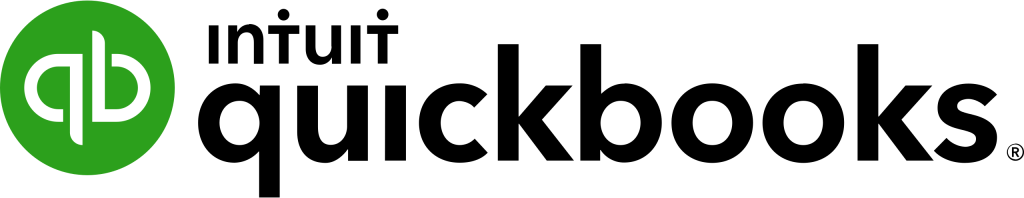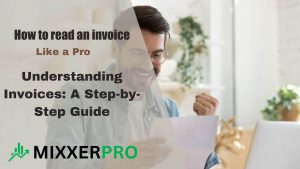how to make an invoice on an iPhone
To make an invoice on an iPhone, you can use billing and invoicing apps available on the App Store. These apps provide easy-to-use templates and features for creating and sending professional invoices directly from your iPhone.
Introducing your business to a digital era can bring many benefits, especially regarding invoicing. With the increasing popularity of mobile devices like the iPhone, it’s now possible to create and send invoices right from the palm of your hand.
No longer are you tied to the office or burdened by paperwork. By using billing and invoicing apps available on the App Store, you can effortlessly generate and manage invoices on the go. Whether you’re a freelancer or small business owner or need to bill someone for a service, these iPhone apps provide convenient and efficient solutions for all your invoicing needs. We will guide you through making an invoice on your iPhone with these user-friendly apps.
Table of Contents
Streamlining Business Processes With Invoices
Streamlining business processes is crucial for any business to operate efficiently. Invoicing is vital to these processes as it ensures that businesses get paid for their products or services. Effective and timely invoicing has numerous benefits for business owners.
First and foremost, efficient invoicing helps improve cash flow. By sending out invoices promptly, businesses can accelerate the collection of payments, leading to better financial stability. Additionally, timely invoicing helps minimize late or missed payments and sets clear expectations for payment terms.
Moreover, effective invoicing provides businesses with a clear record of their financial transactions. This can be invaluable for tracking revenue, expenses, and tax obligations. It also simplifies the process of reconciling payments and identifying any discrepancies.
Furthermore, invoicing can contribute to building solid relationships with customers and clients. Clear and professional invoices establish trust and credibility, enhancing customer experience. Invoicing systems implemented on iPhones offer convenience and accessibility, enabling businesses to create and send invoices on the go.
In conclusion, having a streamlined invoicing process is essential for businesses to maintain financial stability, improve cash flow, and foster strong relationships with their clients. With the right tools and strategies, businesses can efficiently manage their invoices and optimize their operations.
Mobile Invoicing: The Convenience Factor
Mobile invoicing on iPhone has become increasingly popular due to its convenience factor. With the rise of mobile invoicing applications, business owners can now create and send invoices directly from their iPhones. This eliminates the need for traditional paper-based invoicing methods and allows for faster and more efficient payment processing.
There are several advantages to using mobile invoicing on iPhone. First and foremost, it saves time and effort. With just a few taps on the screen, invoices can be created, customized, and sent to clients within seconds. Additionally, mobile invoicing eliminates the risk of losing or misplacing paper invoices. All invoices are stored digitally, making it easier to keep track of financial records.
Furthermore, mobile invoicing offers the convenience of sending reminders and payment notifications directly to clients’ phones. This helps to ensure prompt and timely payment, reducing the chances of late or missed payments. Mobile invoicing on iPhone also allows easy integration with other business software, making managing finances and tracking expenses more straightforward.
Understanding The Basics of iPhone Invoicing Apps
Invoice creation is an essential aspect of running a business, and with the rapid advancement of technology, iPhone invoicing apps have made this process more convenient than ever before. These apps offer many features and functionalities that allow business owners to create and manage invoices on their iPhones.
When choosing the right invoicing app for your iPhone, it’s essential to consider the key features and functionalities it offers. Look for an app that allows you to create professional-looking invoices with customizable templates easily. It should also provide options for adding your business logo and contact details. The app should be able to calculate taxes and discounts automatically, making the invoicing process efficient and accurate.
Additionally, consider an app that offers invoice tracking and payment reminders. This feature can help you keep track of outstanding invoices and send automated reminders to clients. Some invoicing apps also include online payment integration, allowing your clients to make payments directly from the invoice.
In conclusion, understanding the basics of iPhone invoicing apps is crucial for efficient and hassle-free invoicing. Look for an app that offers customizable templates, automated calculations, invoice tracking, and online payment integration to streamline your invoicing process on your iPhone.
Step-by-step Guide To Creating Invoices On iPhone
Creating invoices on iPhone has never been easier. You can set up an invoice template on your preferred app to get started. This will save you time and effort for future invoicing. Next, enter the client and project details for proper documentation. Ensure to include the products or services provided and their respective costs. If any discounts or taxes are applicable, be sure to add them accordingly. The app also offers customization options for layout and design, allowing you to personalize your invoices. With these step-by-step instructions, you can easily make professional invoices on your iPhone, ensuring smooth business transactions.
Utilizing Time Tracking And Expense Management Tools
Utilizing time tracking and expense management tools is crucial for efficiently making an invoice on an iPhone. By integrating time-tracking features, you can accurately bill your clients for the time spent on their projects. This ensures you are fairly compensated for your work and helps maintain a transparent, professional relationship. Additionally, managing expenses and attaching receipts can be done seamlessly with expense management tools. It allows you to easily record and categorize expenses, making tracking and including them in your invoices simpler. Another benefit of utilizing these tools is the automation of calculation and tracking of billable hours. This eliminates the need for manual calculations and provides accurate data for your invoices. With these time tracking and expense management tools, you can streamline your invoice creation process and optimize your productivity.
Generating And Sharing Professional Invoices
Previewing and reviewing the invoice is essential in the invoice creation process. With the iPhone app, you can easily preview the invoice before finalizing it, ensuring all the necessary details are included and there are no errors. This allows you to make any changes or additions as needed, ensuring the invoice is accurate and professional.
Emailing or sharing invoices directly from the app is a convenient feature that saves you time and effort. Once you have reviewed the invoice and are satisfied, you can quickly send it to your clients via email or other sharing options. This eliminates the need for manual printing and mailing, streamlining the invoicing process and improving efficiency.
Personalizing invoice messages and email templates allows you to add a personal touch to your invoices. You can customize the message accompanying the invoice, making it more professional and tailored to each client. By creating email templates, you can save time by not having to write the same message repeatedly, ensuring a consistent and professional approach to your communication.
Ensuring Secure And Efficient Payment Collection
The process of creating an invoice on your iPhone has become easier than ever before. One of the critical aspects of ensuring a smooth and secure payment collection is integrating payment gateways. This allows for easy transactions, allowing clients to pay online using their preferred method. With this integration, it becomes effortless to track payment statuses, ensuring that you stay updated on the payment progress. Additionally, you can also send automated reminders to clients for pending payments. By seamlessly integrating these features into your invoicing system, you can streamline your payment collection process, saving time and effort.
Freshbooks – Features, Pros, And Cons
Freshbooks offers a range of features that make it convenient for iPhone users to create invoices on the go. Its intuitive interface allows users to easily generate professional-looking invoices with just a few taps on their devices.
Freshbooks Main Features
- Create customized invoices with your company logo and details
- Add products or services, quantities, and prices to your invoices
- Include tax rates, discounts, and payment terms as needed
- Automatically calculate totals, taxes, and grand totals
- Send invoices as PDF files directly from the app
- Track invoice status, including paid, overdue, and outstanding
- Keep a record of all your invoices and clients
Utilizing Freshbooks brings various advantages and benefits, such as increased invoice management efficiency. The ability to create professional invoices quickly helps businesses maintain a polished image. The automated calculations and tracking features also enable effortless monitoring of payment statuses.
However, Freshbooks does have some limitations. It may not offer as extensive customization options as other invoice apps. Additionally, users may find it challenging to handle complicated invoicing requirements or generate complex reports within the app.
Quickbooks – Features, Pros, And Cons
Quickbooks offers comprehensive features that make creating invoices on your iPhone easy and convenient. Its user-friendly interface lets you quickly generate professional-looking invoices with just a few taps. The app allows you to customize templates, add your company logo, and include all the necessary details, such as client information, itemized billing, and payment terms. You can also track invoice history, send reminders to clients, and generate reports to organize your finances.
- Efficiency: Quickbooks streamlines invoice creation, saving you time and effort.
- Professionalism: The app helps you create polished invoices that reflect your brand and impress clients.
- Flexibility: Using your iPhone, you can access and manage your invoices anywhere, anytime.
- Organization: Quickbooks allows you to keep track of invoice history, payments, and overdue accounts.
- Accuracy: The app reduces the risk of errors and ensures accurate calculations.
- Limited customization options: While Quickbooks offers basic customization, it may not provide advanced customization features that some users may require.
- Compatibility: Quickbooks may have limitations regarding integration with other accounting software or platforms.
- Cost: Although Quickbooks offers a free version with limited features, some advanced functionalities may require a subscription or upfront payment.
- Technical support: Depending on the app provider, customer support for Quickbooks may have limited availability or response time.
Xero – Features, Pros, And Cons
Xero is a versatile invoicing app available on the iPhone. It offers a range of features that make it a popular choice for small businesses and freelancers. One of the main advantages of using Xero is its user-friendly interface, which allows users to create professional-looking invoices quickly and easily. The app also provides customizable templates, making adding your company logo and branding simple. In addition, Xero offers a variety of payment options, including credit card processing and integration with popular payment gateways.
However, it’s worth considering a few limitations of Xero. Firstly, it may not be suitable for businesses that require advanced reporting and analytics features. While the app does provide some basic reporting capabilities, it may not meet the needs of businesses with complex invoicing and financial reporting requirements. Additionally, Xero has a subscription-based pricing model, which may not be ideal for businesses with limited budgets or requiring occasional invoicing.
Advantages of App: Xero
User-friendly interface
Customizable templates
Multiple payment options
Limitations of App: Xero
Limited reporting capabilities
Subscription-based pricing
Implementing Best Practices For Invoicing
When it comes to making an invoice on your iPhone, implementing best practices is essential. One of the critical aspects of invoicing is setting clear payment terms and deadlines. This ensures that you and your clients are on the same page regarding when and how the payment should be made. Providing detailed descriptions of your products or services is another crucial step. This helps your clients understand exactly what they are being invoiced for and eliminates confusion. Regularly monitoring and following up on outstanding invoices is crucial to ensure you get paid on time. You can improve your cash flow and maintain healthy client relationships by keeping track of your invoices and sending reminders when necessary.
Strengthening Client Relationships
One of the critical aspects of strengthening client relationships is building trust through transparent invoicing practices. By ensuring that your invoicing process is straightforward, accurate, and efficient, you can demonstrate your commitment to professionalism and open communication.
Offering exceptional customer service and support is essential to creating a positive customer experience. Promptly addressing any questions or concerns your clients may have about their invoices can help to build trust and reinforce your dedication to their satisfaction. Utilizing mobile invoicing solutions, such as those available on iPhone, allows you to generate invoices and provide real-time updates to your clients conveniently.
Furthermore, by including detailed descriptions of the services or products in the invoice, you can enhance transparency and minimize confusion or disputes. Being transparent about pricing, payment terms, and additional charges ensures that clients are fully informed and helps to foster a sense of trust and reliability.
Leveraging Invoicing Data For Business Insights
Creating and managing invoices on your iPhone is crucial for any business. It allows you to streamline your billing process and ensure timely client payments. Moreover, leveraging invoicing data can provide valuable insights into your business’s financial health and performance.
Tracking invoice metrics is essential for financial analysis. By monitoring metrics such as average payment time, total outstanding amount, and invoice aging, you can better understand your cash flow and identify potential issues that may hinder your business’s growth.
Identifying trends and patterns within your invoicing data can also help improve business performance. For example, you may discover that certain clients consistently pay late or that specific products or services generate higher revenue. With this knowledge, you can make informed decisions to optimize your invoicing process and enhance profitability.
Utilizing invoicing software or mobile applications specifically designed for iPhone can simplify invoicing and automate tasks such as tracking metrics and generating reports. This allows you to focus more on analyzing the data and implementing strategies to boost your bottom line.
Frequently Asked Questions For How To Make An Invoice On iPhone.
How Do I Create An Invoice On My iPhone?
You can use various apps like QuickBooks or Invoice2go to create an invoice on your iPhone. Download the app, enter the necessary details, such as customer information, products or services, and pricing, and generate the invoice. It’s a convenient way to manage your invoices on the go.
What Are The Advantages Of Making Invoices On An iPhone?
Making invoices on your iPhone offers several advantages:
- It allows you to create and send invoices anywhere, anytime.
- It helps you keep track of your invoicing process, ensuring timely payments.
- It saves time and offers easy integration with other business tools, making your invoicing workflow more efficient.
Can I Customize The Appearance Of My Invoices On An iPhone?
Yes, you can customize the appearance of your invoices on an iPhone. Most invoice apps offer customizable templates, allowing you to add your logo, choose colors, and personalize the design according to your brand. This helps create a professional and consistent look across all your invoices, enhancing your brand image.
Is It Secure To Make Invoices On An iPhone?
Making invoices on an iPhone is generally secure if you choose a reputable invoice app from a trusted provider. Ensure the app uses secure encryption protocols and offers data backup options. It’s also advisable to use a strong password and keep your iPhone updated with the latest OS version to enhance security.
Conclusion
Creating invoices on your iPhone has never been easier. With the right tools and steps, you can quickly and efficiently generate professional invoices on the go. By utilizing mobile apps designed for invoicing, such as Invoice, FreshBooks, or QuickBooks, you can streamline your invoicing process and keep your business finances organized.
Don’t let the hassle of creating invoices slow you down – use your iPhone to simplify this important task and focus on growing your business. Start invoicing on the go today!