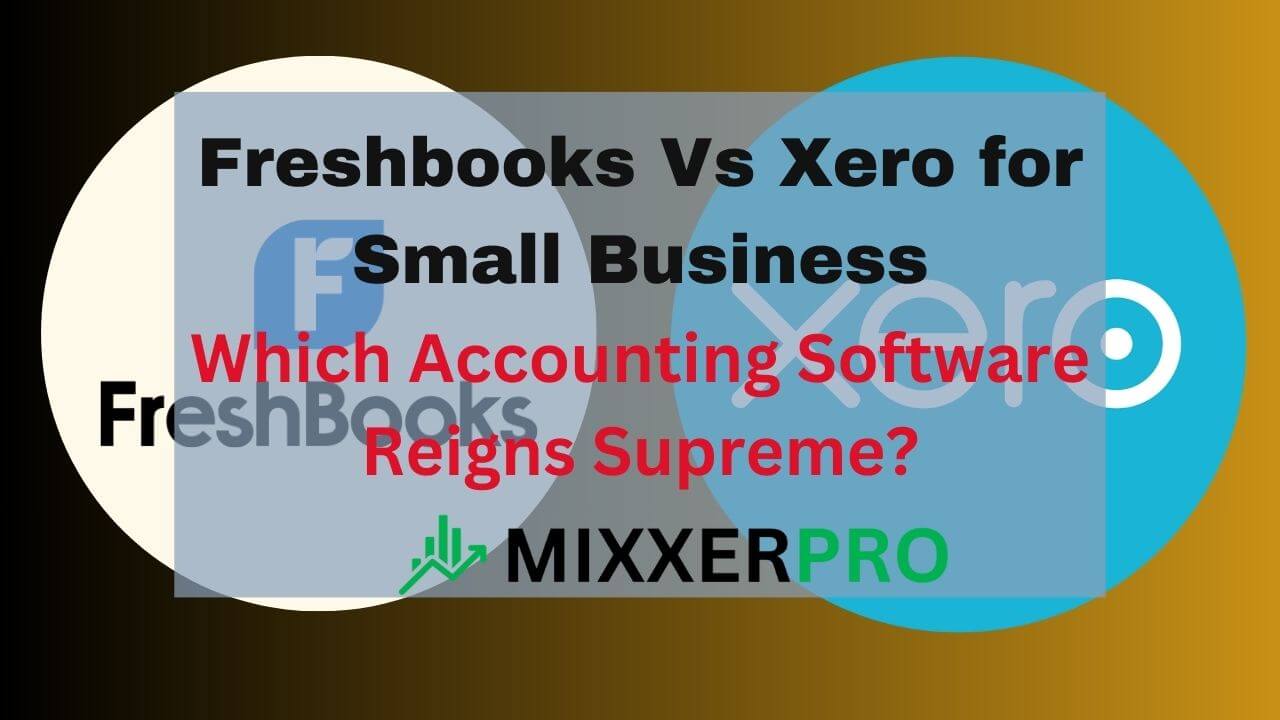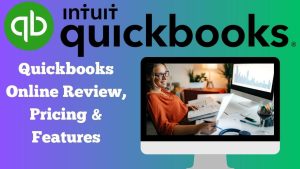Freshbookd Vs Xero For Small Business
Freshbooks and Xero are two popular accounting software options for small businesses. Freshbooks offers a user-friendly interface and robust invoicing features, while Xero provides comprehensive tools for financial management and integration with third-party apps.

Credit: zapier.com
Table of Contents
Features And Functionality
When it comes to managing your small business, having the right tools in place is crucial. Two popular options for small business owners are Freshbooks and Xero. Both of these cloud-based accounting software offer an array of features and functionality to streamline your business processes and keep your finances in order. In this blog post, we will compare the features and functionality of Freshbooks and Xero, focusing on three key areas: Expense Tracking, Invoicing, and Time Tracking.
Proper expense tracking is essential for any small business to stay on top of their financial health. Freshbooks and Xero offer impressive expense tracking capabilities, making it easy to keep track of your business expenses.
Freshbooks:
Freshbooks provides a user-friendly interface that allows you to record and categorize your expenses in a few simple steps. You can easily upload receipts, track mileage, and assign expenses to specific projects or clients. Freshbooks also integrates with your bank account, simplifying the process of importing transaction data.
Xero:
Xero also offers robust expense-tracking features. You can effortlessly capture and categorize expenses, add receipts, and even track expenses using the mobile app. Xero’s integration with over 800 third-party apps allows for seamless data import and automated expense management.
Creating and sending professional-looking invoices is crucial to ensure timely payment from your clients. Both Freshbooks and Xero offer powerful invoicing features to help you streamline this process.
Freshbooks:
Freshbooks excels in creating visually appealing invoices. You can easily customize invoice templates with your logo, colors, and personalized messages. Freshbooks also offers automated invoice reminders, making it easier to get paid on time.
Xero:
Xero’s invoicing feature offers ease of use and great flexibility. You can create customized invoices, add multiple billable items, and even set up recurring invoices. Xero also provides automated invoice reminders, helping you get paid faster and reducing the time spent on follow-ups.
Tracking the time spent on different projects allows you to accurately bill your clients and analyze the profitability of your services. Freshbooks and Xero offer time-tracking solutions to simplify this process.
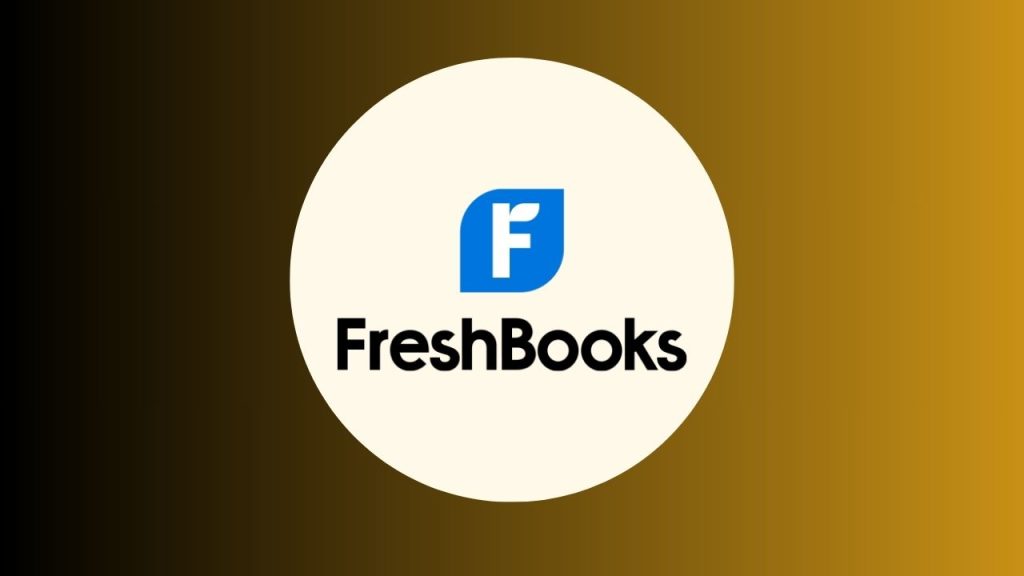
Freshbooks:
Freshbooks’ time tracking feature allows you to track time for individual projects or clients. You can easily start and stop a timer, add detailed descriptions, and assign time entries to specific invoices.
Xero:
Xero provides time-tracking functionality through its integrated projects module. You can easily track time spent on different tasks, set hourly rates, and generate timesheets for accurate billing.
Pricing
Freshbooks and Xero are two popular accounting software options for small businesses. Both offer competitive pricing plans that cater to the needs and budgets of small business owners. Compare and choose the best one for your business.
Freshbooks Pricing
When managing a small business, understanding the pricing for different accounting software options is vital. FreshBooks offers various pricing plans to cater to the specific needs and budgets of small businesses.
Xero Pricing
Similar to FreshBooks, Xero also provides different pricing options to accommodate the requirements of small businesses. Their pricing models are well-suited for both start-ups and established businesses. Understanding the pricing structures of these two accounting software options can help small business owners choose the most suitable option for their needs. Let’s delve into the details of each platform’s pricing plans.
Freshbooks Pricing
FreshBooks offers three pricing plans: Lite, Plus, and Premium. These plans are designed to meet the varying needs of small businesses with different budgets.
1. Lite: The Lite plan, starting at $15 per month, allows users to invoice up to 5 clients and track expenses efficiently. It includes basic features such as time tracking, expense categories, and unlimited estimates.
2. Plus: The Plus plan, priced at $25 per month, is perfect for growing businesses. It allows up to 50 clients, includes all the features of the Lite plan, and offers additional benefits like team time tracking, client retainers, and customized proposals.
3. Premium: The Premium plan, starting at $50 per month, is tailored for larger businesses. With unlimited clients and all the features of the Plus plan, it provides the added advantage of automated recurring invoices, advanced reports, and a client portal.

Xero Pricing
Xero also offers versatile pricing plans to suit the diverse needs of small businesses. Their plans include Starter, Standard, and Premium.
1. Starter: The Starter plan, priced at $20 per month, allows users to send up to 5 invoices and quotes, enter 5 bills, and reconcile 20 bank transactions per month. It includes features like automatic bank feeds, insightful reports, and a mobile app.
2. Standard: The Standard plan, starting at $30 per month, is ideal for growing businesses. It offers additional benefits like unlimited invoicing, unlimited quotes, bill entry, and bank statement reconciliation. It also includes payroll for up to 5 employees.
3. Premium: The Premium plan, priced at $40 per month, is designed for larger businesses. It provides unlimited invoicing, quotes, bill entry, and bank statement reconciliation. Additionally, it offers advanced features such as multi-currency support, project tracking, and payroll for an unlimited number of employees. Comparing the pricing structures of FreshBooks and Xero can assist small business owners in determining which accounting software solution aligns best with their needs and budget. Remember to consider the specific features and limitations of each plan to make an informed decision for your business. In summary, FreshBooks and Xero provide competitive pricing options that offer a range of features to support the financial management needs of small businesses. Understanding the pricing structure of each platform helps business owners choose the most cost-effective and suitable option for their unique requirements.
Integration And Compatibility
Freshbooks and Xero are both popular accounting software options for small businesses. Both platforms offer seamless integration and compatibility with various apps and tools, allowing businesses to streamline their financial processes efficiently. Choose the one that best suits your business needs.
Integration and Compatibility: One of the most critical considerations when choosing accounting software for your small business is its integration and compatibility capabilities. In today’s digital landscape, it’s essential for your accounting software to seamlessly connect with other tools and platforms you use to run your business effectively.
Third-party Integrations
Freshbooks and Xero both offer a wide range of third-party integrations, allowing you to extend the functionality of your accounting software and streamline your workflow. These integrations enable you to connect your accounting software with various tools like project management, CRM, payment gateways, e-commerce platforms, and more. By integrating these essential tools, you can eliminate the need for manual data entry and ensure that your information is always up to date across all platforms. For small businesses that heavily rely on project management tools like Trello or Asana, Freshbooks and Xero seamlessly integrate with these platforms. This integration allows you to automatically sync project and client information, track time spent on tasks, and generate accurate invoices based on billable hours. Additionally, if you operate an online store, both Freshbooks and Xero have integrations with popular e-commerce platforms like Shopify and WooCommerce, enabling you to seamlessly manage your finances and track inventory.
Platform Compatibility
When it comes to compatibility, Freshbooks and Xero cater to different business needs. Freshbooks is a cloud-based accounting software primarily designed for freelancers and small businesses in the service industry. It is known for its user-friendly interface and ease of use. Freshbooks works seamlessly on both desktop and mobile devices, allowing you to manage your accounting tasks on the go. With its mobile app, you can create and send invoices, track expenses, and manage client information anytime, anywhere. On the other hand, Xero offers a more robust accounting solution for small to medium-sized businesses. It is cloud-based as well but offers additional features like inventory management and payroll, making it suitable for businesses with more complex needs. Xero is compatible with a wide range of platforms and operating systems, including Windows, Mac, iOS, and Android. This flexibility ensures that you can access and manage your accounting data regardless of the device or operating system you prefer. In conclusion, both Freshbooks and Xero offer excellent integration and compatibility options for small businesses. The choice between the two ultimately depends on the specific needs of your business and the level of functionality you require. With their extensive third-party integrations and platform compatibility, Freshbooks and Xero can help streamline your accounting processes, save time, and ultimately drive the growth of your small business.
User Interface And Ease Of Use
When it comes to managing finances and keeping track of expenses, small businesses need accounting software that is user-friendly and easy to navigate. Two popular options that cater to the needs of small businesses are FreshBooks and Xero. This section will compare the user interface and ease of use of both software.
Freshbooks User Interface
FreshBooks offers a sleek and intuitive user interface that makes it easy for small business owners to navigate through the various features. The dashboard provides a clear overview of income, expenses, and outstanding invoices, allowing users to have a quick snapshot of their financial situation. With a clean and modern design, FreshBooks makes it effortless for users to find what they need and complete their tasks efficiently.
The navigation menu is well-organized, with distinct sections for managing clients, invoices, expenses, and time tracking. This logical layout ensures that users can quickly access the areas they need, reducing the time spent searching for specific functions. The responsive design also makes it convenient for small business owners to access FreshBooks on the go, as the interface adapts seamlessly to different devices.
Xero User Interface
Xero also boasts a user-friendly interface that enables small business owners to manage their finances with ease. The dashboard provides an at-a-glance overview of bank balances, outstanding invoices, and expenses, giving users immediate visibility into their financial health. The clean and organized design ensures that users can navigate through Xero effortlessly and find the information they need.
The navigation menu in Xero is logically structured, allowing users to access various features such as invoicing, bank reconciliation, and payroll management. The interface is known for its simplicity, making it convenient for small business owners who may not have a strong accounting background. Additionally, Xero offers a well-designed mobile app that lets users manage their finances on the go.
Overall, both FreshBooks and Xero offer user-friendly interfaces that prioritize ease of use for small business owners. Whether you prefer the sleek design of FreshBooks or the simplicity of Xero, both options provide an intuitive experience for managing your finances.
Mobile Apps
Running a small business often means being constantly on the go, and having the ability to manage your finances from anywhere is essential. That’s where mobile apps come in. In this section, we will compare the FreshBooks Mobile App and the Xero Mobile App to help you decide which one suits your small business needs best.
Freshbooks Mobile App
The FreshBooks Mobile App is designed to make accounting and invoicing tasks as effortless as possible for small business owners on the move. Whether you are creating professional invoices, tracking expenses, or sending estimates to clients, this app has got you covered.
The FreshBooks Mobile App offers a user-friendly interface, allowing you to access your account and the multitude of features it offers with just a few taps. With the ability to snap pictures of receipts, import expenses, and even track your time while on the go, managing your small business finances has never been easier.
Key features of the FreshBooks Mobile App include:
- Create and send professional invoices directly from your mobile device
- Track expenses by snapping pictures of receipts and categorizing them
- Monitor your time with the built-in time-tracking feature
- View and manage your client information and contacts
- Access real-time insights into your business finances
Overall, the FreshBooks Mobile App is a powerful tool that allows small business owners to stay organized, save time, and focus on what they do best.
Xero Mobile App
The Xero Mobile App offers a comprehensive solution for managing your small business finances on the go. This app provides easy access to all the features and functionalities of the Xero accounting software in a mobile-friendly format.
With the Xero Mobile App, you can handle invoicing, expense tracking, bank reconciliations, and more right from your smartphone or tablet. Stay on top of your financials and make informed decisions about your business, no matter where you are.
The Xero Mobile App comes equipped with several convenient features, including:
- Create and send customized invoices on the spot
- Track and categorize expenses effortlessly
- Manage contacts and customer information
- Get real-time insights into your cash flow and financial health
- Access and reconcile bank transactions on the go
With the Xero Mobile App, small business owners can streamline their financial management and stay connected to their business even when they are away from the office.
Customer Support
Customer support plays a crucial role in the success of any small business accounting software. When issues or questions arise, it’s imperative to have reliable and responsive customer support to get prompt assistance. In this section, we will analyze the customer support services provided by FreshBooks and Xero, helping you make an informed decision for your small business.
Freshbooks Customer Support
FreshBooks offers comprehensive customer support services to ensure small business owners have a hassle-free experience. Their dedicated support team is available via email and phone during business hours to address any inquiries or concerns. FreshBooks provides helpful resources, including a knowledge base and an extensive library of video tutorials, to assist their customers with common issues or challenges.
They also offer a responsive live chat feature, enabling users to converse with a support agent in real time for immediate assistance. FreshBooks’ customer support team is renowned for its friendly and knowledgeable staff, consistently delivering excellent service to help users navigate their accounting needs effectively.
Additionally, FreshBooks organizes webinars and workshops, providing users with training opportunities to maximize their experience with the software. These educational resources empower small business owners to make the most of FreshBooks’ features and functionalities, further enhancing their productivity and growth.
Xero Customer Support
Xero is equally committed to delivering exceptional customer support to its users. They offer various support channels, including email, phone, and a comprehensive help center. By reaching out to their support team via email or phone, small business owners can receive prompt assistance and guidance. Xero’s support agents are known for their expertise in addressing both technical and accounting-related queries.
The Xero help center is a valuable resource for users, featuring an extensive library of articles and guides. This self-service platform allows users to find answers to common questions and learn more about utilizing Xero’s features effectively. The help center also includes video tutorials, webinars, and recorded training sessions to cater to different learning preferences.
Furthermore, Xero encourages its users to join the Xero community, an active online forum where small business owners can connect with fellow users and share their experiences. This community-driven space provides an opportunity to seek advice, gain insights, and participate in discussions related to Xero and small business accounting.
| FreshBooks | Xero | |
| Support Channels | Email, Phone, Live Chat | Email, Phone, Help Center |
| Resources | Knowledge base, Video tutorials, Webinars, Workshops | Help center, Video tutorials, Webinars, Xero community |
| Expertise | Friendly and knowledgeable staff | Expertise in technical and accounting queries |
In conclusion, both FreshBooks and Xero provide robust customer support services tailored to the needs of small business owners. FreshBooks stands out with its responsive live chat feature and comprehensive training resources, ensuring users receive timely assistance and gain expertise in using the software. On the other hand, Xero offers a comprehensive help center, a vibrant online community, and personalized support from knowledgeable agents. The choice between FreshBooks and Xero’s customer support ultimately depends on your preferred support channels and the level of expertise you require.
Security And Data Protection
When it comes to managing your small business finances, security and data protection are of utmost importance. Choosing the right accounting software that ensures the safeguarding of your sensitive information is crucial. In this blog post, we will compare the security features offered by two popular accounting software programs – FreshBooks and Xero – to help you make an informed decision.
Freshbooks Security
FreshBooks prioritizes the security of your data and implements a comprehensive set of measures to protect your information. Here are some key security features offered by FreshBooks:
- Data Encryption: FreshBooks encrypts your data using robust industry-standard encryption algorithms, ensuring that your information remains secure at all times.
- Secure Data Centers: FreshBooks stores your data in state-of-the-art, secure data centers that adhere to strict physical and digital security protocols, providing an extra layer of protection.
- Secure Socket Layer (SSL) Certificates: With SSL certificates, FreshBooks establishes a secure connection between your device and its servers, preventing unauthorized access to your data during transmission.
- Regular Data Backups: FreshBooks automatically backs up your data regularly, ensuring that your information is safe even in the event of unforeseen circumstances.
- Multi-factor Authentication: FreshBooks offers multi-factor authentication options, adding an extra layer of security by requiring additional verification steps when logging in.
Xero Security
Xero also places a strong emphasis on the security and integrity of your data. Let’s take a look at some of the security features provided by Xero:
- Role-Based Access: Xero allows you to assign different roles to your team members, ensuring that each individual has access only to the information relevant to their responsibilities.
- Two-Step Authentication: Xero offers two-step authentication, requiring users to provide an additional verification code during the login process, reducing the risk of unauthorized access.
- Activity and Audit Logs: Xero keeps track of all user activities and provides audit logs, allowing you to monitor any changes made to your data and identify any suspicious activities.
- Secure Connections: Xero securely encrypts data during transmission using SSL/TLS protocols, protecting your information from interception or tampering.
- Regular Security Updates: Xero regularly updates its software to address any security vulnerabilities and to ensure that your data remains protected from emerging threats.
Both FreshBooks and Xero understand the importance of security and data protection for small businesses. By offering robust security features and implementing industry-standard protocols, they strive to provide a secure environment for your sensitive financial information.
Pros And Cons
When it comes to managing the financial aspects of a small business, choosing the right accounting software is crucial. Two popular options that often come up are FreshBooks and Xero. Each has its own set of pros and cons, and understanding these can help you make an informed decision about which platform is the best fit for your business. Let’s dive into the pros and cons of each software:
Freshbooks Pros
- The easy-to-use interface makes it simple for business owners to navigate and manage their finances efficiently.
- Invoicing features that allow you to create professional-looking invoices and send them directly to clients.
- Time tracking capabilities that help you keep track of billable hours and accurately invoice clients for the work done.
- Expense tracking features that enable you to easily categorize and track business expenses, helping you stay organized come tax time.
- Integrations with popular payment gateways, making it convenient for clients to pay invoices online.
- Reports and analytics provide valuable insights into your business’s financial health and performance.
Freshbooks Cons
- Limited scalability for larger businesses with complex accounting needs, as FreshBooks is primarily designed for small businesses and freelancers.
- Some users have mentioned occasional glitches or bugs within the software, although these issues are generally quickly addressed by FreshBooks’ support team.
- The lack of advanced accounting features, such as inventory management or project tracking, maybe a drawback for businesses that require more robust capabilities.
- Pricing plans can be relatively expensive compared to other accounting software options on the market.
Xero Pros
- Powerful accounting capabilities that cater to the needs of small businesses, mid-sized companies, and freelancers alike.
- A comprehensive set of features, including invoicing, expense tracking, inventory management, and payroll, provides a complete solution for all your accounting needs.
- Scalability, allows your business to grow and adapt without the need to switch to a different platform.
- User-friendly dashboard that provides a clear overview of your financials, allowing you to make informed business decisions.
- Robust integrations with various third-party tools and services, enabling seamless workflow and increased efficiency.
Xero Cons
- Learning curve for users who are new to accounting software, as Xero offers more advanced features that may require some time to fully understand.
- Occasional performance issues have been reported by users, although Xero’s continuous updates aim to address these concerns.
- Customer support may sometimes take longer to resolve issues due to the high volume of users.
- Somewhat steeper price point compared to other accounting software options, particularly for businesses with multiple users or advanced needs.
Choosing The Right Accounting Software
One of the most important decisions a small business owner can make is choosing the right accounting software. A robust accounting software not only helps in managing finances efficiently but also streamlines various financial processes. With several options available in the market, it can be overwhelming to decide which one suits your business needs the best. In this article, we will compare two popular accounting software: Freshbooks and Xero, and explore key factors to consider before making a selection.
Consider Your Business Needs
Before diving into the comparison, it is essential to consider your specific business needs. Each business is unique, and therefore, the accounting software should be flexible enough to accommodate your requirements. Whether you need basic features like invoicing and expense tracking, or more advanced capabilities such as inventory management and payroll integration, understanding your needs will help you make an informed decision.
Ease Of Use
When it comes to accounting software, ease of use plays a crucial role. Business owners and their teams need a platform that is intuitive and user-friendly, allowing them to navigate effortlessly through the software. Freshbooks and Xero both offer user-friendly interfaces with straightforward navigation menus, making it easy to access various features and functions. Additionally, both platforms provide helpful tooltips and tutorials to ensure a seamless user experience.
Price is a significant consideration for small business owners when selecting accounting software. Freshbooks offers three plans, starting from $15 per month, catering to businesses of all sizes. On the other hand, Xero also has three pricing tiers, with plans starting at $20 per month. Both platforms offer scalable plans, allowing businesses to upgrade or downgrade as their needs change. Considering your budget and the features included in each plan is crucial when evaluating the pricing aspect.
Support And Resources
Having access to reliable support and resources is vital when working with accounting software. Freshbooks provides excellent customer support via live chat, phone, and email during business hours, ensuring prompt assistance whenever needed. They also have an extensive knowledge base and an online community for self-help. Similarly, Xero offers 24/7 email support, along with extensive help documentation and community forums to help users troubleshoot issues on their own. Prioritizing support and resources will ensure that you have the necessary assistance during the implementation and usage phases of the software.
In conclusion, choosing the right accounting software for your small business requires careful consideration of your business needs, as well as factors like ease of use, pricing, and support. By evaluating these aspects, you can make an informed decision that aligns with your requirements and contributes to the financial success of your business.

Credit: zapier.com
Frequently Asked Questions Of Freshbooks Vs Xero For Small Business
What Is The Difference Between Freshbooks And Xero?
FreshBooks and Xero are both cloud-based accounting software. The major difference lies in their target audience. FreshBooks is ideal for self-employed individuals and small, service-based businesses, while Xero caters to small to medium-sized businesses offering more advanced features like inventory management and multi-currency support.
What Are The Disadvantages Of Freshbooks?
FreshBooks does have a few downsides. It may be pricey for some small businesses, lacks advanced features like project management, and has limited integrations compared to other accounting software. However, it’s user-friendly, offers excellent invoicing capabilities, and has stellar customer support.
Is Xero Worth It For Small Business?
Yes, Xero is worth it for small businesses. It provides efficient accounting, invoicing, and bookkeeping tools that save time and streamline processes. With its user-friendly interface and affordable pricing options, Xero is a valuable solution for managing finances and growing your small business.
Why Do Accountants Prefer Xero?
Accountants prefer Xero because it offers efficient and user-friendly accounting features. It streamlines financial tasks, automates data entry, and provides real-time updates. Xero’s cloud-based platform allows accountants to work collaboratively, access data from anywhere, and provide seamless client support.
Conclusion
To summarize, both Freshbooks and Xero offer excellent solutions for small businesses looking to streamline their accounting processes. Freshbooks is user-friendly with intuitive invoicing and time-tracking features, while Xero stands out with its robust reporting and automation capabilities. Ultimately, the choice between the two platforms depends on your specific business needs and preferences.
Take into consideration factors such as pricing, integrations, and customer support to make the right decision for your small business.
Both Freshbooks and Xero offer valuable features and benefits for small businesses. Freshbooks excels in its user-friendly interface and strong invoicing capabilities, while Xero stands out with its robust accounting tools and customization options. Ultimately, the choice between the two will depend on the specific needs and preferences of your small business.
Remember to consider factors such as budget, scalability, and the level of accounting expertise required. Make an informed decision and watch your business thrive!