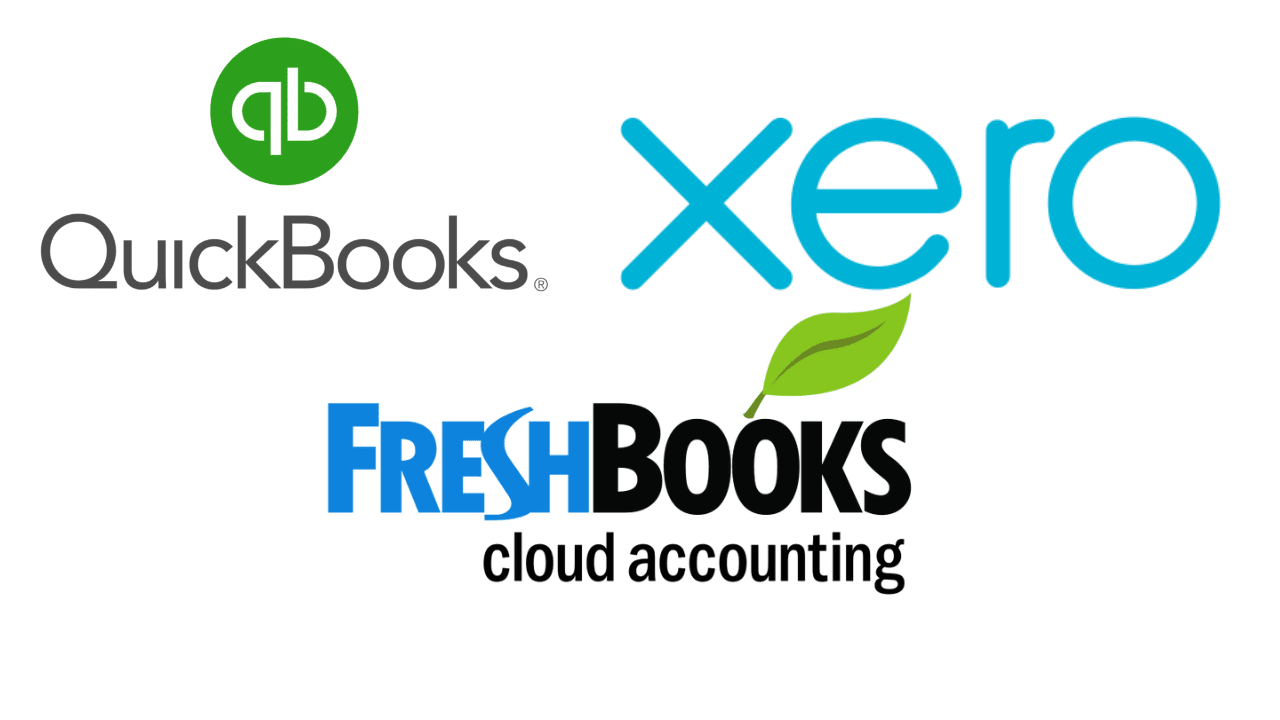Freshbooks vs QuickBooks vs Xero
FreshBooks, QuickBooks, and Xero are popular accounting software options that offer different features and functionalities. The best choice for your business depends on your specific needs and preferences.
We will compare these three platforms to help you make an informed decision.
Table of Contents
Why Choosing The Right Accounting Software Is Crucial For Your Business
Choosing the right accounting software is crucial for any business, regardless of size or industry. The right software can streamline financial processes, improve accuracy and efficiency, and enhance collaboration and communication. With so many options available, finding the perfect fit for your business can be overwhelming. In this blog post, we will compare Freshbooks, Quickbooks, and Xero, three popular accounting software solutions, to help you make an informed decision.
Streamlining Financial Processes
Streamlining financial processes is essential for businesses of all sizes. A good accounting software solution can automate tasks such as invoicing, expense tracking, and payment processing, saving valuable time and reducing the risk of human error. Freshbooks, Quickbooks, and Xero all offer robust features in this area.
Freshbooks: Freshbooks is known for its user-friendly interface and intuitive design. It offers features such as automatic invoicing, expense tracking, and time tracking, making it an excellent choice for freelancers and small businesses.
Quickbooks: Quickbooks is a widely used accounting software for businesses of all sizes. It offers comprehensive features, including invoicing, inventory management, and payroll processing. Quickbooks also integrates with various other business tools, making it versatile.
Xero: Xero is an accounting software solution for small to medium-sized businesses. It offers a range of features, including invoicing, bank reconciliation, and inventory management. Xero also provides advanced reporting and analytics capabilities, helping you gain insights into your financial performance.
Improving Accuracy And Efficiency
Accuracy and efficiency are vital when managing business finances. Choosing the right accounting software can significantly improve these areas, reducing the chances of errors and enhancing overall productivity.
Freshbooks: Freshbooks simplifies the financial management process by automating routine tasks. Its user-friendly system ensures that even non-accountants can easily navigate the software, reducing the risk of input errors and other mistakes.
Quickbooks: Quickbooks offers a wide range of features that streamline financial processes, allowing businesses to manage their finances accurately and efficiently. Its integration with other business tools, such as point-of-sale systems and payment processors, further enhances efficiency.
Xero: Xero’s cloud-based platform enables businesses to access their financial data from anywhere. This flexibility improves efficiency and reduces the chances of data entry errors. Xero also offers automation features that can save time and ensure accuracy.
Enhancing Collaboration And Communication
Efficient collaboration and communication among team members are crucial for any business’s success. With the right accounting software, you can centralize financial data, facilitate collaboration, and streamline communication between team members.
Freshbooks: Freshbooks offers collaboration features allowing multiple users to access and work on the same financial data set simultaneously. This improves communication and ensures everyone is on the same page, ultimately fostering collaboration and teamwork.
Quickbooks: Quickbooks enables team members to collaborate on financial tasks by granting access to specific data and features. Its integrated messaging system allows efficient communication within the software, eliminating the need for external email exchanges.
Xero: Xero provides collaboration tools that enable users to share financial information with team members, accountants, or external stakeholders. It also offers a centralized hub for communication, ensuring all financial discussions occur within the software and keeping information organized and easily accessible.
Feature Comparison: Freshbooks, Quickbooks, And Xero
The options when choosing the right accounting software for your business can be overwhelming. Freshbooks, Quickbooks, and Xero are three of the most popular solutions available, each offering a range of features to help manage your invoicing, expense tracking, and time tracking needs.
Invoicing And Billing
Invoicing and billing are essential functions for any business. Let’s take a closer look at how Freshbooks, Quickbooks, and Xero handle these tasks:
Customizable invoice templates
With Freshbooks, you can create professional-looking invoices by customizing their pre-designed templates to match your brand’s identity. Quickbooks offers a wide range of templates, allowing you to add your logo and customize the layout. Xero also provides customizable templates, enabling you to easily personalize your invoices.
Automatic payment reminders
Ensure timely payments with automatic payment reminders. Freshbooks lets you set up automatic reminders for overdue invoices, saving time and effort. Quickbooks offers a similar feature, allowing you to schedule reminders and reduce the risk of missed payments. Xero’s automatic reminders can help you maintain positive cash flow by prompting clients to settle outstanding invoices.
Ability to accept online payments
In today’s digital age, accepting online payments is crucial. Freshbooks lets clients pay invoices directly through various payment gateways like PayPal and Stripe. Quickbooks offers similar functionality, supporting major payment processors and ensuring convenience for you and your customers. Xero integrates with several payment gateways, making it easy for clients to pay electronically.
Expense Tracking And Management
Keeping track of expenses is essential for accurate financial management. Let’s explore how Freshbooks, Quickbooks, and Xero handle expense tracking:
Receipt scanning and organization
Freshbooks lets you snap photos of your receipts using their mobile app, making it easy to digitize and organize all your expense records. Quickbooks offers a similar feature, enabling you to capture and categorize receipts on the go. Xero integrates with various receipt capture apps, streamlining the process of digitizing and organizing your expense receipts.
Expense categorization and reporting
Freshbooks makes categorizing expenses a breeze with their pre-defined expense categories. Quickbooks offers an extensive range of expense categories and allows you to create custom ones to suit your unique needs. Xero provides a user-friendly interface for categorizing expenses and generating insightful expense reports.
Integration with bank accounts and credit cards
Effortlessly synchronize your bank accounts and credit cards with accounting software. Freshbooks integrates with central banks and credit card providers, allowing you to import transactions automatically. Quickbooks offers seamless integration with banks and credit card companies, enabling you to quickly reconcile transactions. Xero connects with over 2000 financial institutions, making importing and categorizing transactions straightforward.
Time Tracking And Project Management
For businesses that bill clients based on time or work on projects with specific timelines, time tracking, and project management capabilities are crucial. Let’s examine how Freshbooks, Quickbooks, and Xero handle these tasks:
Recording billable hours
Freshbooks provides a user-friendly time-tracking feature, allowing you to record billable hours accurately. Quickbooks lets you track time spent on projects and link it directly to invoices. Xero offers a seamless time-tracking solution, ensuring accurate service billing.
Tracking project progress and timelines
Freshbooks offers project management tools, enabling you to track progress, assign tasks, and set deadlines. Quickbooks provides project management capabilities, allowing you to keep track of project deadlines and collaborate with your team. Xero integrates with popular project management platforms, facilitating seamless project tracking and task management.
Collaborative task management
Freshbooks allows you to collaborate with your team by assigning and managing tasks within the software. Quickbooks offers a similar feature, enabling you to assign tasks and monitor their progress. Xero integrates with task management solutions, simplifying collaborative task delegation and tracking.
Freshbooks vs QuickBooks vs Xero
User Experience And Interface Comparison
When choosing the right accounting software for your business, user experience and interface play a crucial role. The software should be packed with powerful features and functionalities and be user-friendly, intuitive, and easy to navigate. This section will compare the user experience and interface of three popular accounting software: Freshbooks, Quickbooks, and Xero.
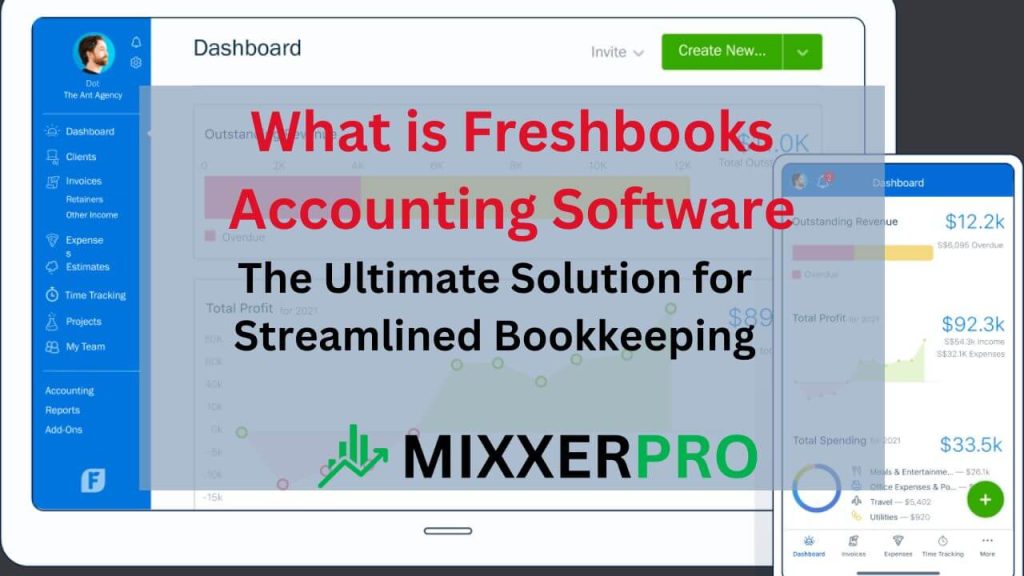
Freshbooks
Freshbooks boasts an intuitive and user-friendly interface that caters to beginners and experienced users. With its simplified navigation and layout, users can effortlessly navigate the software, saving time and reducing the frustration commonly associated with complex interfaces.
The terminology and icons used in Freshbooks are easy to understand, making it a breeze for users to perform accounting tasks without getting overwhelmed. The interface’s simplistic yet robust design ensures that users can focus on what matters most: managing their finances effectively.
Quickbooks
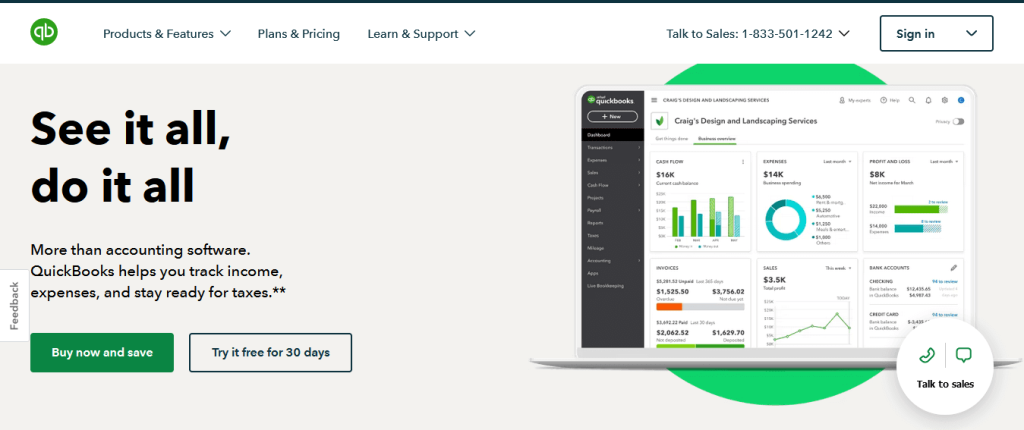
Quickbooks stands out with its robust and comprehensive features, designed to meet the needs of small businesses and accounting professionals. Despite its extensive capabilities, Quickbooks provides a user-friendly interface that makes accounting tasks more approachable.
One of Quickbooks’ standout features is its customizable dashboards and reports. Users can personalize their dashboard view based on their preferences, making accessing frequently used features easier and gaining insights into their business’s financial health. Additionally, Quickbooks’ multi-device accessibility allows users to access their accounts and work on the go, increasing productivity and convenience.
Xero
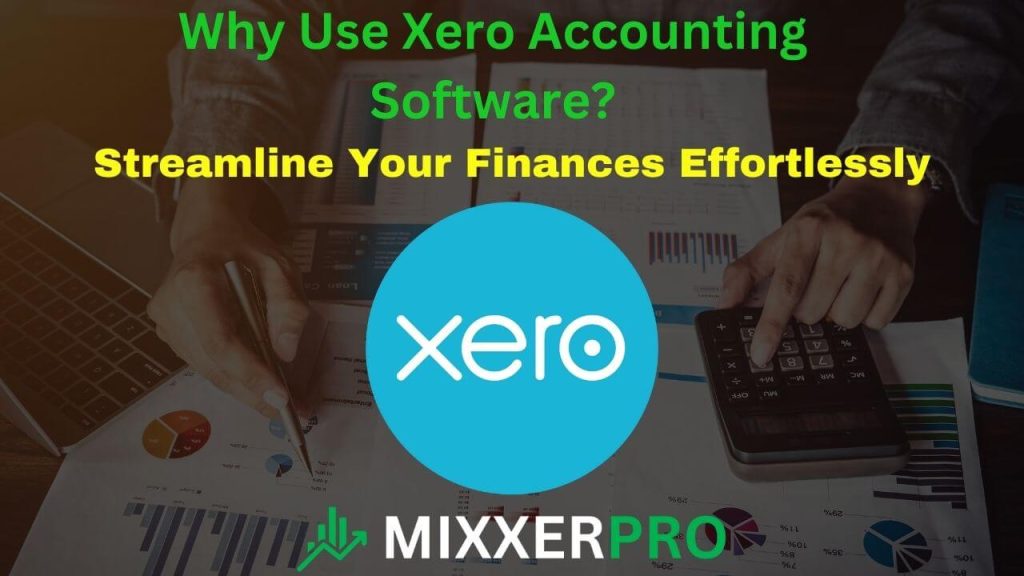
Xero embraces a clean, modern interface design that appeals to new and seasoned users. The software offers easy access to crucial information and modules, making it simple for users to navigate and find what they need quickly. The user interface is visually appealing and focuses on functionality and efficiency.
Xero takes data visualization a step further by incorporating interactive charts and graphs. These visual representations give users a clear overview of their financial data, making it easier to analyze trends, identify patterns, and make informed decisions. The interface’s sleek design and intuitive functionality offer users a pleasant and practical accounting experience.
Integrations And Add-ons
When choosing the right accounting software for your business, one crucial factor is the integrations and add-ons available. These features can significantly enhance the software’s functionality and tailor it to your business needs.
Freshbooks
Freshbooks offers a range of integrations with popular apps, allowing you to streamline your workflow and save time. Some of the notable integrations include:
- PayPal: Easily accept payments and track transactions.
- Shopify: Seamlessly sync your online store with Freshbooks for easy inventory management and sales tracking.
- Trello: Simplify project management by integrating Trello boards with Freshbooks tasks.
In addition to these integrations, Freshbooks also provides a variety of add-ons that can further enhance your business operations. These add-ons include:
- Project management: Keep track of your projects, assign tasks, and collaborate with team members.
- CRM: Manage customer relationships, track leads, and improve sales performance.
Quickbooks
Quickbooks offers a wide range of integrations with third-party apps and services, ensuring that you can connect your accounting software with the tools you already use. Some of the notable integrations include:
- Inventory management: Integrate with apps that help you track and manage your inventory levels efficiently.
- Payroll: Seamlessly sync your payroll data for accurate employee compensation.
In addition to these integrations, Quickbooks also provides a variety of add-ons that can further enhance your business operations. These add-ons include:
- Inventory management: Gain better control and visibility over your stock, ensuring that you never run out of products.
- Payroll: Simplify payroll processing, calculate taxes, and generate payslips.
Xero
Xero stands out with its extensive integration capabilities, with over 800 apps that can seamlessly integrate with the software. Some of the notable integrations include:
- Salesforce: Keep your accounting and customer relationship management data in sync.
- Square: Automate transaction syncing from Square to Xero for accurate financial records.
- Shopify: Sync your online store transactions and inventory with Xero for better insights and financial management.
In addition to the wide range of integrations, Xero also provides a variety of add-ons that can further enhance your business operations. These add-ons include:
- Inventory control: Manage and track your inventory levels to ensure optimal stock levels.
- Document management: Organize and store your important business documents in one centralized location for easy access.
Pricing And Plans Comparison
When choosing the right accounting software for your business, pricing is a crucial factor to consider. Understanding the different pricing plans offered by Freshbooks, Quickbooks, and Xero will help you make an informed decision that aligns with your budget and needs.
Freshbooks
Freshbooks offers three pricing plans: Lite, Plus, and Premium. Each plan caters to specific business requirements, ensuring you only pay for the features you need. Let’s take a closer look at their pricing:
| Plan | Price |
| Freshbooks Lite | $15/month |
| Freshbooks Plus | $25/month |
| Freshbooks Premium | $50/month |
With Freshbooks Lite, you can manage up to 5 clients, send unlimited invoices, and track your expenses effortlessly. If you have a slightly larger business, Freshbooks Plus allows you to handle up to 50 clients and offers advanced features like automated late payment reminders. Freshbooks Premium is ideal for growing businesses with up to 500 clients, offering additional team functionalities and advanced reporting.
Quickbooks
Quickbooks also provides a range of pricing plans, including Simple Start, Essentials, and. Their plans are designed to cater to businesses of all sizes with varying accounting needs. Let’s dive into their pricing details:
| Plan | Price |
| Quickbooks Simple Start | $25/month |
| Quickbooks Essentials | $40/month |
| Quickbooks Plus | $70/month |
With Quickbooks Simple Start, you can manage your income and expenses, track sales tax, and easily run basic reports. Quickbooks Essentials expands on this with additional features like bill management and time tracking. Quickbooks Plus offers the most comprehensive set of features for growing businesses, including inventory tracking, project profitability analysis, and access for up to five users.
Xero
Xero, known for its simplicity and user-friendly interface, offers three main pricing plans: Early, Growing, and Established. These plans cater to businesses at different stages of growth. Take a look at Xero’s pricing:
| Plan | Price |
| Xero Early | $11/month |
| Xero Growing | $32/month |
| Xero Established | $62/month |
Xero Early is designed for freelancers and small businesses just starting, offering basic accounting features at an affordable price. Xero Growing provides more advanced functionality, including support for multiple currencies and payroll for a growing team. Xero Established is perfect for established businesses with complex accounting needs, offering unlimited invoicing and advanced reporting capabilities.
Understanding the pricing plans and features offered by Freshbooks, Quickbooks, and Xero can help you decide which accounting software best suits your business needs and budget. Consider your specific requirements and budget constraints while comparing the pricing plans to find the perfect fit for your business.
Conclusion: Which Accounting Software Is Right For You?
Choosing the right accounting software for your business can be daunting. Freshbooks, Quickbooks, and Xero all offer unique features and benefits, so it’s essential to carefully consider your specific needs. Analyzing the strengths and weaknesses of each platform will help you make an informed decision and find the perfect fit for your accounting requirements.
Consider Your Business Needs And Budget
When deciding on the right accounting software for your business, it’s essential to consider your specific needs and budget. Companies have different requirements, from basic bookkeeping to more advanced financial management functionalities. By assessing your business’s size and complexity, you can narrow your options and choose software that meets your unique needs.
Consider your number of employees, the volume of transactions you handle, and the level of reporting and analytics you require. Also, consider your budget constraints and choose software that aligns with your financial resources. Budgeting for accounting software that provides the necessary features without exceeding your financial capabilities is essential for long-term sustainability.
Evaluate The Features And Functionality Required
Another crucial aspect to consider when comparing Freshbooks, Quickbooks, and Xero is the features and functionality they offer. Each software has its features, so evaluating whether they align with your business requirements is essential.
Consider features such as invoicing, expense tracking, payroll processing, inventory management, and financial reporting. Determine which features are essential for your business operations and prioritize them based on importance. Look for accounting software that offers a wide range of features or allows for integrations with other business tools to enhance your overall workflow.
Take Advantage Of Free Trials And Demos
Before making a final decision, take advantage of the free trials and demos offered by Freshbooks, Quickbooks, and Xero. These trial periods allow you to explore each software’s interface, test the features, and assess its usability.
During the trial period, pay attention to the software’s ease of use, user interface design, and overall user experience. Determine if the software aligns with your existing knowledge and skills or if additional training or support would be required.
Additionally, consider the level of customer support provided by each software company. A responsive and knowledgeable support team can greatly enhance your experience and address any concerns or issues that may arise during software usage.
By considering your business needs and budget, evaluating the required features and functionality, and taking advantage of free trials and demos, you can make an informed decision about whether Freshbooks, Quickbooks, or Xero is the right accounting software for your business.
Freshbooks vs QuickBooks vs Xero
Frequently Asked Questions Of Freshbooks Vs. Quickbooks Vs. Xero
Which Is The Best Accounting Software: Freshbooks, Quickbooks, Or Xero?
Freshbooks, Quickbooks, and Xero are popular accounting software options, but the best one depends on your specific needs. Freshbooks is excellent for small businesses, Quickbooks offers more advanced features, and Xero is known for its ease of use and robust reporting capabilities.
Consider your business size, budget, and accounting requirements to make the right choice.
Conclusion
Choosing the right accounting software for your business depends on your specific needs and preferences. Freshbooks, Quickbooks, and Xero each offer unique features and functionalities that can help streamline your financial processes. Whether you prioritize a user-friendly interface, robust reporting capabilities, or seamless integrations, it’s essential to carefully evaluate and compare these options.
Consider factors such as cost, scalability, and customer support to make an informed decision and ensure your business’s long-term success.