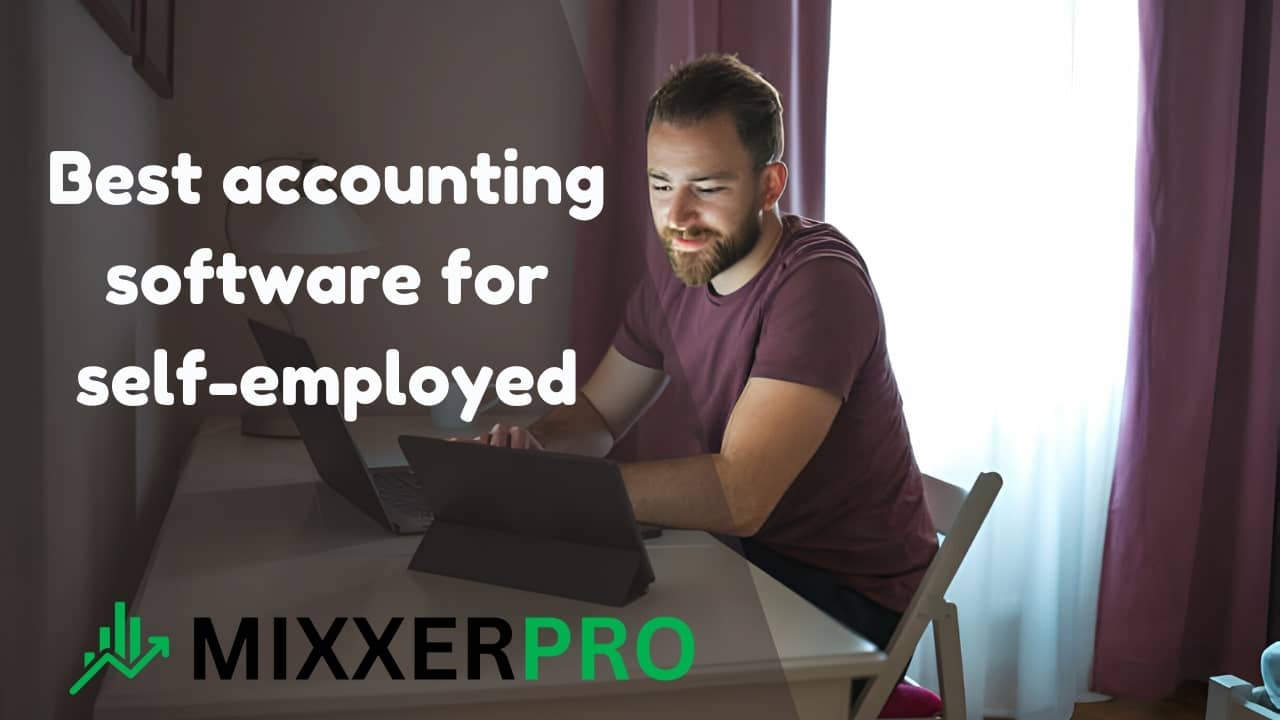Best accounting software for self-employed
The best accounting software for self-employed individuals is QuickBooks Self-Employed. It offers simple and efficient features for tracking income and expenses, invoicing, and tax preparation. Having the right accounting software can make a significant difference when it comes to managing finances as a self-employed professional.
With the numerous options available, it can take time to determine which software is the most suitable. However, QuickBooks Self-Employed is the best accounting software for self-employed individuals. This software offers a range of features designed specifically for freelancers, solopreneurs, and independent contractors.
It allows you to easily track your income and expenses, create and send professional invoices, and even prepare your taxes, saving you time and providing peace of mind. With QuickBooks Self-Employed, you can effortlessly manage your finances, stay organized, and focus on growing your business.
Table of Contents
Why Self-employed Professionals Need Accounting Software
Being self-employed comes with many responsibilities, from managing clients and projects to ensuring timely payments. Amidst these tasks, it is crucial to have a clear understanding of your financial situation. This is where accounting software for self-employed professionals proves invaluable. Using efficient accounting software, you can keep track of income and expenses, manage cash flow effectively, and simplify tax filing processes. This article will explore why self-employed professionals should consider investing in accounting software.
Keeping Track Of Income And Expenses
For self-employed professionals, keeping track of income and expenses is essential for financial stability and growth. With the help of accounting software, you can easily record and categorize your income and expenses. By entering this information promptly, you can generate comprehensive reports that provide an overview of your financial standing. These reports help you identify areas to cut expenses or increase revenue, allowing for better financial decision-making.
Managing Cash Flow Effectively
Effective cash flow management is vital for the success and sustainability of any self-employed professional. With accounting software, you can easily monitor incoming and outgoing cash flows. This software provides real-time access to your financial transactions, allowing you to make informed decisions regarding pricing, invoicing, and expense management. By having a clear picture of your cash flow, you can anticipate potential cash shortages and take necessary measures to avoid any financial setbacks.
Simplifying Tax Filing Processes
Tax season can be daunting for self-employed professionals. However, using accounting software can simplify the process significantly. This software automates many tax-related tasks, such as tracking deductible expenses, calculating self-employment tax, and generating detailed reports. You can easily extract the necessary information at tax time by maintaining accurate records throughout the year. This saves you time and effort, helps ensure compliance with tax regulations, and minimizes the risk of errors or audit triggers.
In conclusion, accounting software provides self-employed professionals with an efficient and reliable way of managing their financial activities. By keeping track of income and expenses, managing cash flow effectively, and simplifying tax filing processes, you can focus more on your core business and achieve financial success.
Key Features To Look For In Accounting Software
Choosing the right accounting software is crucial for self-employed individuals to manage their finances efficiently. The best accounting software for self-employed individuals should have certain key features that cater to their unique needs. From cloud-based accessibility to expense tracking and categorization, here are the key features you should look for in accounting software.
Cloud-based Accessibility
One of the most essential features to consider when selecting accounting software for self-employed individuals is cloud-based accessibility. With cloud-based software, you can access your accounting data anytime, anywhere, with an internet connection. This enables you to manage your finances on the go, whether traveling, meeting with clients, or working from a different location.
Invoicing And Payment Tracking
Invoicing and payment tracking are integral parts of any self-employed individual’s accounting workflow. Look for accounting software that allows you to create professional-looking invoices and track payments efficiently. The software should provide customizable invoice templates, automated invoicing options, and reminders for overdue payments. By streamlining the invoicing process, you can ensure timely payments and maintain a positive cash flow.
Expense Tracking And Categorization
Expense tracking and categorization are essential for self-employed individuals to monitor their business expenses effectively. The accounting software should provide features for recording and categorizing expenses, such as expenses related to supplies, travel, or marketing. It should also allow you to upload receipts and generate expense reports, making tracking your spending and claim deductions during tax season easier.
Integration With Banking And Payment Platforms
The best accounting software for self-employed individuals should integrate with banking and payment platforms. This feature saves you time by automatically importing and categorizing your bank transactions within the software. It should also allow you to reconcile your accounts quickly and avoid manual data entry errors. Integration with payment platforms, such as PayPal or Stripe, enables you to seamlessly track and reconcile your online payments.
Top Accounting Software Options For Self-employed Professionals

As a self-employed professional, managing your finances can be a challenging task. Fortunately, several accounting software options can help simplify your bookkeeping processes and ensure your financial records are organized and accurate. This blog post will explore the top accounting software options for self-employed professionals, including QuickBooks Self-Employed, FreshBooks, and Wave.
Quickbooks Self-employed
QuickBooks Self-Employed is a popular accounting software for freelancers, independent contractors, and self-employed professionals. It offers a range of features that can streamline your financial management tasks and save you valuable time.
- Track income and expenses
- Automatically categorize transactions
- Generate invoices and accept online payments
- Create and send estimates
- Calculate and pay estimated quarterly taxes
- Simplified expense tracking for business and personal expenses
- Effortless invoicing and payment processing
- Real-time tax calculations and estimations
- Seamless integration with popular payment platforms and bank accounts
| Plan | Pricing |
| Self-Employed | $15/month |
| Self-Employed Tax Bundle | $25/month |
Freshbooks
FreshBooks is a cloud-based accounting software that offers a user-friendly interface and a variety of time-saving features for self-employed professionals. Whether you need to track your expenses, invoice clients, or manage your projects, FreshBooks has you covered.
- Create and send customized invoices
- Automate time tracking and create timesheets
- Track and categorize expenses
- Generate financial reports
- Integrate with popular payment gateways
- Efficient project management and collaboration
- Streamlined time tracking and invoicing
- Expense tracking and reporting for tax deductions
- Easy integration with various business apps
| Plan | Pricing |
| Lite | $15/month |
| Plus | $25/month |
| Premium | $50/month |
Wave
Wave is a free accounting software that caters to the needs of self-employed professionals, small businesses, and startups. It offers a range of features that help simplify your financial management tasks and make running your business more efficient.
- Create and send professional invoices
- Track income and expenses
- Manage customer payments
- Generate financial reports
- Scan and track receipts
- Easy invoicing and payment processing
- Simplified expense tracking and reporting
- Effortless receipt scanning and organization
- Real-time synchronization with your bank accounts
| Plan | Pricing |
| Free | Free |
| Wave Plus | $20/month |
Best accounting software for self-employed
How To Choose The Right Accounting Software For Your Business
Choosing the right accounting software is crucial for self-employed individuals, as it can streamline their financial management tasks and help maintain accurate records. With so many options available, assessing your needs and requirements, considering your budget, reading user reviews, and taking advantage of free trials and demos is essential. This article will guide you through selecting the best accounting software for your self-employed business.
Assess Your Specific Needs And Requirements
Assessing your specific needs and requirements is essential before diving into the vast sea of accounting software options. Consider the size of your business, the complexity of your financial transactions, and the particular features you require. Start by asking yourself these questions:
- What are the main financial tasks I need the software to handle?
- Do I require specific features such as inventory management or payroll processing?
- Do I need multi-user access or integration with other software?
Evaluating your needs will help narrow down the options and ensure you choose accounting software that matches your requirements.
Consider Your Budget And Affordability
When selecting accounting software, it’s essential to consider your budget and affordability. Determine how much you will spend on accounting software and stick to that budget. Some software options offer a one-time purchase, while others require a monthly or annual subscription fee. Additionally, consider any additional costs such as training or support fees. Evaluating your budget will help you make an informed decision and avoid overspending on features you don’t need.
Read User Reviews And Compare Options
Reading user reviews is valuable when choosing accounting software for your self-employed business. Look for reviews from users in a similar industry or with identical accounting needs. Consider the overall rating, specific features praised or criticized, and comments regarding customer support and ease of use. This will help you get real insights into the software’s performance in real-world scenarios.
After gathering user reviews:
- Compare the different accounting software options available in the market.
- Look for software that matches your specific needs and has positive user reviews.
- Compare features, pricing, and support options to make an informed decision.
Take Advantage Of Free Trials And Demos
Once you have narrowed your options, use free trials and demos from accounting software providers. This will give you hands-on experience with the software, allowing you to assess its user-friendliness and compatibility with your business processes. During this trial period, test the software by performing tasks essential to your business, such as invoicing or generating financial reports. This will help you determine if the software meets your requirements and is easy to navigate.
Key Points
– Assess your specific needs and requirements
– Consider your budget and affordability
– Read user reviews and compare options
– Take advantage of free trials and demos
Implementation Tips For Successful Use Of Accounting Software
Implementing accounting software is crucial for self-employed individuals to streamline their financial management. With the right tools and practices, you can effectively track income, manage expenses, and gain insights into your financial health. This section will discuss essential implementation tips to help you make the most of your chosen accounting software.
Set Up A Dedicated Business Bank Account
One of the first steps to successfully implementing accounting software is to set up a dedicated business bank account. Having a separate account solely for your business transactions makes tracking and managing your income and expenses more manageable. With this setup, you can match your bank transactions with the records in your accounting software, ensuring accuracy and making tax time less of a hassle.
Categorize Income And Expenses Accurately
Accurate categorization of income and expenses is vital for generating meaningful financial reports and gaining insights into your business’s economic performance. Take the time to create and assign appropriate categories within your accounting software. This will help you organizationally and provide a clear picture of how money flows in and out of your business.
Here are a few pointers to categorize income and expenses accurately:
- Use specific categories that match the nature of your business. For example, if you are a freelance web designer, create categories like “Web Design Services,” “Domain Registration,” or “Hosting Fees.”
- Regularly review and update your categories based on changing business needs.
- Tag transactions consistently to ensure accurate tracking and reporting.
Regularly Reconcile Bank Accounts And Transactions
Regular reconciliation of your bank accounts and transactions is crucial to ensure the accuracy of your financial records. This involves comparing the transactions recorded in your accounting software with the bank statements and resolving any discrepancies. By doing so, you can identify errors, uncover potential fraudulent activities, and maintain the integrity of your financial data.
Generate And Review Financial Reports Periodically
Financial reports provide valuable insights into your self-employed business’s economic health and performance. By periodically generating and reviewing these reports, you can make informed decisions, identify areas for improvement, and track your progress toward your financial goals. Some essential reports to consider include:
- Profit and Loss (Income Statement)
- Balance Sheet
- Cash Flow Statement
- Accounts Receivable and Accounts Payable Aging Reports
- Expense Reports
To stay on top of your financial situation, make it a habit to generate and review these reports regularly, ideally monthly or quarterly.
Best accounting software for self-employed
Frequently Asked Questions On Best Accounting Software For Self-employed
What Is The Best Accounting Software For Self-employed Individuals?
The best accounting software for self-employed individuals is QuickBooks Self-Employed. It offers features like tracking income and expenses, invoicing, and estimating taxes, making it easy to manage finances and stay organized.
Can I Use Excel For Accounting If I Am Self-employed?
Yes, you can use Excel for accounting if you are self-employed. However, it may be less efficient and user-friendly than dedicated accounting software. Accounting software offers specialized features that streamline processes and provide more accurate financial information.
Is There A Free Accounting Software For Self-employed Individuals?
Yes, there are free accounting software options for self-employed individuals. Wave Accounting and ZipBooks are two popular free options that offer basic accounting features like invoicing, expense tracking, and financial reporting. However, they may have limitations compared to paid software.
Conclusion
To summarize, finding the best accounting software for self-employed individuals is crucial for streamlining financial tasks and improving overall efficiency. By considering user-friendliness, features, and affordability, you can select the perfect solution to meet your needs.
Whether you opt for QuickBooks, FreshBooks, or any other software mentioned in this blog post, don’t hesitate to take advantage of their free trials or demos to make an informed decision. With the right accounting software, you can focus more on growing your business and less on managing your finances.